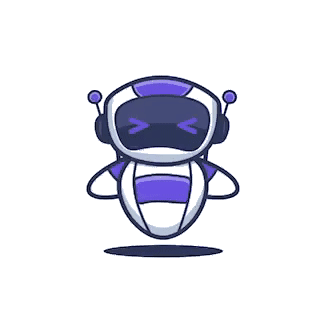
Bulk Email Finder – Find Multiple Email Addresses Instantly
This tool allows users to upload a list of contacts in CSV format and export the file enriched with verified email addresses.
What is Bulk Email Finder?
Bulk Email Finder is a powerful tool designed to help businesses, marketers, and sales teams find multiple email addresses quickly and efficiently. Whether you're running email outreach campaigns, prospecting for leads, or verifying business contacts, our tool simplifies the process with high accuracy and speed.
Bulk Email Finder – Find Emails in Seconds
Discover and Extract Emails Effortlessly
Are you looking for a fast and efficient way to find emails in bulk? Our Bulk Email Finder is the perfect tool for businesses, marketers, and sales teams who need to extract valid email addresses from websites, domains.
Why Use Our Bulk Email Finder?
✅ Find Emails in Bulk – Extract multiple email addresses at once with high accuracy.
✅ Domain-Based Search – Find email addresses associated with specific domains.
✅ Company & Website Search – Locate emails from company websites in seconds.
✅ CSV Upload & Export – Upload domain lists and get results in a downloadable format.
✅ Real-Time Email Verification – Ensure the emails you collect are valid and active.
✅ Fast & Reliable – Get instant results with our powerful email-finding algorithm.
Who Can Benefit from the Bulk Email Finder?
🔹 Marketers & Sales Teams – Generate high-quality leads and expand your outreach.
🔹 Recruiters – Find potential candidates’ professional emails quickly.
🔹 B2B Companies – Connect with decision-makers and business professionals.
🔹 Freelancers & Agencies – Reach out to potential clients without hassle.
How Does It Work Bulk Email Finder ?
Enter a Domain or Upload a List – Simply enter a domain name or upload a CSV file.
Start Searching – Our tool scans the web and database for associated email addresses.
Verify Emails – Get real-time verification to filter out invalid or inactive emails.
Download & Use – Export your results and start your outreach immediately.
Why Choose Our Bulk Email Finder?
High Accuracy & Speed – Our advanced algorithms ensure the highest accuracy in email extraction.
Real-Time Verification – Reduce bounce rates by ensuring only valid email addresses are
Secure & Compliant – We follow data protection regulations to keep your information safe.
User-Friendly Interface – No technical skills required – simply enter a domain and get results instantly.
Frequently Asked Questions
What facilities will LeadStal Multiple Domain Email Finder provide us?
LeadStal Multiple Domain Email Finder helps you find multiple verified email addresses when you need to know the contact information of a website/company.
How does LeadStal Multiple Domain Email Finder functions?
Our tool is designed very simply for our users to use it without any hassle. Here you can upload the database that you want to look up but it has to be converted into a .csv file to be uploaded on our site. Once the database has been uploaded then our tool can find the results on those websites in the database and scrape out the email addresses which are associated with those websites and are valid and reachable. Our website also has an option to ‘export’ the results which has been found by our tool for you to use for later. We always show the verified and valid email addresses where you can actually reach the company.
What are the numbers of email addresses that can be searched, found and verified?
You can put upto 100 email addresses for every search in our LeadStal Multiple Domain Email Finder. Our domain searches are unlimited and flexible.
Is there any chance of losing the results?
Absolutely not! As we have mentioned earlier, after extracting the data from our tool you can use our ‘export’ option to keep the results with you. Download the .csv file of your data and save it for later.
How much should I pay for it?
Since our LeadStal Single Domain Email Finder is free for our users so we have put a minimal fee for our Multiple Email Finder which is _____, in exchange for a better and premium service.
I am not able to see the datas I saved, what should I do?
Stop Panicking! We have got you! Just save the file as .csv and then you can view all the data in it which was saved.
What if I don’t find any information after putting the website on the toolbar? ?
If you cannot find any information after putting the websites on our toolbar then that company did not use any email address for that particular website or the email addresses are not in use or invalid. We only show valid and accessible email addresses all the time for our users' satisfaction.
