How to Extract Business Data from Realtor?
Extract data from Realtor for free in just one click.
Quickly access detailed location information.Why Extracting Business Data from Realtor is Important
Accessing accurate business data from Realtor helps real estate professionals, investors, and agencies make data-driven decisions. This information can be used for:
- Identifying top real estate agents and brokers
- Analyzing market trends and pricing insights
- Finding potential buyers and sellers
- Generating high-quality leads
- Optimizing real estate marketing strategies
Manually collecting this data is time-consuming and inefficient. Automated Realtor Data Scrapers, such as LeadStal, simplify the process by extracting thousands of records instantly.
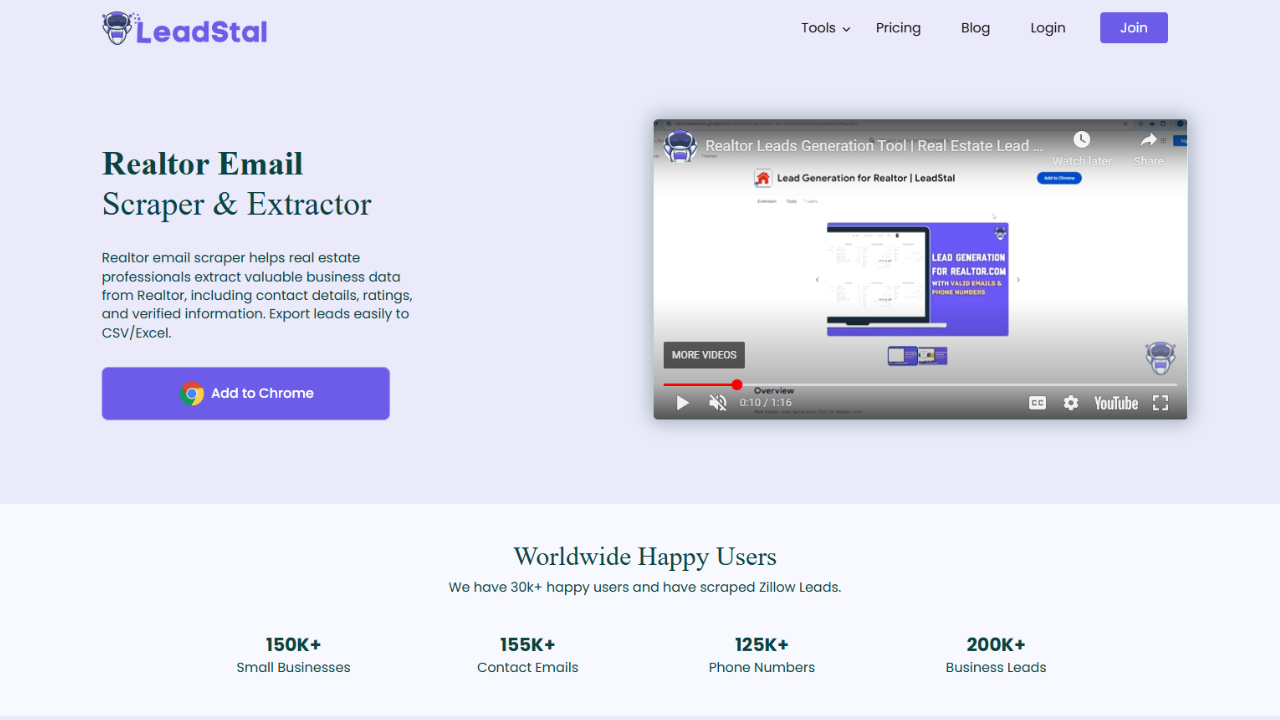
What Business Data Can You Extract from Realtor?
1. Real Estate Agent & Broker Information
- Full Name
- License Number
- Contact Email
- Phone Number
- Brokerage Firm Name
- Office Address
2. Property Listings & Market Trends
- Property Type (Single-family, Condo, Commercial, etc.)
- Address (Street, City, State, ZIP Code)
- Listing Price
- Square Footage & Lot Size
- Year Built
- Price Trends & Comparisons
3. Financial & Mortgage Data
- Listing Date
- Last Sold Price
- Closing Costs & Mortgage Estimates
- Property Tax Rates
- Price Per Square Foot
This data helps real estate agencies, property managers, and investors make informed decisions and build stronger business strategies.
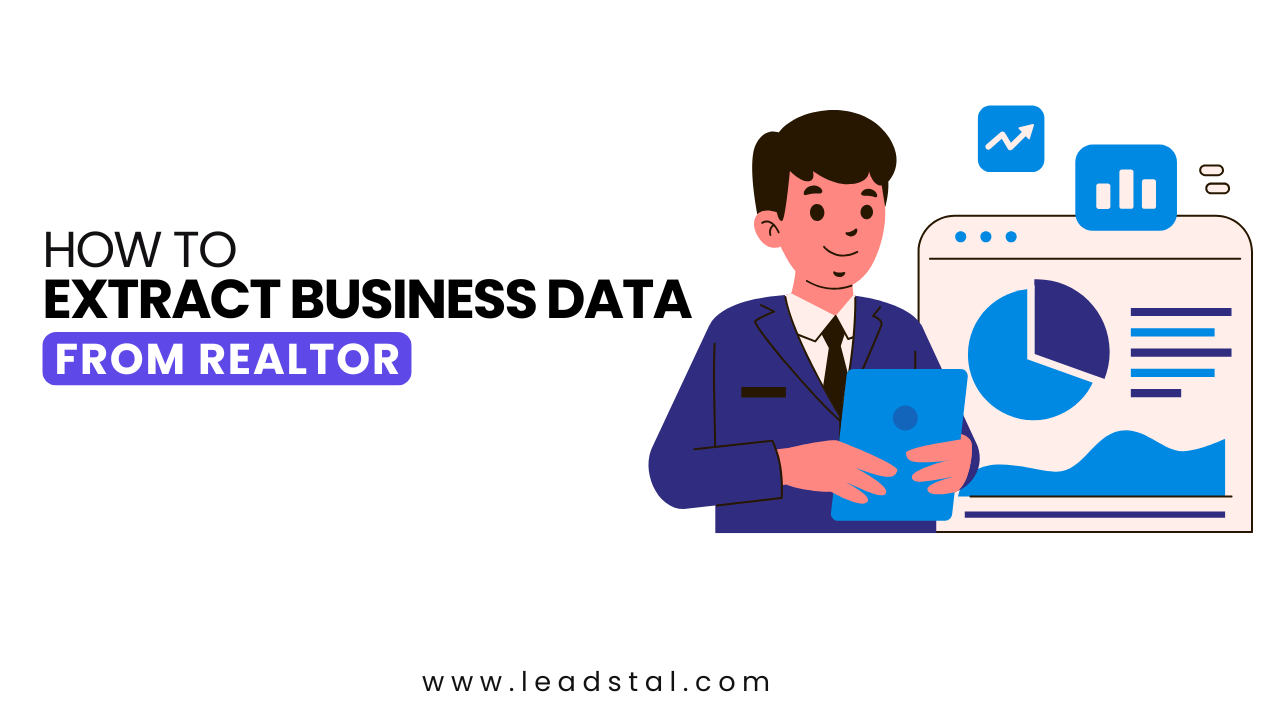
How to Extract Business Data from Realtor?
1. Install LeadStal’s Realtor Data Extractor
- Open Google Chrome
- Visit the Chrome Web Store
- Search for “Lead Generation for Realtor | LeadStal”
- Click “Add to Chrome” and install the extension
- Launch the extension and sign in to your account
2. Search for Business Data on Realtor
- Open Realtor.com in your browser
- Use search filters like location, property type, and price range
- Select listings and agent profiles for data extraction
3. Extract Business Information
- Click the “Generate Leads” button in the LeadStal extension
- The tool will scrape data including agent contacts, property details, and pricing insights
- Real-time data ensures accuracy and completeness
4. Export Data to CSV or Excel
- Click “View Result” to review the extracted data
- Select “Export” and choose CSV or Excel format
- Save the file and import it into your CRM or lead management system
Benefits of Using LeadStal for Business Data Extraction
- Automated Data Extraction – Saves hours of manual research
- Real-Time Accuracy – Ensures up-to-date business information
- Advanced Filtering Options – Extracts relevant data based on location, price, and agent details
- One-Click Export – Easily saves leads to CSV or Excel for seamless CRM integration
- Scalability – Supports bulk data extraction for agencies and investors
- Compliance & Security – Ensures data privacy and legal compliance
With LeadStal, extracting high-quality business data becomes effortless, helping real estate professionals boost productivity and sales.
Pricing Plans for LeadStal’s Realtor Data Extractor
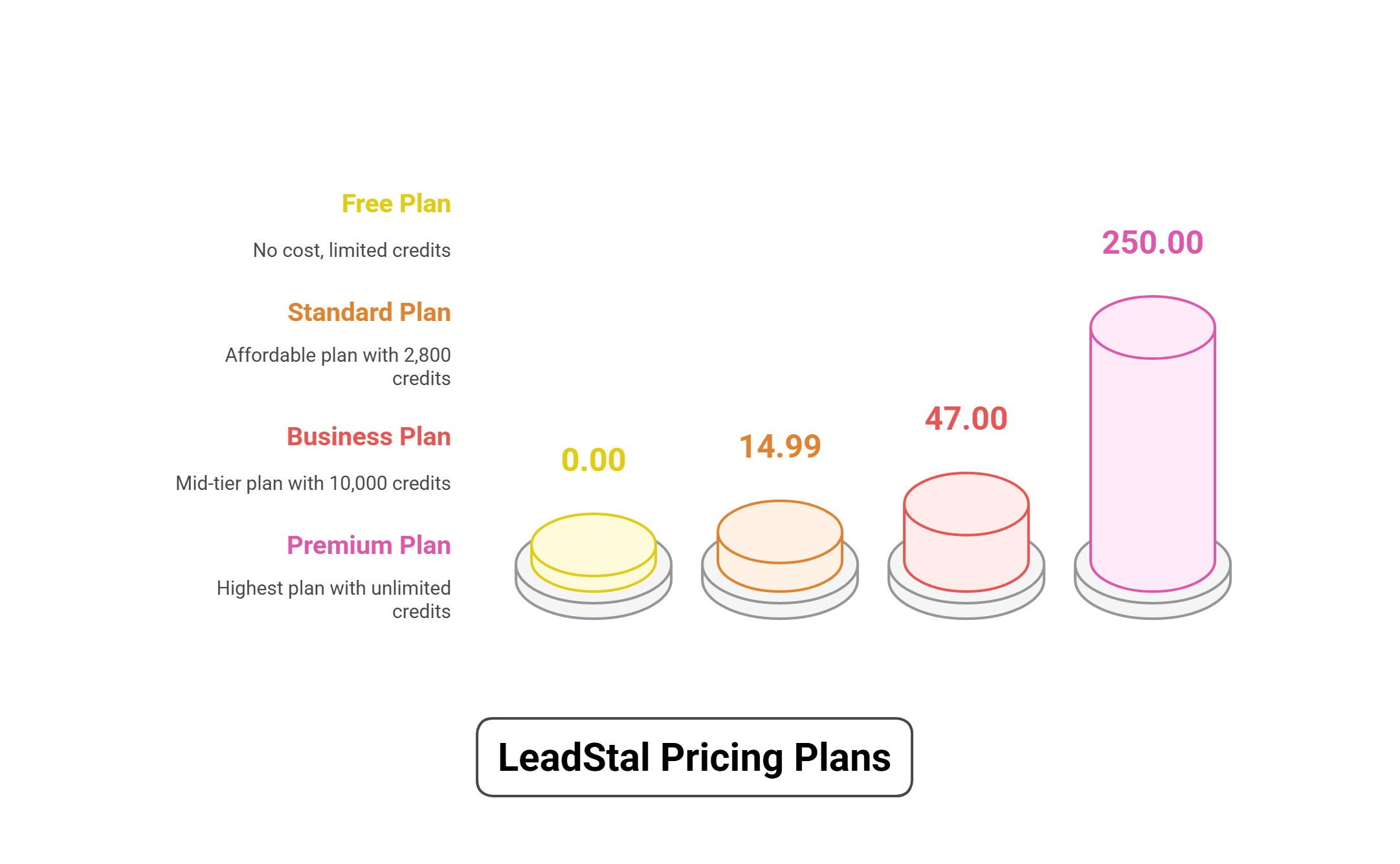
LeadStal offers flexible pricing plans suitable for all business sizes:
These plans allow businesses to scale their data extraction efforts efficiently.
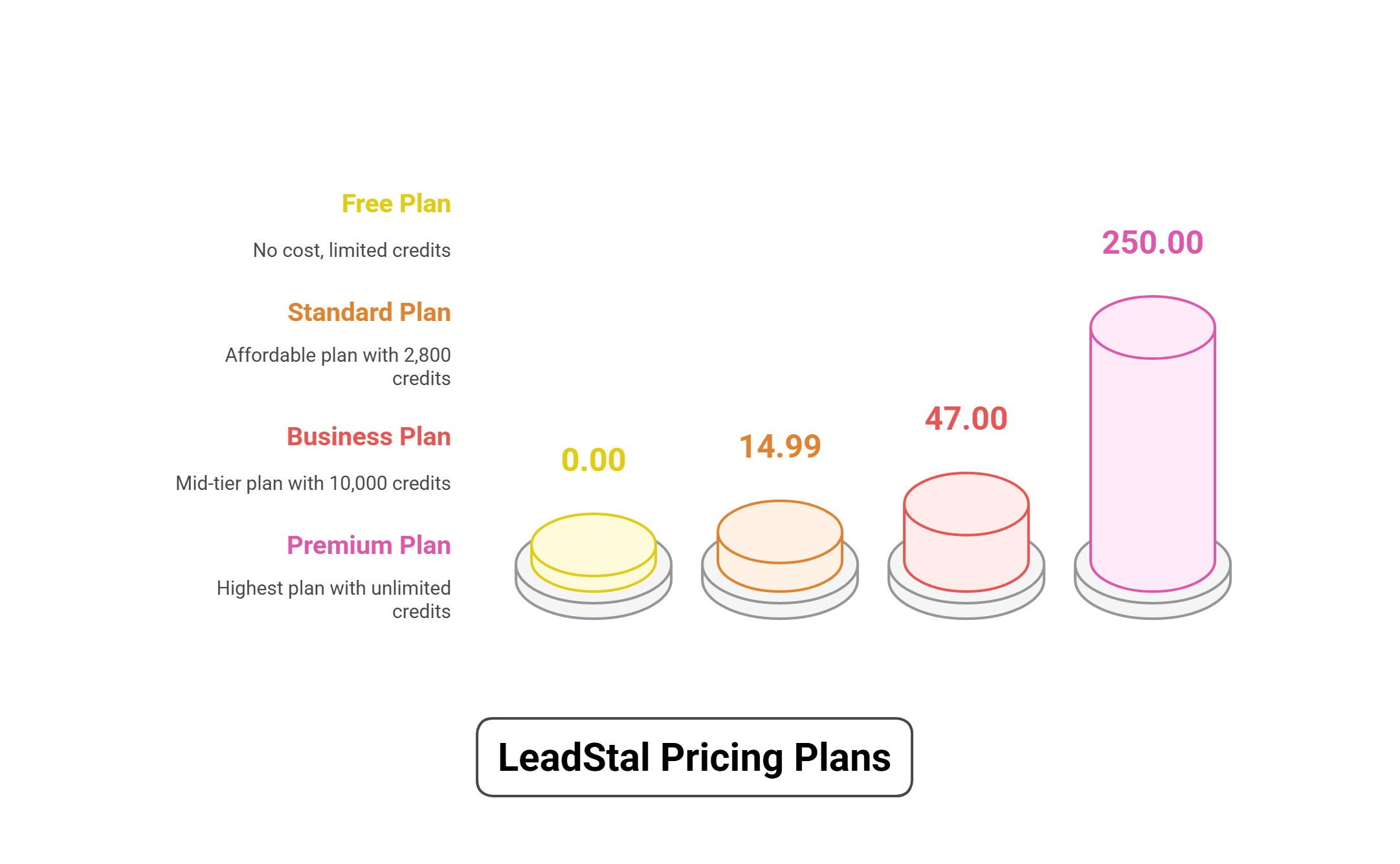
Final Thought
Extracting business data from Realtor is essential for real estate professionals looking to grow their network, generate leads, and make informed investment decisions. With LeadStal’s Realtor Data Extractor, users can automate data collection, improve accuracy, and optimize outreach strategies.
For realtors, investors, and property managers seeking an edge in the competitive market, LeadStal is the ultimate solution.
Frequently Asked Questions
Yes, extracting publicly available real estate data is legal as long as it complies with the platform’s terms of service.
LeadStal maintains a 99.5% accuracy rate, ensuring users get verified property and agent details.
Yes, LeadStal allows users to filter data by city, state, ZIP code, and price range.
LeadStal provides real-time data scraping, ensuring users get the latest market information.
Yes, LeadStal enables one-click export to CSV or Excel for seamless CRM integration.
For professionals looking to simplify real estate data extraction and boost productivity, LeadStal’s Realtor Data Scraper is a must-have tool.
