How to Extract Phone Numbers from Hashtag Posts on Instagram?
Extract data from Instagram Hashtag for free in just one click.
Quickly access detailed location information.Instagram is a valuable platform for businesses, marketers, and influencers looking to connect with potential leads. Extracting phone numbers from hashtag posts can help businesses reach out to prospects via calls or SMS, making communication more direct and effective.

This guide explains how to extract phone numbers from hashtag posts on Instagram, the best tools to use, and important precautions to follow.
Why Extract Phone Numbers from Hashtag Posts?
Using hashtags helps users categorize content and engage with people who share similar interests. Extracting phone numbers from these posts can be beneficial for:
- Lead Generation: Find potential customers already engaging in a specific niche.
- Business Outreach: Connect with businesses or influencers who share their contact details.
- SMS Marketing: Send promotional messages to targeted leads.
- Networking: Build industry connections for collaborations.
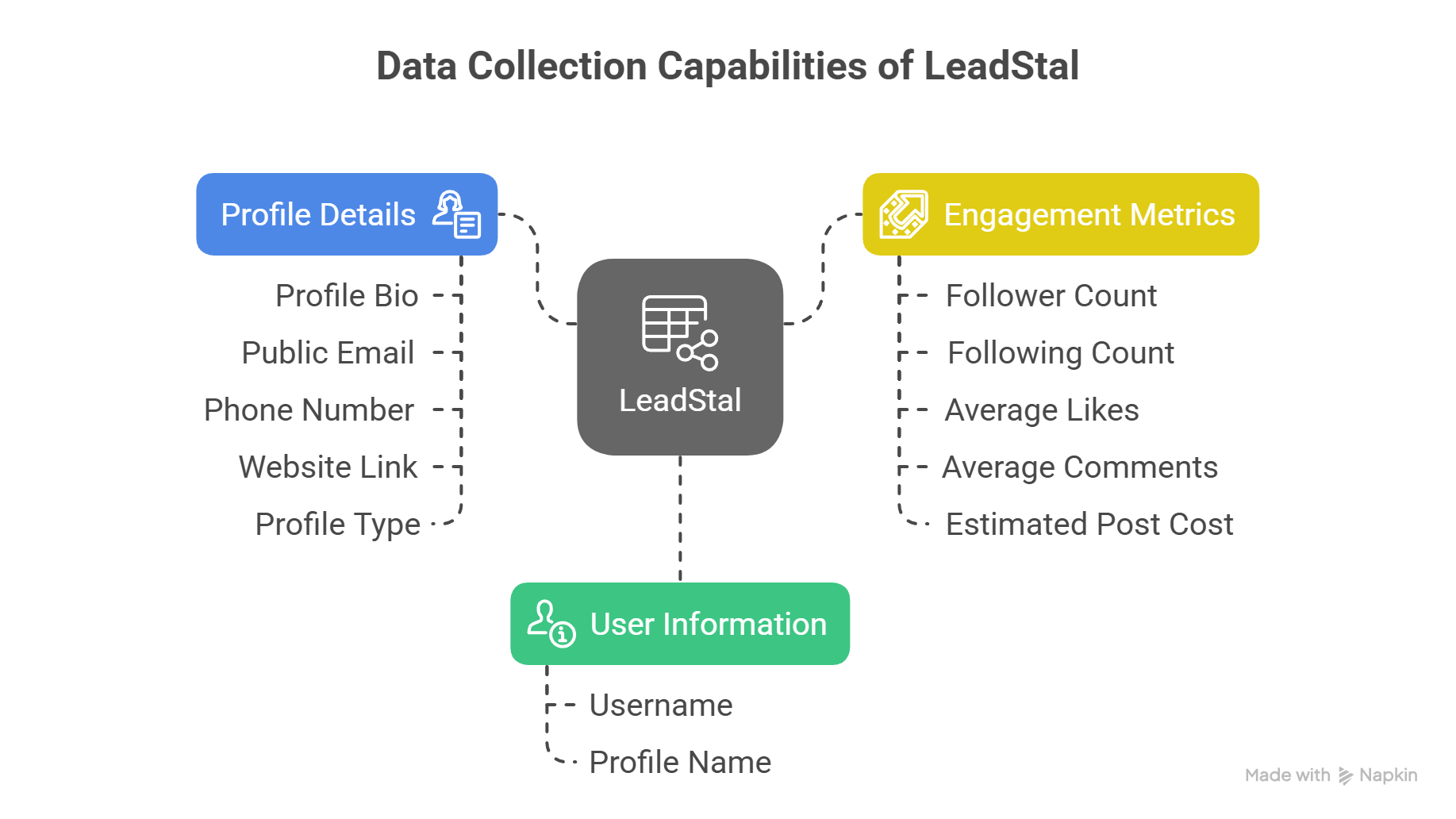
Extracting phone numbers from hashtag posts allows businesses to collect direct contact information without manually searching profiles.
Best Methods to Extract Phone Numbers from Instagram Hashtag Posts
There are two main ways to extract phone numbers:
1. Manual Extraction
This method involves manually checking Instagram profiles for phone numbers. Here’s how you can do it:
- Open Instagram and search for a relevant hashtag (e.g., #localbusinesses).
- Click on top posts or recent posts under that hashtag.
- Visit the profile of users who posted using the hashtag.
- Check their bio for a phone number (usually found under the ‘Contact’ button on business accounts).
- Copy and store the numbers in a spreadsheet.
Pros:
- No additional tools required.
- Ensures accuracy of extracted phone numbers.
Cons:
- Very time-consuming.
- Limited to publicly displayed phone numbers.
2. Automated Extraction Using Instagram Hashtag Scraper Tools
Using automated tools can speed up the process and extract hundreds of phone numbers in minutes. Here’s how it works:
- Choose an Instagram Hashtag Scraper Tool: Some of the best tools available include:LeadStal’s Instagram Hashtag Scraper . Phantombuster, Leads.io
- Install and Set Up the Tool: Most scrapers come as Chrome extensions or cloud-based tools. Log in to your Instagram account. Grant necessary permissions for data extraction.
- Enter the Target Hashtag: Type the hashtag from which you want to extract phone numbers. Set filters such as the number of posts, engagement levels, and business profiles only.
- Start the Extraction Process: Run the scraper to collect phone numbers from the bio sections of users who posted under the selected hashtag. The extracted data is usually stored in an Excel or CSV file.
- Verify and Clean the Data: Use a phone number validation tool to remove invalid or inactive contacts. Organize the list to categorize contacts based on interests or industry.

Pros:
- Extracts hundreds of phone numbers within minutes.
- Saves time and effort.
- Provides additional data such as usernames and follower counts.
Cons:
- Some tools require a paid plan.
- Instagram may limit data extraction for excessive requests.

Top IG Hashtag Scrapers for Phone Number Extraction

Best IG Hashtag Scraper: LeadStal’s IG Hashtag Scraper
Among the available tools, LeadStal’s IG Hashtag Scraper stands out as the most efficient for extracting Instagram phone number data. It provides a user-friendly experience while offering advanced features.
Features of LeadStal IG Hashtag Scraper
✔ Extract usernames, bios, phone numbers, and engagement metrics.
✔ Bulk data collection for multiple hashtags.
✔ Export data in CSV or Excel formats.
✔ Real-time updates ensure fresh and accurate data.
✔ Works without coding knowledge.
✔ Simple installation and easy-to-use interface.
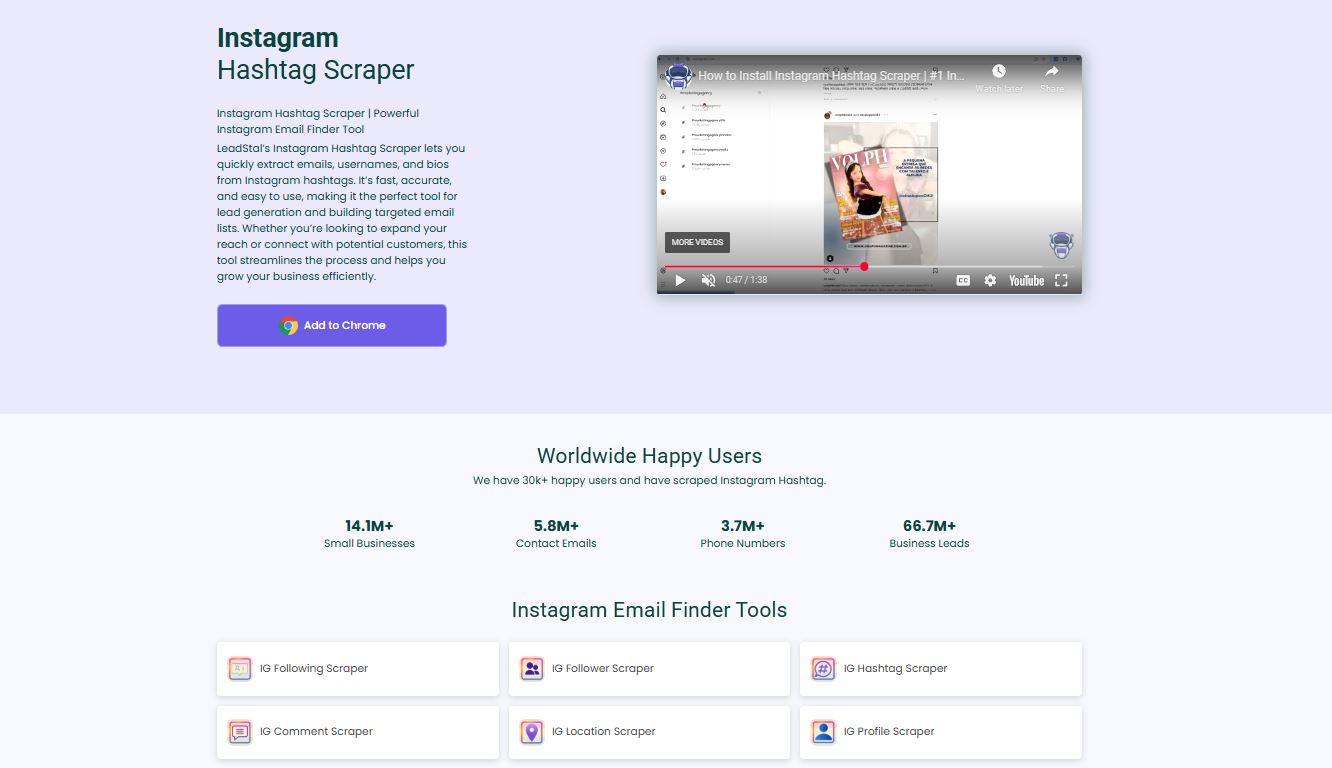
How To Install IG Hashtag Email Scraper Chrome Extension?
Step 1: Download The Chrome Extension
Step 2: Extract The File
Step 3: Turn on Developer Mode
Step 4: Unpack and Load Chrome Extension
Watch Step by Step Process
How to Use IG Hashtag Scraper Email Finder?
Step 1: Open Instagram in your Chrome
Step 2: Search for your target hashtag profile.
Step 3: Go to the hashtag profile and click the "Hashtag Leads" button
Step 4: The scraping process will begin.
Watch Step by Step Process
FAQs
Yes, as long as you collect publicly available phone numbers and comply with data protection laws.
If you overuse scraping tools, Instagram may temporarily restrict your account. Use tools with anti-detection features.
Free tools have limitations, but premium tools provide better accuracy and advanced filtering options.
Yes, many scrapers collect phone numbers, emails, and other profile details.
Use verification tools like NeverBounce or Truecaller to validate emails and phone numbers.
LeadStal’s Instagram Hashtag Scraper is one of the top choices due to its accuracy and efficiency.
It depends on your marketing strategy, but weekly or bi-weekly extractions help keep contact lists updated.
Yes, tools like Twilio or BulkSMS can automate text message campaigns once you have a verified contact list.
Use niche-specific hashtags where businesses or professionals actively list their contact information.
Most scrapers allow exports in CSV or Excel formats.
