How to Scrape Business Profiles from Instagram Followings?
Extract data from Instagram Following for free in just one click.
Quickly access detailed location information.Instagram is a powerful platform for businesses, marketers, and influencers looking to expand their reach. Extracting business profiles from Instagram followings helps identify potential leads, partnerships, and competitors. Instead of manually searching and collecting details, an IG Following Scraper automates the process, making data extraction fast and efficient.
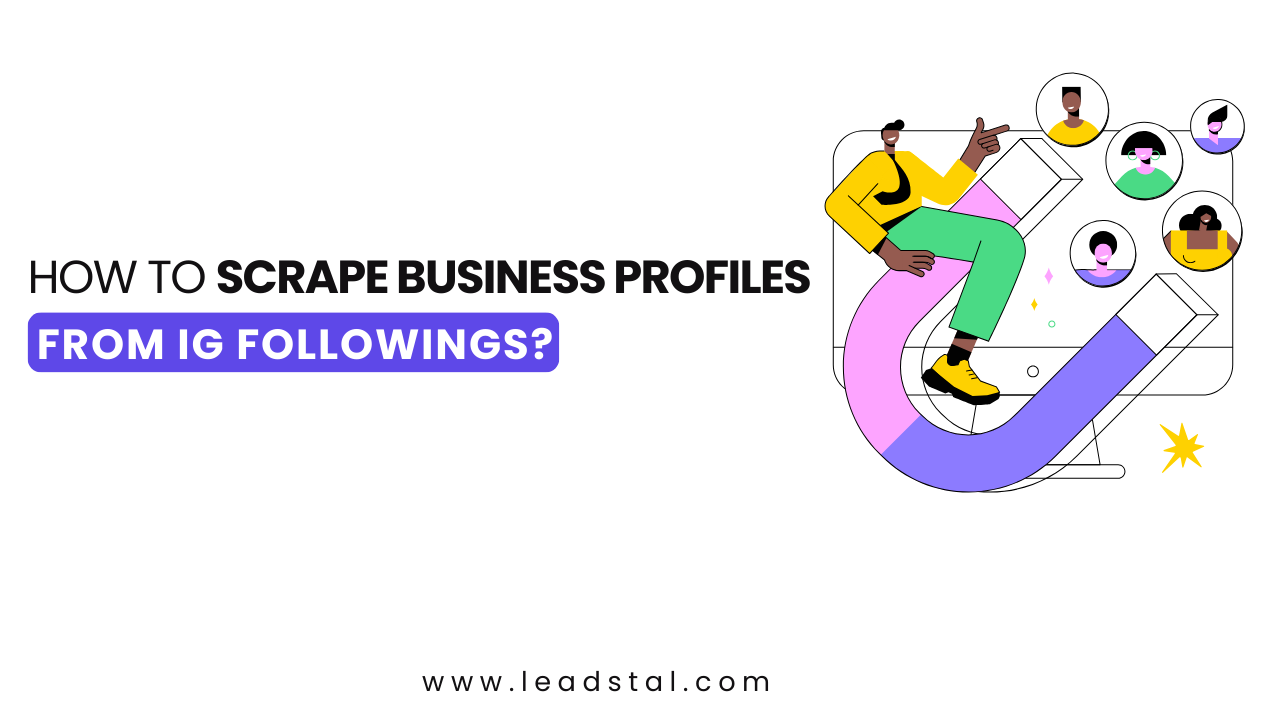
This guide explains how to scrape business profiles from Instagram followings, the best tool to use, and how this data can enhance your marketing strategies.
Why Scrape Business Profiles from Instagram Followings?
Instagram followings provide valuable insights into business connections, customer engagement, and industry trends. Extracting this data allows businesses to:
1. Generate High-Quality Leads
- Find business profiles relevant to your niche.
- Collect emails, phone numbers, and bios for targeted outreach.
2. Research Competitors
- See who your competitors follow and analyze their engagement strategies.
- Identify potential customers and partners in your industry.
3. Discover Industry Influencers
- Extract data from business followings of influencers.
- Find the right creators for brand collaborations.
4. Improve Marketing Strategies
- Identify trends, business interests, and customer behaviors.
- Optimize marketing campaigns with real-time insights.
5. Save Time and Effort
- Avoid hours of manual searching.
- Use an IG Following Scraper to automate data collection in minutes.
Best Tool to Scrape Business Profiles from Instagram Followings
For fast and accurate Instagram data extraction, LeadStal’s IG Following Scraper Chrome Extension is the best choice. It provides real-time data, advanced filtering, and bulk extraction, making it perfect for marketers and business owners.
Key Features of LeadStal’s IG Following Scraper
✅ Bulk Data Extraction – Extracts thousands of business profiles quickly.
✅ No Coding Required – Simple interface for easy use.
✅ Advanced Filtering – Targets specific industries, locations, and engagement levels.
✅ CSV & Excel Export – Saves extracted data for future use.
✅ Real-Time Updates – Ensures the latest Instagram data.
✅ Works on Public Profiles – Compliant with Instagram policies.
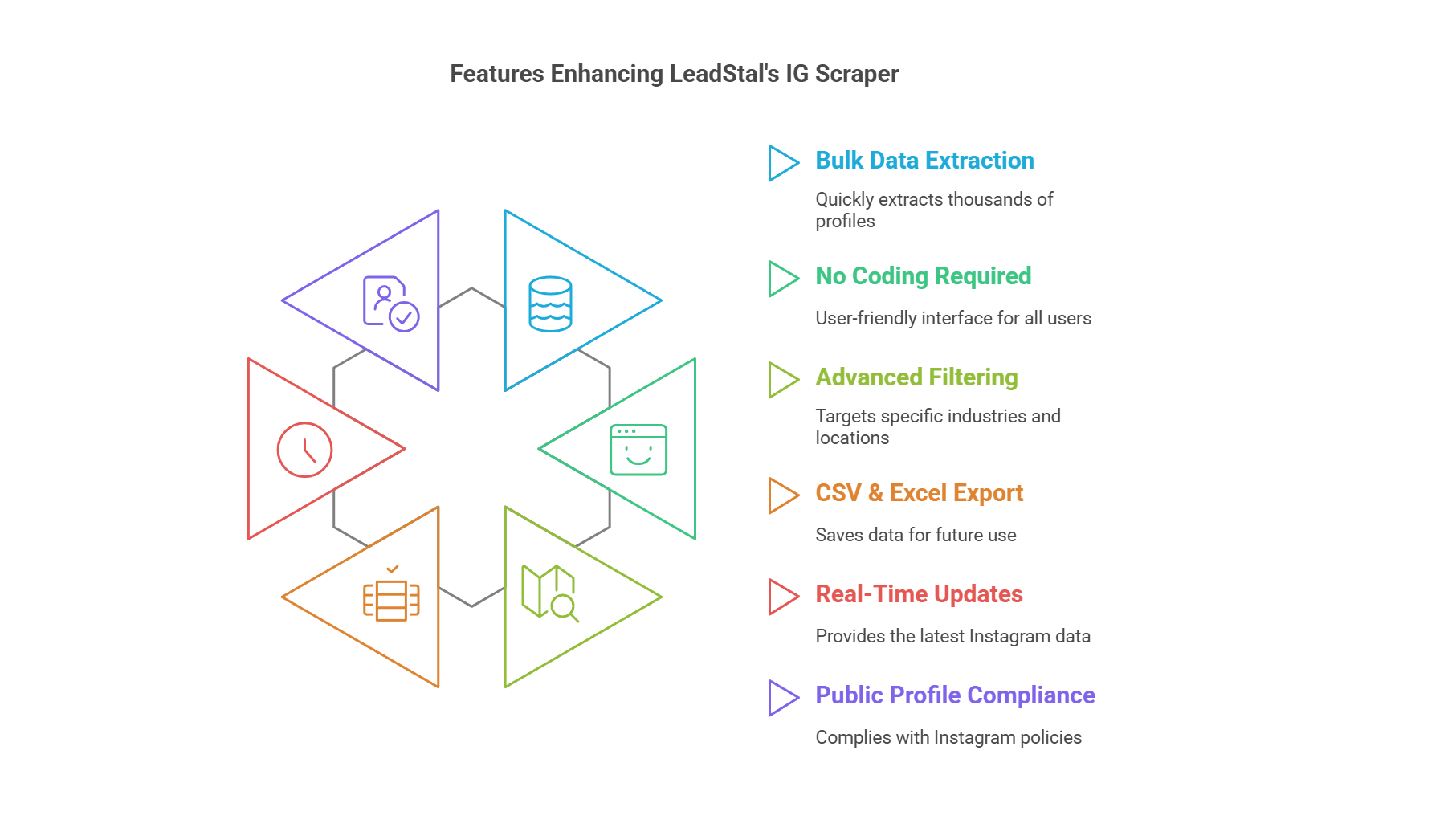
Step-by-Step Guide to Scrape Business Profiles from Instagram Followings
Step 1: Install the IG Following Scraper Chrome Extension
- Visit LeadStal’s website and download the scraper extension.
- Extract the ZIP file and save it on your device.
- Open chrome://extensions/ in Chrome.
- Enable Developer Mode, then click Load Unpacked and select the extracted folder.
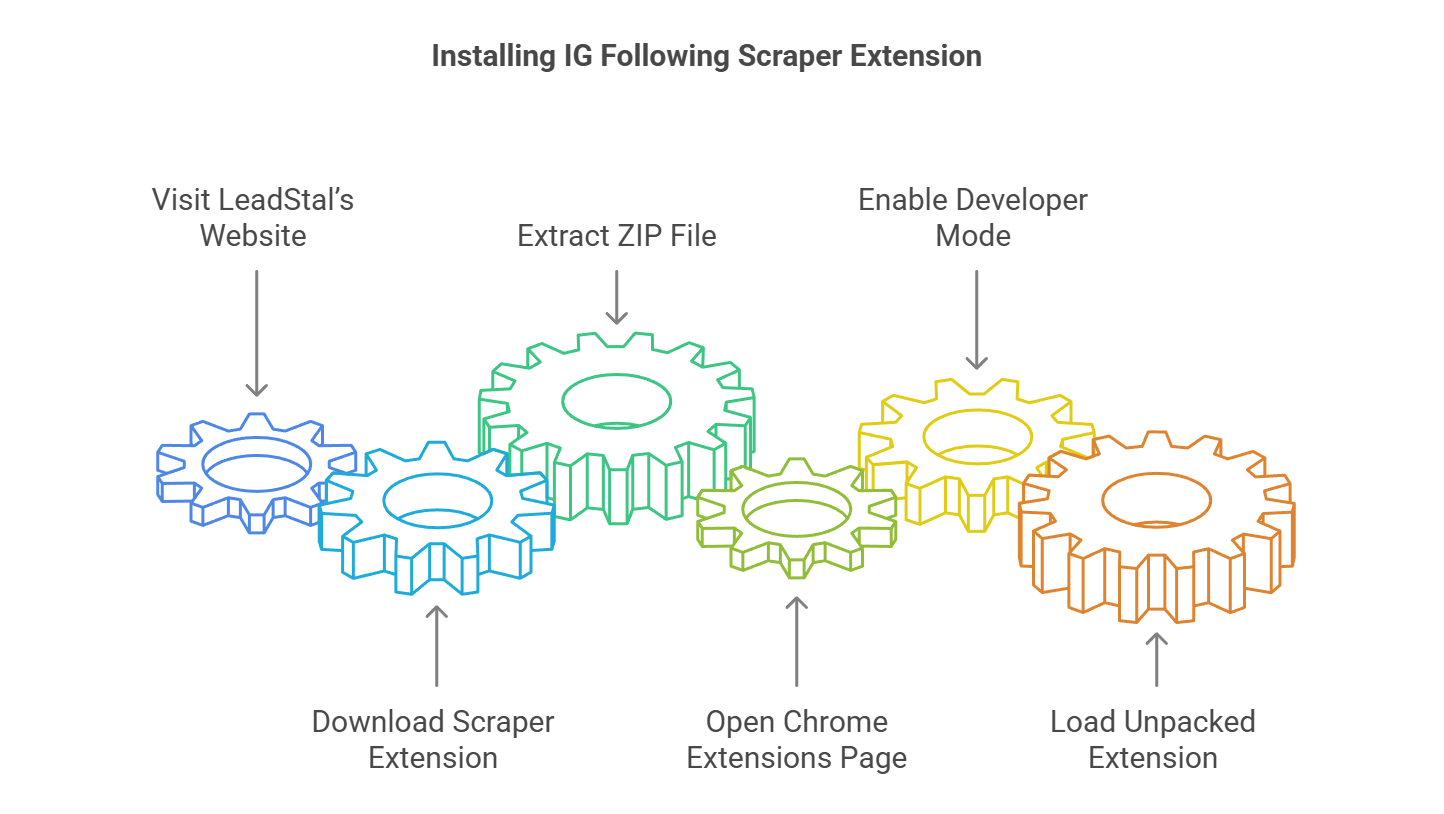
Step 2: Open Instagram and Find a Target Profile
- Log in to Instagram on Chrome.
- Search for an industry-relevant profile whose followings you want to scrape.
- Click on their "Following" list.
Step 3: Start Scraping Business Profiles
- Click the LeadStal IG Following Scraper extension in the Chrome toolbar.
- Select "Extract Following Data", and the tool will scan the profile’s following list.
- Wait for the scraper to collect business usernames, bios, emails, and contact details.
Step 4: Export and Organize Data
- Click "View Result" to check the extracted business profiles.
- Export the data in CSV or Excel format.
- Filter the data based on business type, location, or engagement.
Best Practices for Scraping Business Profiles from Instagram Followings
1. Focus on Public Business Accounts
Instagram scraping works only on public profiles, ensuring ethical and legal data collection.
2. Use Filters for Relevant Data
Sort profiles based on business categories, locations, and engagement levels to extract only useful information.
3. Scrape in a Controlled Manner
Excessive scraping may trigger Instagram restrictions. Using the tool moderately helps avoid detection.
4. Verify Extracted Emails and Contact Details
Some accounts may hide or change their contact information. Verifying extracted emails ensures higher success rates.
5. Store Data Securely and Use it Responsibly
Always follow data privacy regulations like GDPR and CCPA when using extracted information.
Pricing Plans for LeadStal’s IG Following Scraper
LeadStal offers flexible pricing based on business needs.
Pricing Breakdown
Included Features in All Plans
✔ IG Following Scraper Chrome Extension
✔ Google Maps Scraper
✔ Bing Maps Scraper
✔ Realtor Scraper
✔ Zillow Scraper
✔ Google Search Email Scraper
✔ Any Website Email Finder
✔ Email Finder
✔ Email Validation
✔ Send Emails
✔ Send SMS
✔ 24/7 Customer Support
✔ Regular Updates
Each 1 Credit = 1 Valid Lead, and LeadStal does not charge for invalid leads.
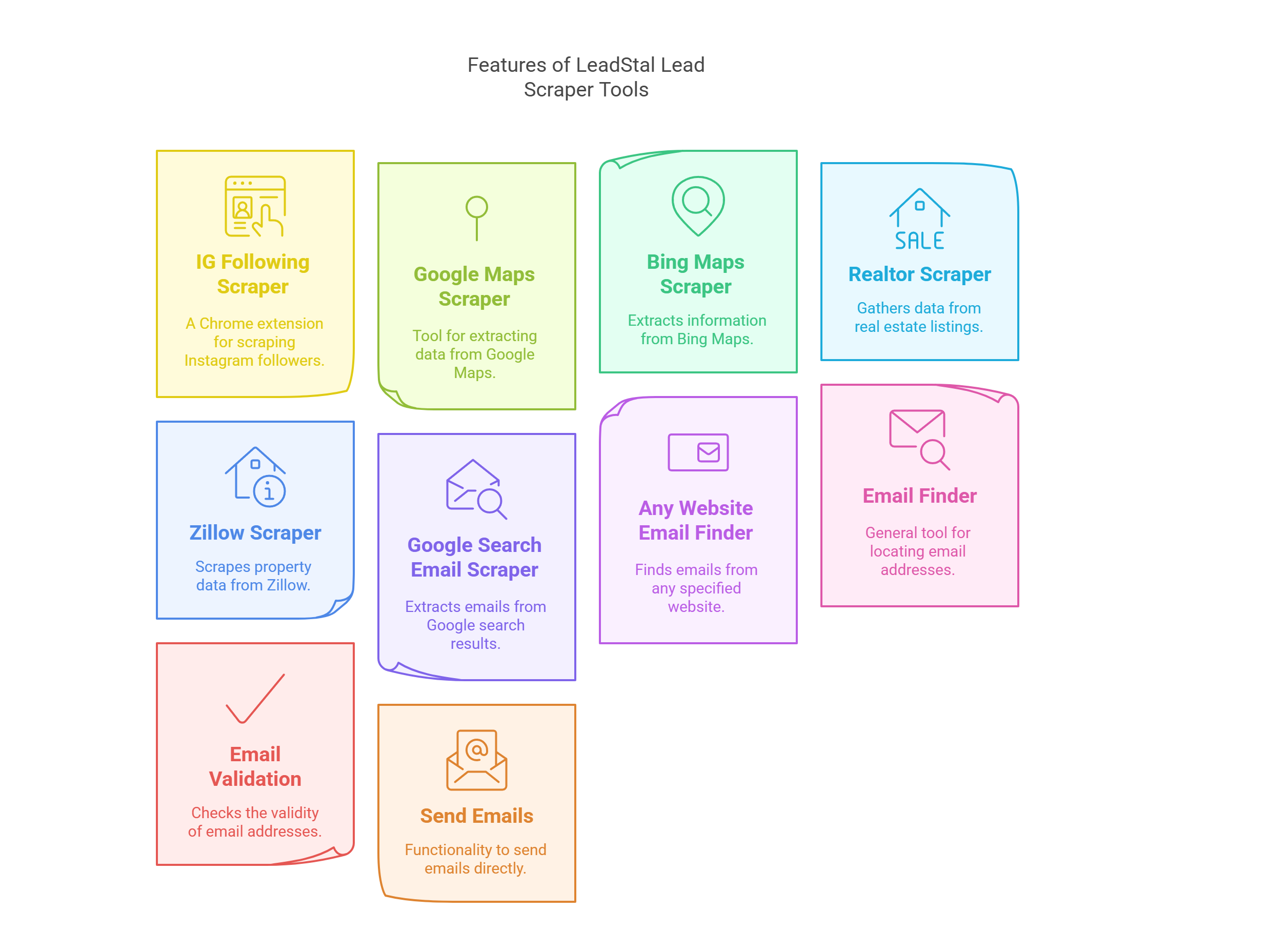
FAQs
No, private profiles cannot be scraped. The tool only extracts data from public profiles.
As long as only public data is extracted and used ethically, scraping is legal.
Yes, publicly available emails can be extracted with LeadStal’s tool.
LeadStal can extract thousands of followings within minutes, depending on Instagram’s rate limits.
Yes, users can export extracted data in CSV, Excel, or JSON formats.
Using a reliable scraper like LeadStal reduces the risk. However, excessive requests may trigger temporary restrictions.
Yes, LeadStal provides advanced filtering options for better data organization.
Marketing agencies, e-commerce brands, influencers, and market researchers benefit the most.
LeadStal offers a free plan with limited access; paid plans unlock advanced features.
Extracted data can be saved in CSV, Excel, and JSON formats.
Final Thought
Extracting business profiles from Instagram followings is essential for marketers, businesses, and researchers looking to generate leads, analyze competitors, and identify new opportunities.
LeadStal’s IG Following Scraper Chrome Extension offers a fast, accurate, and no-code solution to automate Instagram data extraction. Whether for lead generation, influencer research, or competitor analysis, this tool provides an efficient way to collect and organize business profile data.
Start using LeadStal’s IG Following Scraper today and take your Instagram marketing strategy to the next level.
