How to Work IG Profile Scraper Chrome Extension?
Extract data from Instagram Profile for free in just one click.
Quickly access detailed location information.Instagram is one of the most powerful platforms for marketers, agencies, and business owners to connect with real people and generate leads. But manually collecting profile data from hundreds or thousands of accounts? That takes time, and let’s face it—it’s not practical.
That’s where an IG Profile Scraper comes in.
If you’ve been wondering how to work with the IG Profile Scraper Chrome Extension, you’re in the right place. This blog will walk you through every step, from setup to using the tool to extract emails, phone numbers, bios, and more from public Instagram profiles—fast and accurately.

What is the IG Profile Scraper?
An IG Profile Scraper is a data scraping tool designed to extract publicly available information from Instagram profiles. These include:
- Email addresses
- Phone numbers
- Bios
- Websites
- Follower counts
- Engagement stats
- Profile images
This data is useful for outreach, marketing, influencer research, and sales. The IG Profile Scraper Chrome Extension by LeadStal is one of the top tools for doing this efficiently and legally.
What Data Can You Extract?
The IG Profile Scraper by LeadStal gives you the following public data from each Instagram profile:
This complete view makes it easy to filter useful leads and organize data for campaigns.
Step-by-Step Guide: How to Work IG Profile Scraper Chrome Extension
Let’s now go through the process step-by-step so you can start using the tool efficiently.|
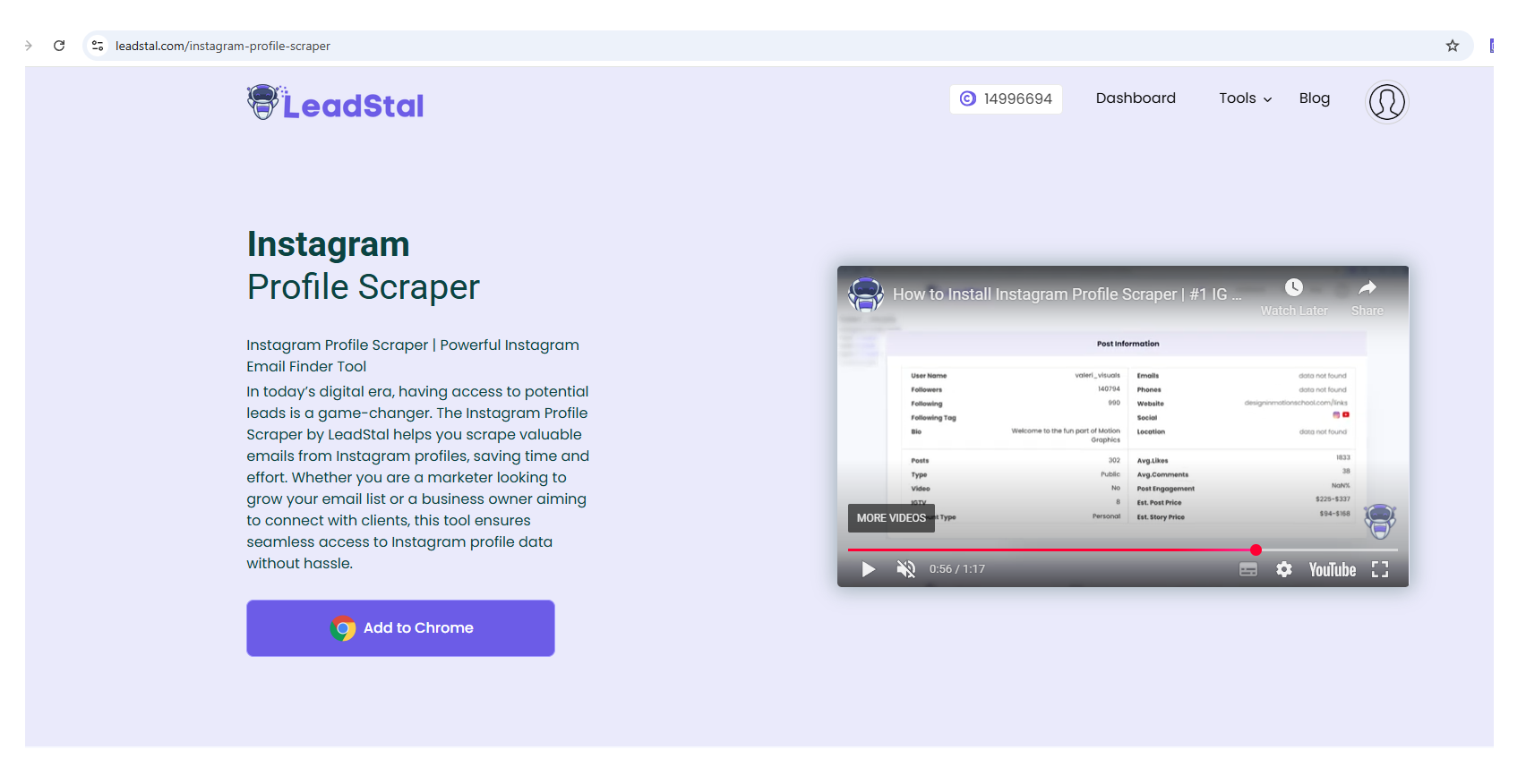
Step 1: Install the IG Profile Scraper Chrome Extension
You can’t use the tool without installing it first. Here’s how:
- Download the extension ZIP file
- Extract the ZIP file into a folder
- Open Google Chrome and type
chrome://extensions - Turn on Developer Mode in the top right corner
- Click on Load Unpacked
- Select the extracted folder
- The IG Profile Scraper will now appear in your Chrome extension bar
It takes just a few minutes and doesn’t require any tech skills.
Step 2: Open Instagram in Your Chrome Browser
Now that the extension is active, go to instagram.com using the same Chrome browser where you installed the tool.
You don’t need to log in unless you want access to certain features, but the tool works with public profiles without requiring a login.
Step 3: Choose the Profiles You Want to Scrape
There are multiple ways to find profiles:
- Use Instagram search to find accounts in your niche
- Check hashtags or location-based searches
- Review followers of a competitor
- Open any public business or creator account
You can manually visit one profile at a time or prepare a list of target URLs to process in bulk.
Step 4: Use the “Profile Leads” Button
Once you're on a profile:
- Click the “Profile Leads” button from the IG Profile Scraper extension
- The tool will scan the profile page
- It will extract any public data available (like email, phone, website, etc.)
- The collected data will be displayed in the extension
- Click Export to download the results in CSV or Excel format
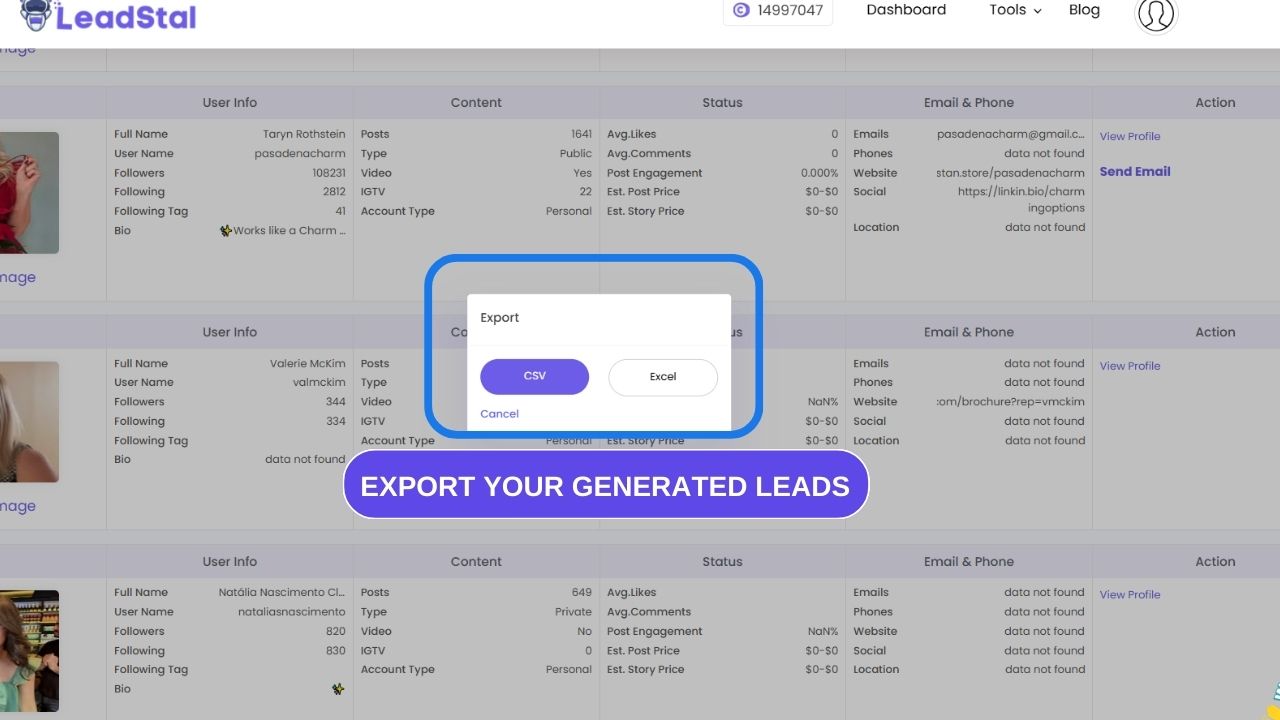
Repeat this process for multiple profiles or use bulk scraping if you want to scale up faster.
How Many Profiles Can You Scrape?
That depends on your subscription plan. Each Instagram profile scrape uses 1 credit.
Here’s a quick look at the pricing:
🔗 Check the full pricing options here
Even with the Standard Plan, you can scrape 2,800 profiles—which is more than enough for many small and medium-sized campaigns.
What Can You Do with the Extracted Data?
Once you’ve collected Instagram profile data, here’s how to use it:
- Cold outreach – Send personalized emails or WhatsApp messages
- Influencer research – Find accounts with strong engagement
- Lead generation – Feed verified data into your CRM or email platform
- Market analysis – Compare trends in bios, websites, or niche activity
- Sales prospecting – Call listed phone numbers or schedule meetings
Because the data is real and publicly shared, your outreach is more likely to be seen and responded to.
Who Should Use This Tool?
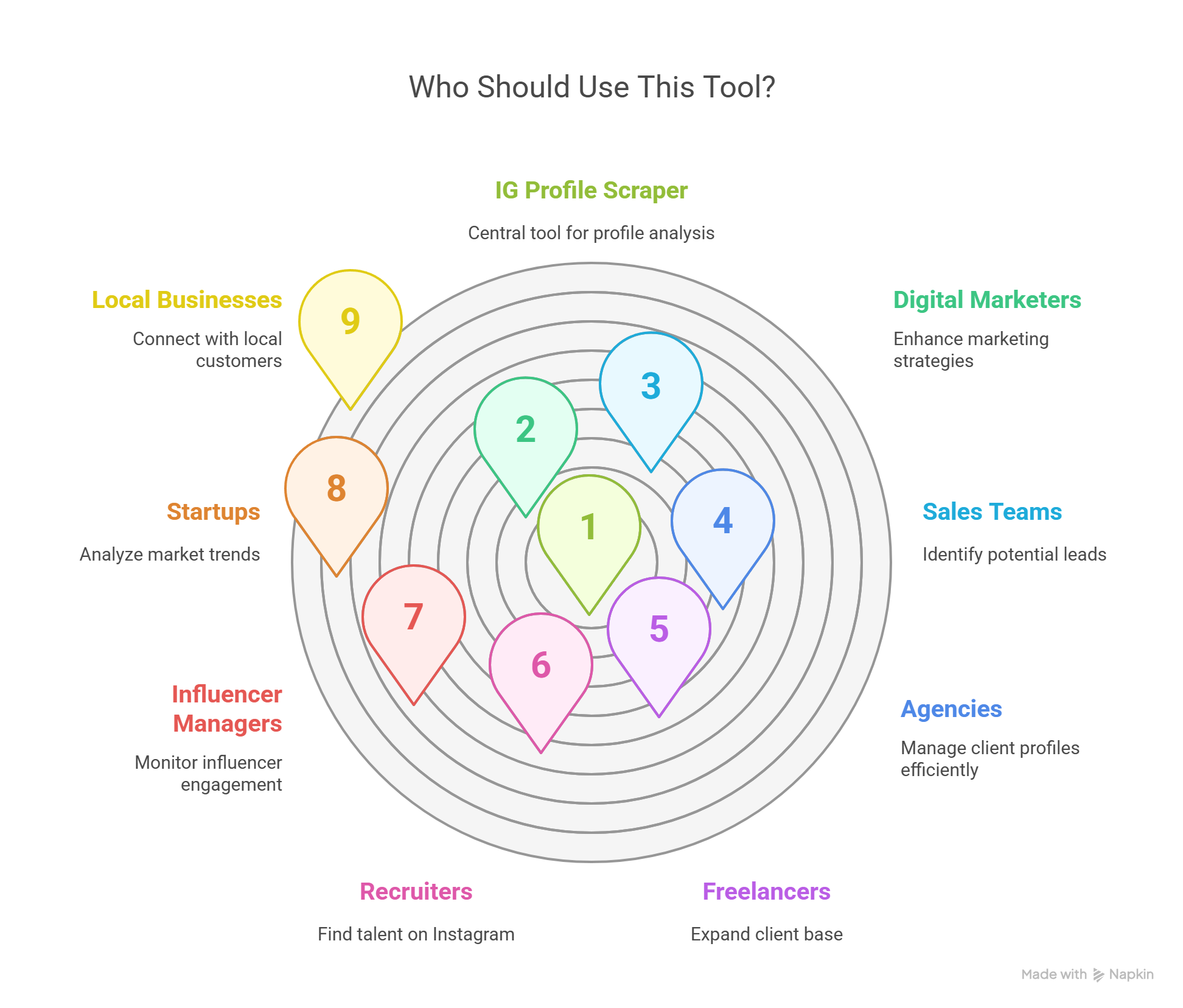
The IG Profile Scraper Chrome Extension is useful for:
- Digital marketers
- Sales teams
- Agencies
- Freelancers
- Recruiters
- Influencer managers
- Startups
- Local businesses
Anyone who needs access to real, updated contact data from Instagram can benefit.
Common Mistakes to Avoid
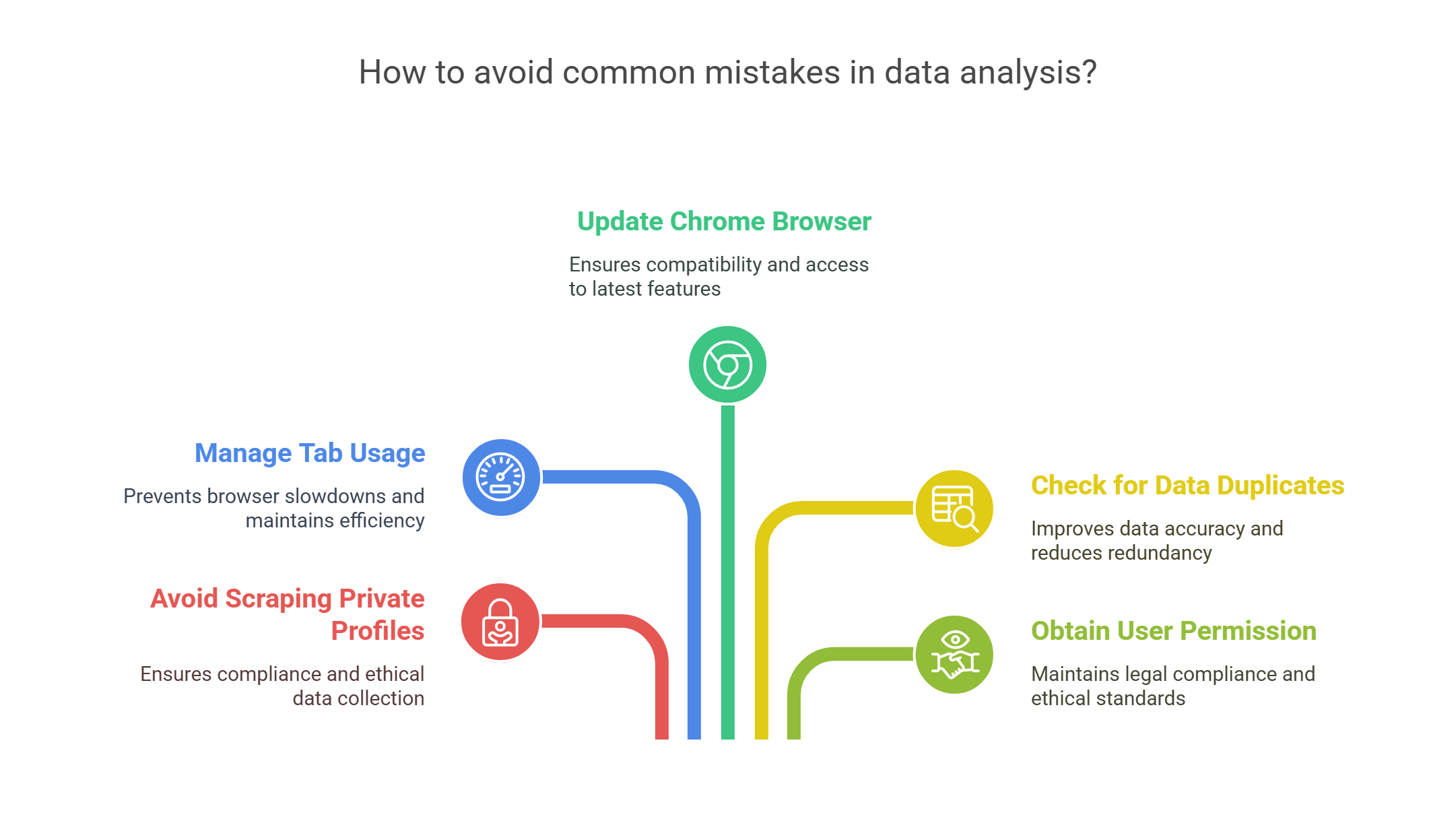
To get the best results, avoid the following:
- Scraping private profiles (won’t work)
- Opening too many tabs too quickly (may slow down Chrome)
- Using outdated Chrome browsers
- Not checking for data duplicates before outreach
- Contacting users without permission (always stay compliant)
Use the data smartly and legally, and you’ll see better results.
Final Thoughts
If you’ve been doing manual Instagram data collection, now is the time to stop wasting hours.
The IG Profile Scraper Chrome Extension by LeadStal makes it fast, simple, and effective to extract contact details from public Instagram profiles. Whether you’re trying to grow your list, find influencers, or reach potential clients, this tool saves you time and delivers clean, accurate results.
And with pricing that fits both small teams and agencies, there’s no excuse not to give it a try.
🔗 Visit LeadStal to get started
Related Blog Post
FAQs
No, it works on public profiles without logging in.
No. The tool only works with public data.
No. The tool is a Chrome extension, so it only works on desktop.
Yes. The tool pulls directly from public data fields on Instagram.
Only based on your plan’s credits. Higher plans allow unlimited scraping.
Yes. The tool collects all available public contact data from the profile.
Yes. You can run the tool on multiple profiles using separate tabs or input lists.
You can export the data as CSV or Excel files.
No. It scrapes public info, which is allowed and accessible to anyone.
Yes. LeadStal offers 24/7 customer support and helpful video tutorials
