Best Chrome Extension for IG Comment Scraper
Extract data from Instagram Comment for free in just one click.
Quickly access detailed location information.Extracting data from Instagram comments has become a valuable task for businesses and marketers. Whether you're gathering leads, tracking campaign engagement, or building contact lists, using an IG Comment Scraper can save hours of work.
Instead of manually going through each comment, Chrome extensions now allow anyone to scrape Instagram comments quickly without needing technical skills. Here, we cover the best Chrome extension for the job and why LeadStal stands out.
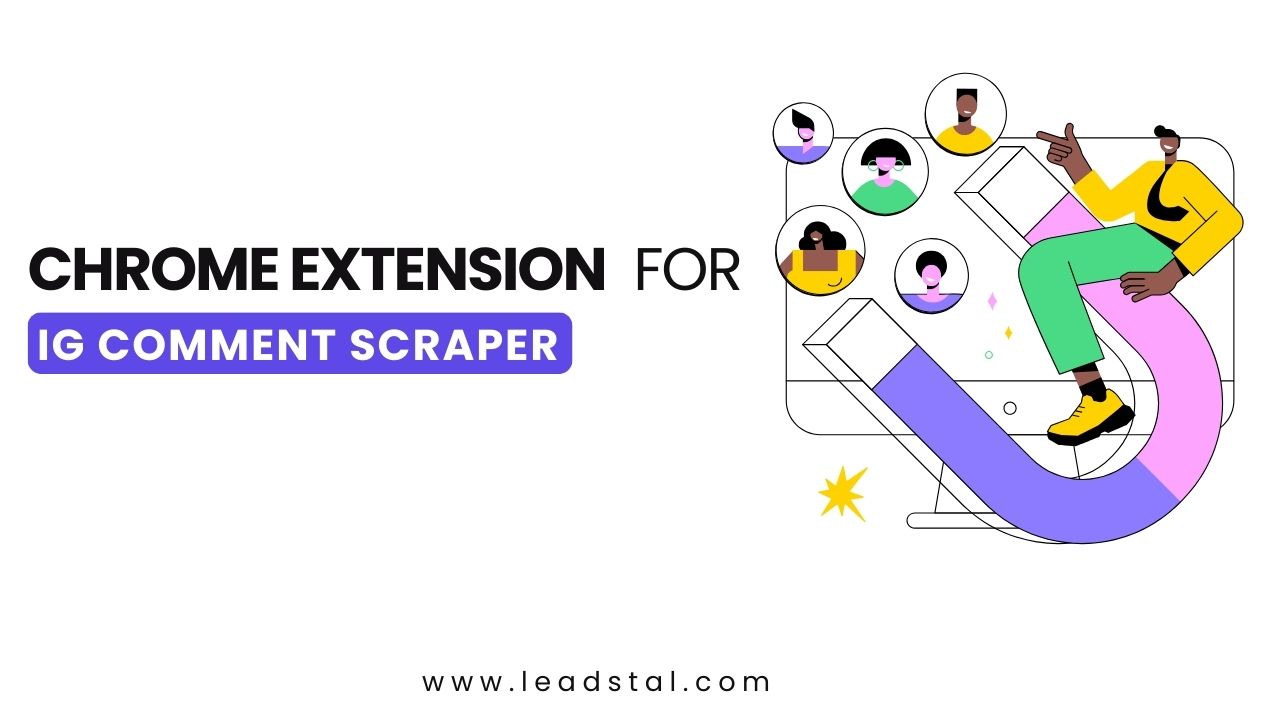
Why Use a Chrome Extension for IG Comment Scraping?
Chrome extensions offer a no-code, simple setup. You don’t need to install software or connect APIs. Everything runs directly in your browser, and scraping can begin with just a few clicks.
Key Advantages:
- Quick setup
- No developer needed
- Scrapes thousands of comments in minutes
- Exports data in Excel/CSV
- Works with public Instagram posts
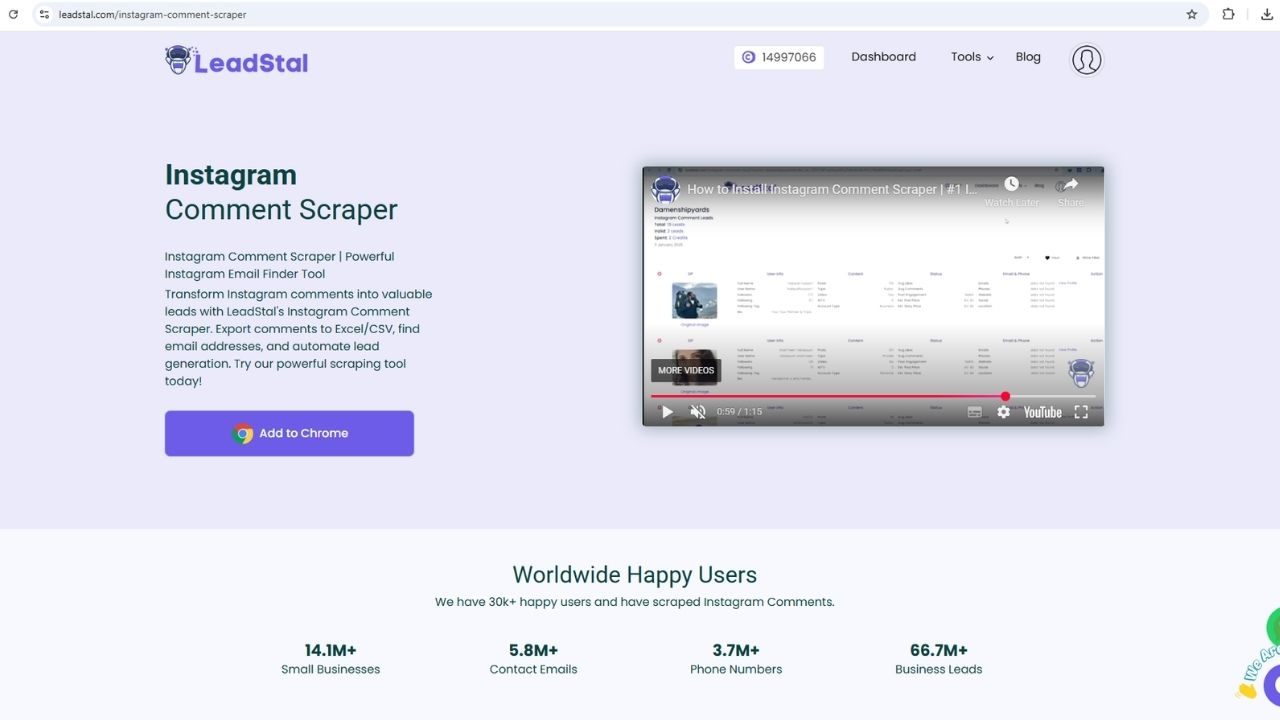
What Makes a Good IG Comment Scraper Extension?
A reliable extension should include:
- Easy installation and use
- High-speed scraping
- Accurate data collection
- Ability to extract emails and phone numbers
- Valid lead detection
- Compatibility with Instagram’s current layout
Best Chrome Extension: LeadStal IG Comment Scraper
LeadStal IG Comment Scraper is widely used for fast, accurate scraping of Instagram comments.
Why LeadStal Is the Best:

- Scrapes both comment and bio data
- Collects emails, phone numbers, and usernames
- Automatically filters duplicates
- Shows real-time scraping progress
- Exports clean data to Excel or CSV
- Beginner-friendly
Whether you're in sales, influencer marketing, or market research, LeadStal fits every need.
How It Works
- Download the LeadStal Chrome Extension (ZIP file)
- Open Chrome and go to
chrome://extensions - Turn on Developer Mode
- Click "Load Unpacked" and select the unzipped folder
- Open Instagram in Chrome
- Click on any public post
- Hit the "Comment Leads" button
- Wait for data scraping and export the file
The tool will extract usernames, comment text, emails (if available), phone numbers (if listed), and more.
Best Instagram Scrapers for 2025
What You Can Scrape
LeadStal helps collect:
- Username & profile name
- Comment content
- Time of comment
- Email from comment or bio
- Phone number from comment or bio
- Bio info like websites or follower counts
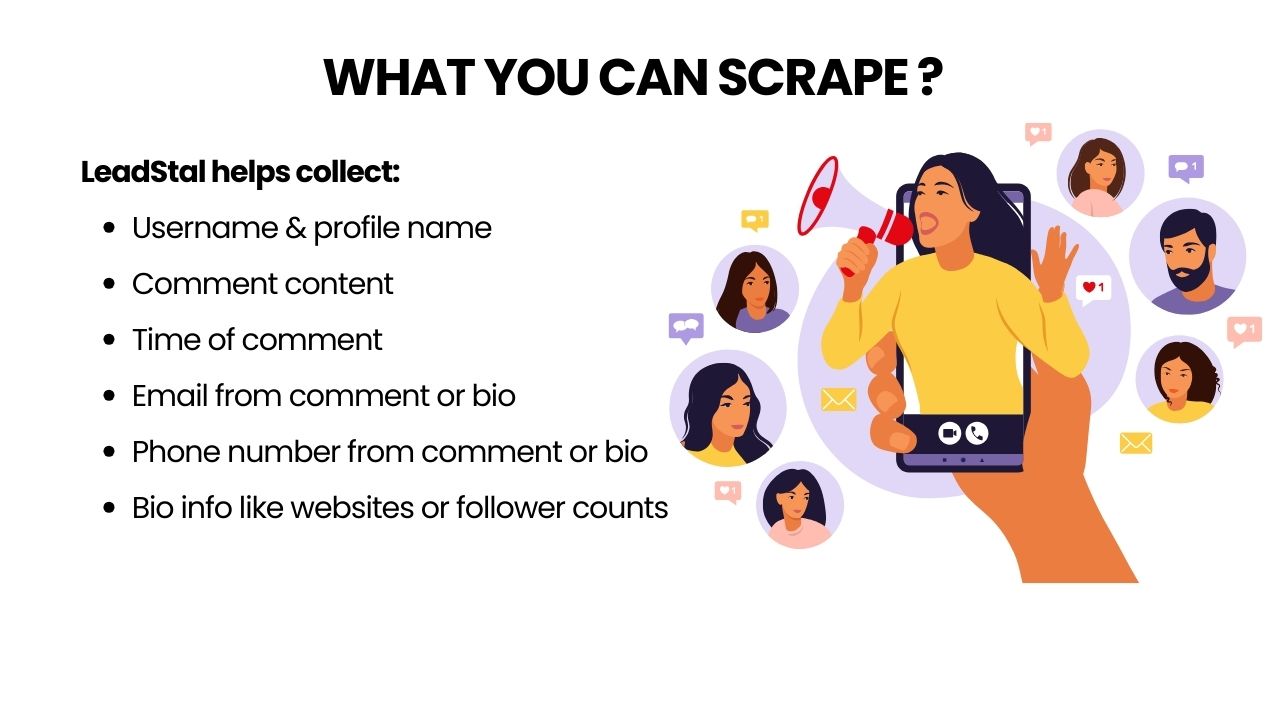
Pricing at a Glance
You only pay for valid leads that contain either an email or a phone number.
Related Posts
Check out more helpful content:
- How to Extract Phone Numbers from IG Comments?
- How to Extract Email Addresses from Instagram Comments??
- No-Code Scraping for Instagram Comments
- How Does Instagram Scraper Extract Comment Data?
- How to Extract Phone Numbers from IG Comments?
- How to Extract Email Addresses from Instagram Comments??
- No-Code Scraping for Instagram Comments
Final Thought
If you want to collect real user data from Instagram without coding or delays, LeadStal IG Comment Scraper is the best Chrome extension for the task. It’s simple, powerful, and built for real results. Whether you’re collecting emails, phone numbers, or just analyzing comments—it gets the job done with speed and accuracy.
FAQs
No. It only scrapes public post data.
Yes. It's fully no-code.
Excel and CSV.
No. Only valid leads are counted.
No. Only valid leads are counted.
Yes. Perfect for contest data collection.
Yes. You can try it for free with limited credits.
Yes. It supports most formats.
Yes. It scans both comments and bios.
No. It’s built for desktop Chrome use.
It can scrape thousands of comments in just a few minutes.
