No-Code Scraping for Instagram Comments
Extract data from Instagram Comment for free in just one click.
Quickly access detailed location information.Instagram comments hold value for marketers, researchers, and business owners. But going through hundreds or thousands of them by hand is slow. That’s where no-code tools like an IG Comment Scraper help. These tools remove the need for any coding or technical setup.
This blog explains how no-code Instagram scrapers work, why they’re useful, and how to use one like LeadStal to collect real-time comment data.
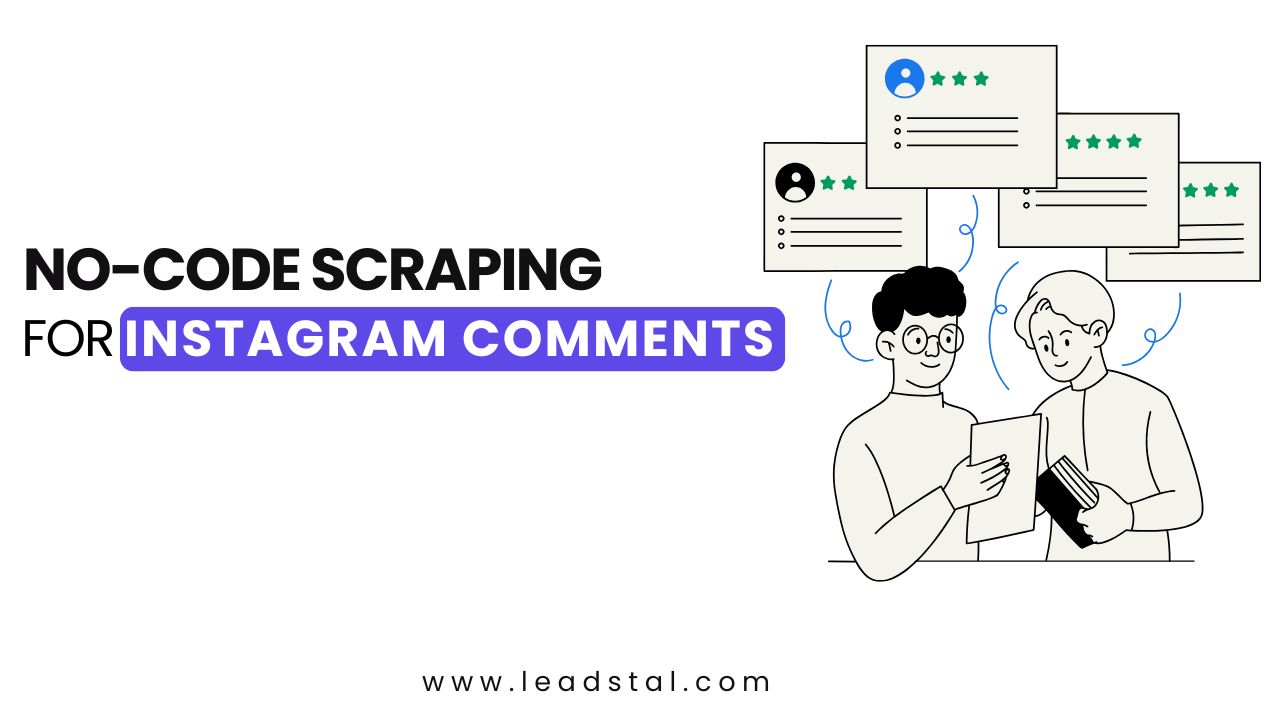
What Is No-Code Scraping?
No-code scraping means collecting data from websites without writing any code. Instead of dealing with Python, scripts, or APIs, users install a tool and follow basic steps.
No-code tools are made for beginners, small business owners, and marketing teams who need fast results.
When it comes to Instagram, a no-code IG Comment Scraper helps users collect:
- Comments from any public post
- Usernames and profile names
- Comment dates and times
- Email addresses and phone numbers (if listed)
Why Use a No-Code IG Comment Scraper?
Scraping Instagram comments manually is too slow. No-code tools offer several benefits:
- Easy setup with a Chrome extension
- No developer needed
- Scrapes 1000+ comments in minutes
- Supports CSV or Excel export
- Can run on any public post
- Filters to sort the data you need
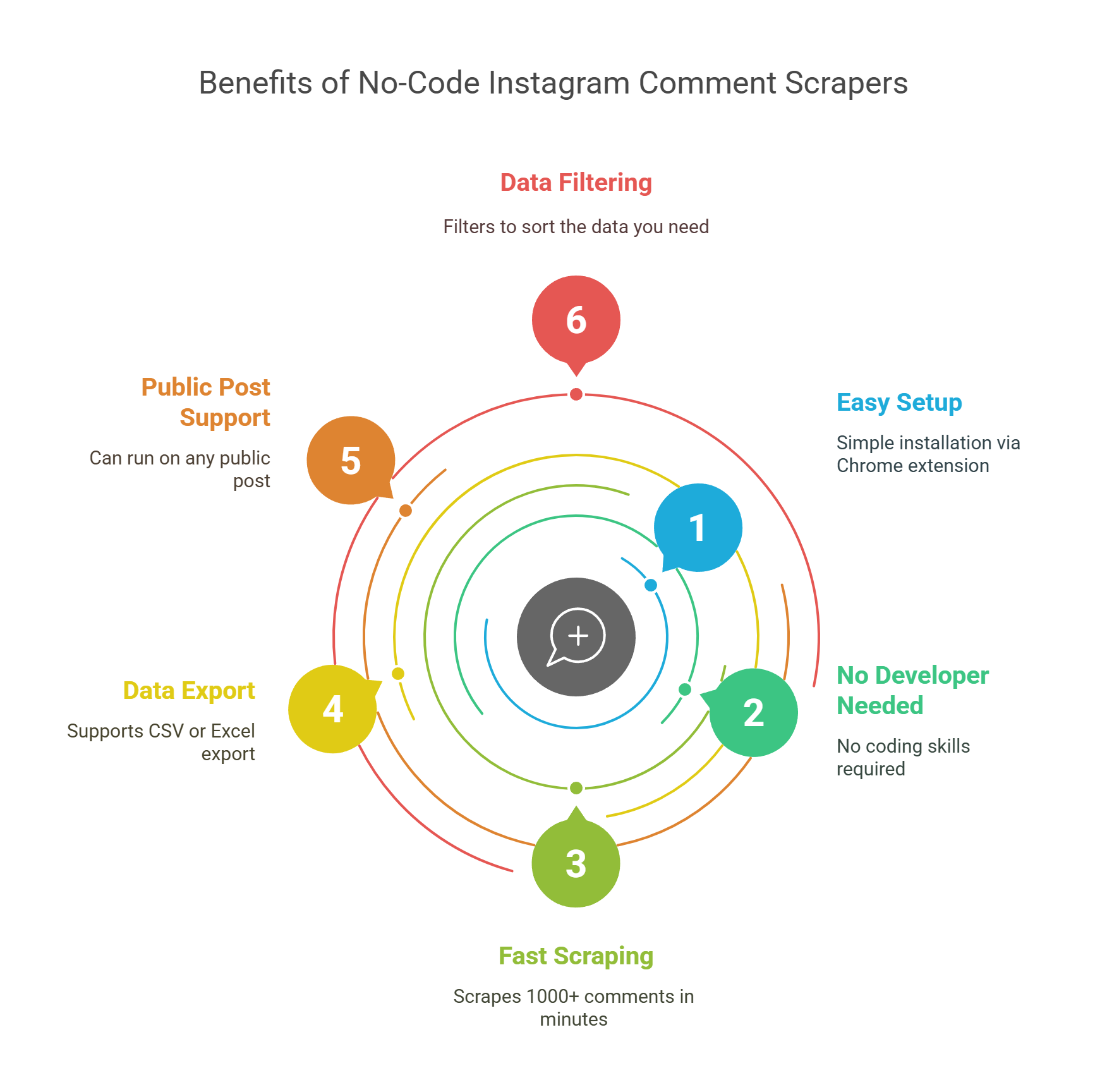
For example, if you're running a giveaway or campaign, you can use a no-code scraper to pull all the user comments without any manual copy-paste work.
Best Tool for No-Code Scraping: LeadStal
LeadStal IG Comment Scraper is built for no-code use. It runs as a Chrome extension and is ready to use right after installation. You don’t need an account or coding background.
Features of LeadStal IG Comment Scraper:
- Collects Instagram comments from public posts
- Pulls usernames, bios, and contact info
- Exports to Excel or CSV
- Supports keyword and date filters
- Works with thousands of comments at once
- Affordable pricing for all user levels
How to Use LeadStal IG Comment Scraper (No Code Needed)
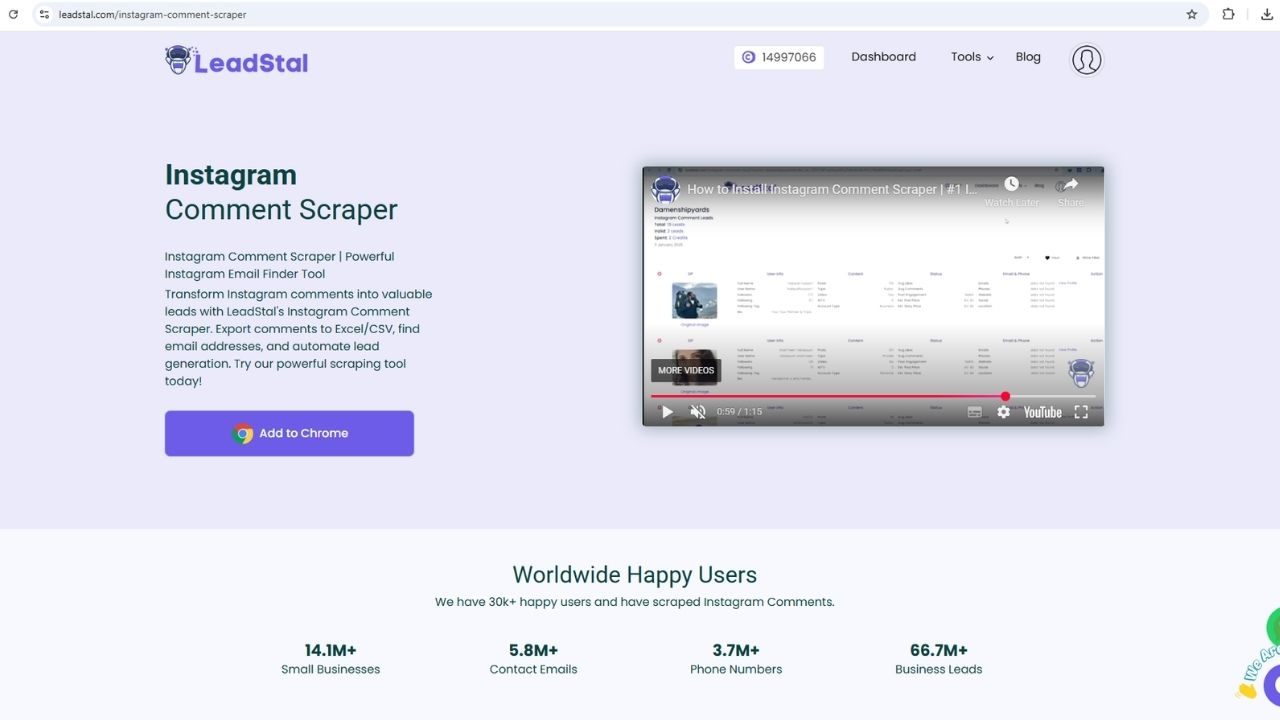
Step 1: Download and Install
- Go to LeadStal.com
- Download the extension as a ZIP file
- Open
chrome://extensionsin Chrome - Turn on Developer Mode
- Click "Load Unpacked" and select the extracted folder
Step 2: Open Instagram
- Log in to your Instagram account using Chrome
- Visit a public post with comments
Step 3: Start Scraping
- Click the "Comment Leads" button added by the extension
- The tool starts collecting all comments and related data
- Wait until the scraping process is complete
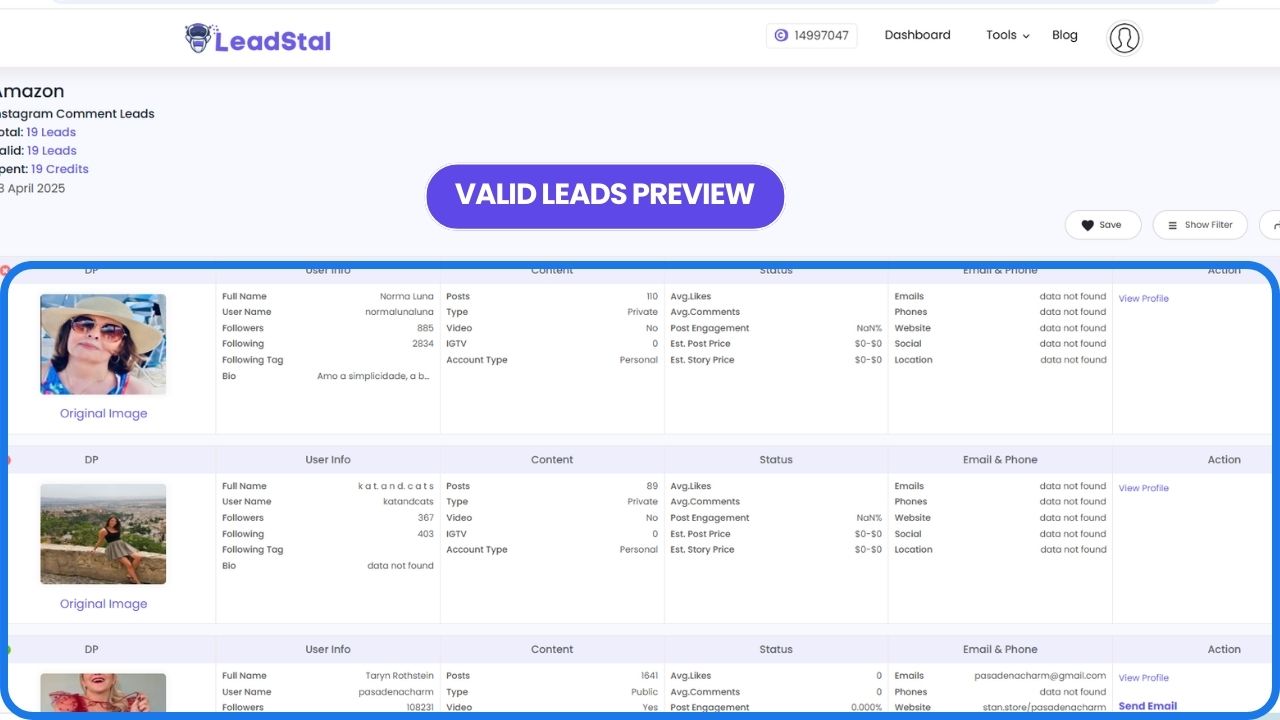
Step 4: Export the Data
- Click "View Result"
- Export your comment data to Excel or CSV
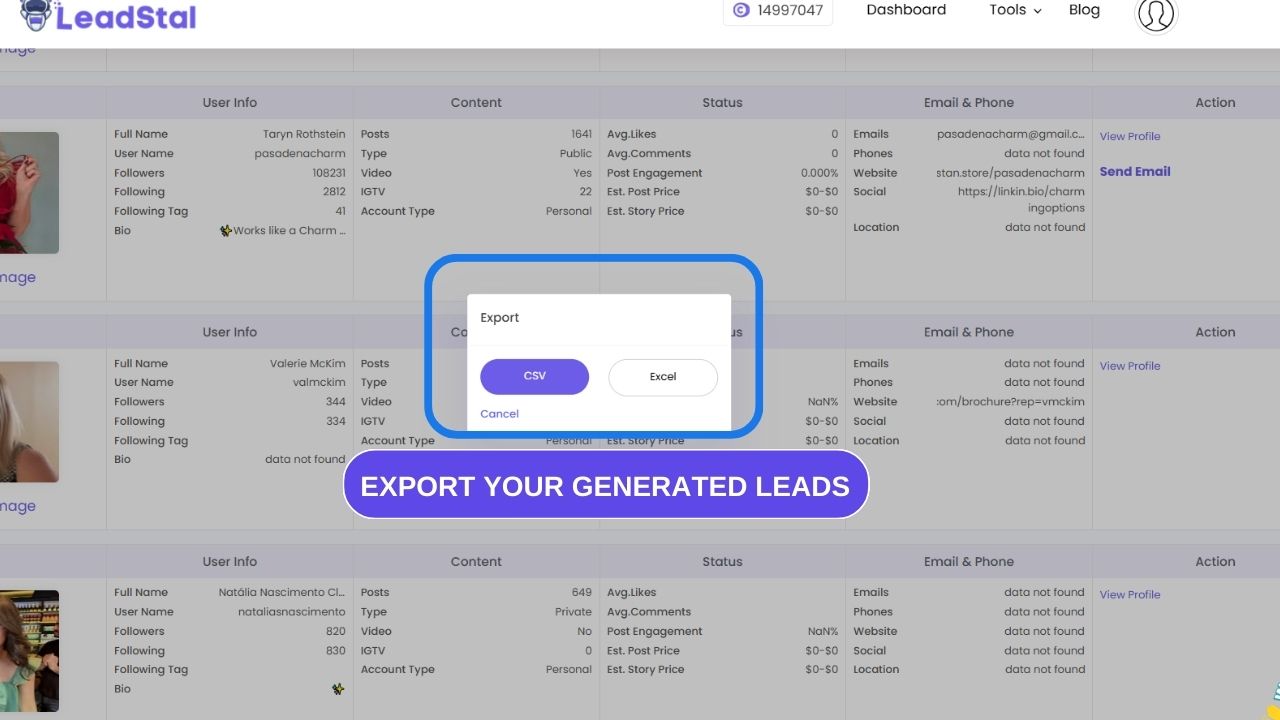
Use Cases for No-Code Instagram Comment Scraping
Lead Generation
Get contact info from people who comment on posts in your niche.
Campaign Reporting
Track how many users engaged with your content and what they said.
Research
Analyze trends, questions, and feedback across comments.
Influencer Outreach
Find influencers or engaged users based on profile engagement.
What Kind of Data You Get
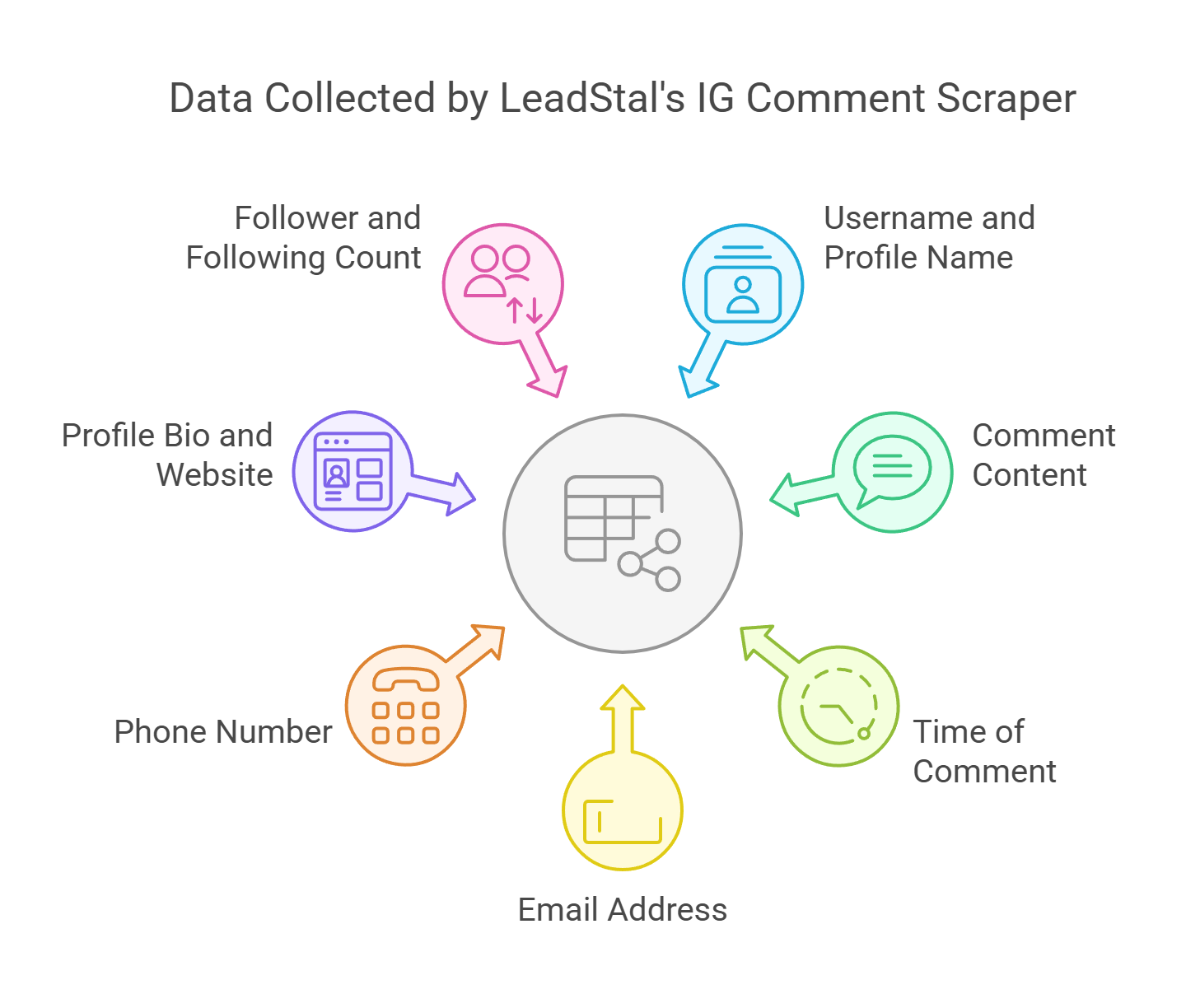
LeadStal’s IG Comment Scraper collects:
- Username and profile name
- Comment content
- Time of comment
- Email address (if public)
- Phone number (if listed)
- Profile bio and website
- Follower and following count
All this data can help you reach out to potential customers or partners faster.
No-Code Means Faster Results
With no-code tools like LeadStal, you skip the setup time that comes with API permissions, software downloads, or server use. It runs inside your browser and works on any computer.
You can go from setup to data collection in under 10 minutes.
Pricing Plans for LeadStal
Only valid leads (with email or phone number) are counted. Invalid results are not charged.
Benefits of Using LeadStal
- No coding required
- Instant setup and use
- Real-time comment extraction
- Filters for better targeting
- Works with any public Instagram post
- Trusted by 50K+ users worldwide
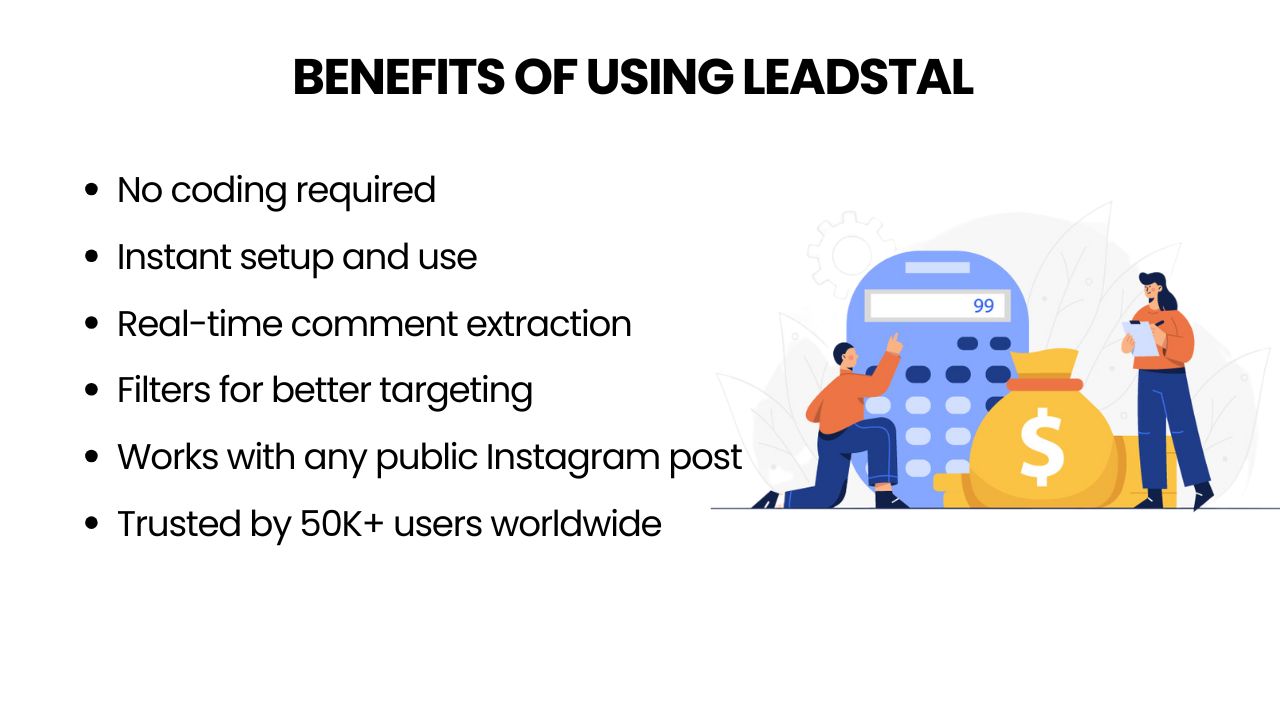
Final Thought
You don’t need to be a developer to collect useful Instagram data. A no-code IG Comment Scraper like LeadStal helps you save time and collect comment data in minutes. With no complex setup and fast exports, it’s a smart solution for businesses that rely on Instagram engagement.
FAQs
Yes. No programming knowledge is needed to use it.
No. It only works with public posts.
Yes. You need to be logged in through Chrome.
You can download in CSV or Excel.
Yes. It scans bios for emails and phone numbers.
Yes. The tool has filtering options.
Usually within 2–5 minutes depending on the post size.
There's a free version. Paid plans offer more credits.
Yes. It works within Instagram's public data rules.
No. It's designed to run on Chrome for desktop.
