How to Dominate Local Markets with Bing Maps Leads
Extract data from Bing Maps for free in just one click.
Quickly access detailed location information.Expanding a business in local markets requires strategic efforts, and having access to high-quality leads can give any company a competitive advantage. A Bing Maps Lead Generator makes it easier to find potential customers, extract essential business details, and streamline sales and marketing outreach. With the right tool, businesses can tap into new markets, connect with local customers, and accelerate growth.

Why Local Businesses Need a Bing Maps Lead Generator
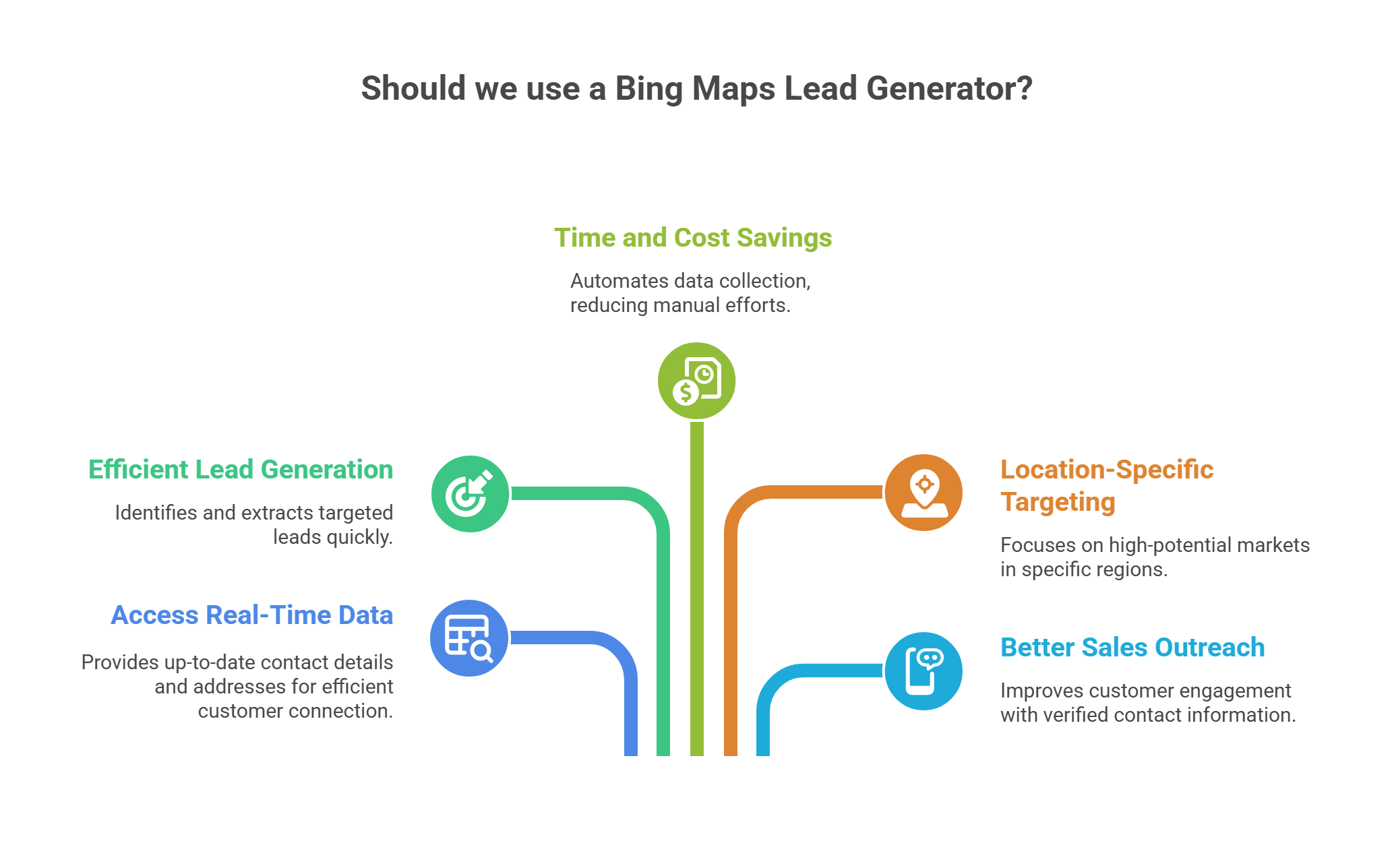
Building a strong local presence involves more than just traditional marketing methods. Businesses need reliable and up-to-date data to connect with customers efficiently. Using a Bing Maps Lead Generator provides several advantages:
- Access to Real-Time Business Data – Get the latest contact details, addresses, and website links.
- Efficient Lead Generation – Identify and extract targeted leads within minutes.
- Time and Cost Savings – Reduce manual efforts by automating the data collection process.
- Location-Specific Targeting – Find businesses in specific regions to focus on high-potential markets.
- Better Sales Outreach – Improve customer engagement with verified phone numbers and email addresses.
Local businesses, marketing agencies, and sales teams can benefit from automating their lead generation process using a Bing Maps Lead Generator.
How a Bing Maps Lead Generator Works
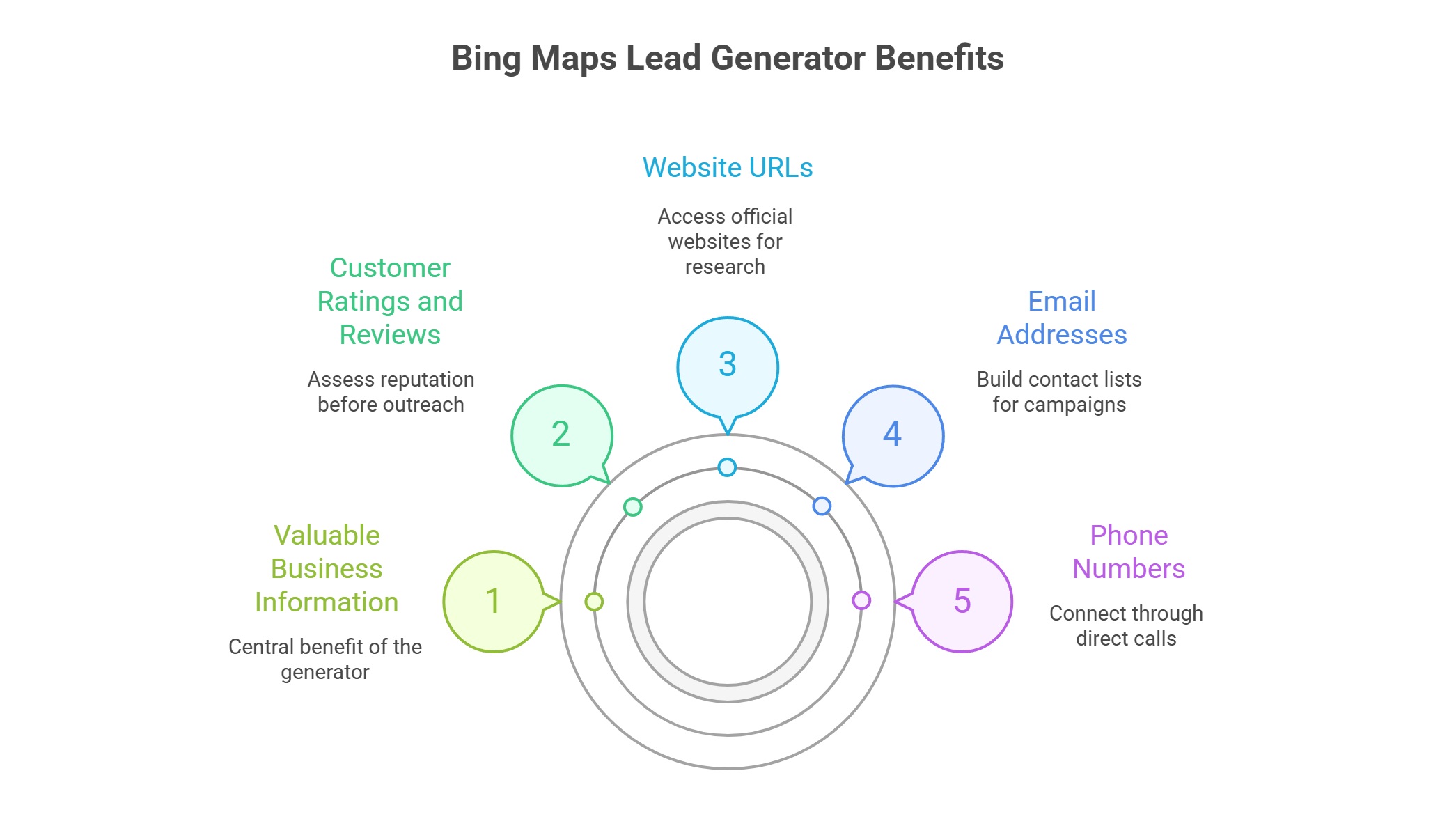
A Bing Maps Lead Generator helps businesses extract valuable business information from Bing Maps, including:
- Business Names – Identify potential companies for sales outreach.
- Addresses – Find precise business locations for local marketing.
- Phone Numbers – Connect with businesses through direct calls.
- Email Addresses – Build verified contact lists for marketing campaigns using the Email Extractor Extension.
- Website URLs – Access official business websites for further research.
- Customer Ratings and Reviews – Assess business reputation before outreach.
With this data, businesses can build targeted marketing lists and improve local engagement strategies.
Steps to Extract Local Business Leads from Bing Maps
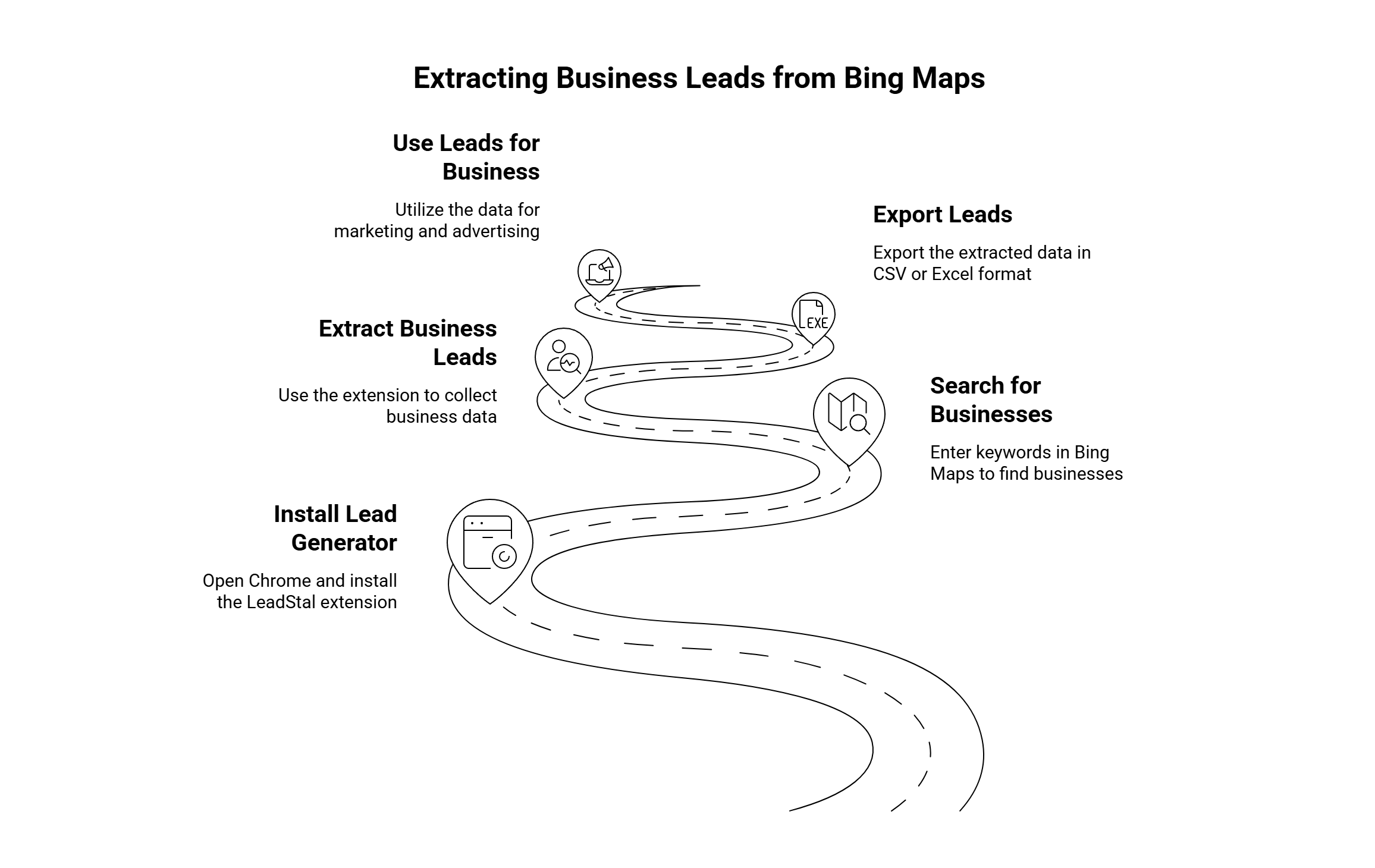
1. Install a Bing Maps Lead Generator
- Open Google Chrome and visit the Chrome Web Store.
- Search for "Maps Scraper | Leads Extractor by LeadStal".
- Click "Add to Chrome" to install the extension.
- The tool is now ready for use.
2. Search for Businesses in Local Markets
- Open Bing Maps in your browser.
- Enter a keyword related to the industry (e.g., “plumbers in Chicago”).
- A list of businesses in that area will appear.
3. Extract Business Leads
- Click on the LeadStal extension icon in your toolbar.
- Select "Generate Leads" to start data extraction.
- The tool will collect business names, contact details, and locations.
4. Export Leads for Business Use
- Click "View Result" to check extracted business data.
- Export the leads in CSV or Excel format.
- Use this data to run email campaigns, cold calling, or targeted advertising with tools like the Bulk Email Finder and Email Templates.
Pricing Plans for LeadStal’s Bing Maps Lead Generator
LeadStal offers affordable and scalable pricing options to suit businesses of all sizes:
These plans allow businesses to extract thousands of high-quality leads at a fraction of the cost compared to traditional lead generation methods.
Benefits of Using a Bing Maps Lead Generator
- Faster Lead Acquisition – Extract thousands of business contacts within minutes.
- Improved Data Accuracy – Provides 99.5% verified business information using tools like the Email Validator.
- Automated Lead Collection – Reduces manual research and data entry.
- Geo-Targeted Marketing – Focus on specific locations to enhance local outreach.
- Cost-Effective Lead Generation – More affordable than buying lead lists.
- Seamless CRM Integration – Export leads into Excel or CSV for easy organization.
- User-Friendly Interface – No technical expertise required to operate.
- Advanced Search Filters – Customize searches by location, industry, and keywords.
Industries That Benefit from Bing Maps Lead Generation
A Bing Maps Lead Generator is useful for businesses across multiple industries:
- Marketing Agencies – Automate lead generation for local clients.
- Real Estate Professionals – Use with Zillow Scraper and Realtor Scraper to find buyers and sellers.
- E-commerce and Retail Businesses – Identify local stores and suppliers.
- IT and Software Companies – Target businesses in need of digital solutions.
- Healthcare Providers – Connect with clinics and medical centers.
- Local Service Providers – Reach new customers in specific regions.
- Sales and Business Development Teams – Build stronger customer pipelines.
Using an automated tool for local lead generation ensures businesses stay ahead of competitors.
Final Thought
Expanding a business in local markets requires accurate and efficient lead generation strategies. LeadStal’s Bing Maps Lead Generator offers a seamless way to extract valuable business data, helping companies connect with potential customers, improve outreach efforts, and scale operations effectively.
For businesses looking to enhance local market dominance, LeadStal provides an affordable, reliable, and efficient solution. Visit LeadStal.com today and start generating high-quality local business leads.
Frequently Asked Questions
Yes, LeadStal’s scraper extracts publicly available business data for legal business and marketing purposes.
Yes, the tool allows searches based on cities, states, or specific areas.
LeadStal ensures 99.5% accuracy, providing up-to-date business details.
Lead limits depend on the chosen pricing plan, with options for unlimited credits.
The extracted data is available in Excel and CSV formats for easy CRM integration.
Yes! LeadStal’s scraper is designed for ease of use, requiring no technical skills.
