How to Scrape Bing Maps Data?
Extract data from Bing Maps for free in just one click.
Quickly access detailed location information.Businesses and marketers often need accurate business data to enhance lead generation and market research. Bing Maps provides a wealth of business information, but manually extracting this data is tedious and time-consuming. Using Bing Maps scraper simplifies this process, enabling users to collect business details efficiently.
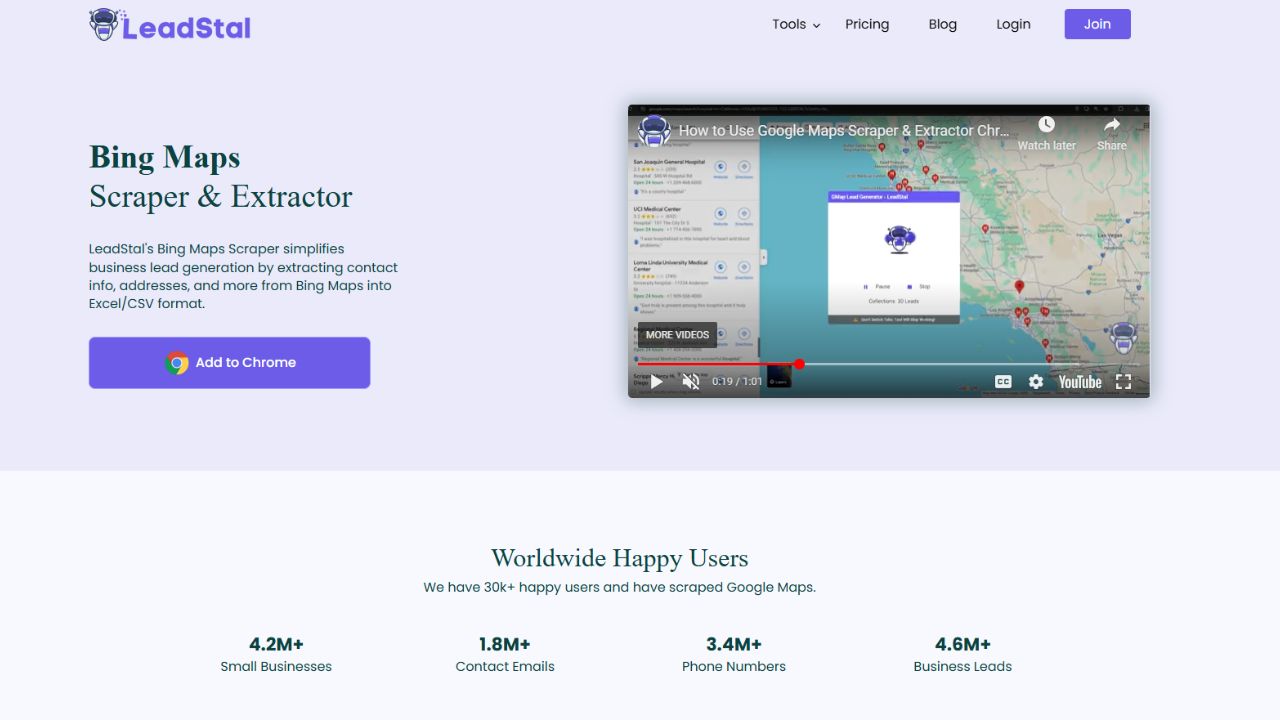
Why Scrape Data from Bing Maps?
Bing Maps contains valuable business data, including:
- Business names
- Email addresses
- Phone numbers
- Physical addresses
- Website URLs
- Social media links
- Ratings and reviews
- Geographic coordinates
Extracting this data manually can take hours, but with Bing Maps Scraper, businesses can automate the process and retrieve thousands of records in minutes.
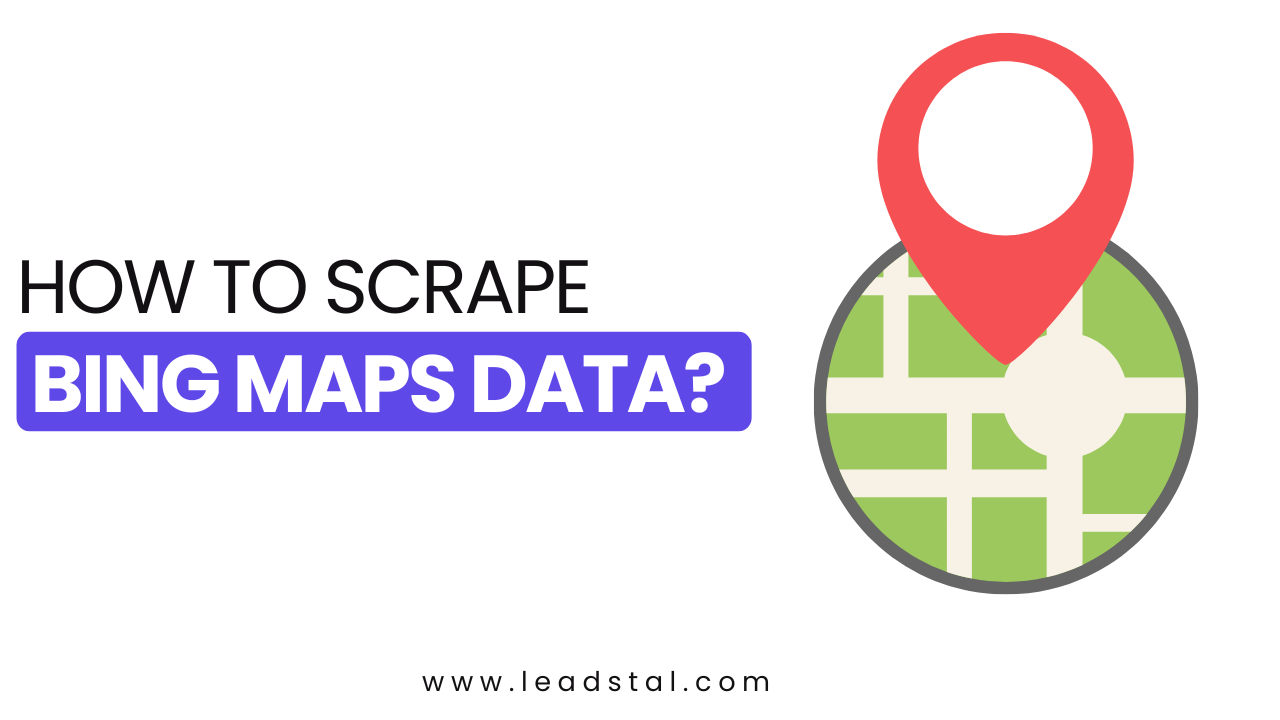
Best Tool for Scraping Bing Maps Data
LeadStal’s Bing Maps Scraper & Extractor is an advanced tool designed to streamline data extraction. This tool allows users to gather business information effortlessly and export it into CSV or Excel formats for further analysis.
Key Features:
- Bulk Data Extraction – Collect thousands of business records instantly.
- Accurate Information – Ensures high-quality, verified data.
- Advanced Filtering Options – Extract specific data based on industry, location, and business type.
- Real-Time Data Retrieval – Get the latest business details.
- CSV and Excel Export – Seamless data management and integration.
How to Scrape Bing Maps Data Using LeadStal’s Tool
- Install the Extension: Open Google Chrome and visit the Chrome Web Store.Search for "Maps Scraper | Leads Extractor by LeadStal".Click "Add to Chrome" and complete the installation.
- Set Up the Tool: Open Bing Maps in your browser.Launch the extension from your toolbar.
- Extract Business Data: Search for businesses or categories (e.g., restaurants, real estate agencies, IT companies).Click "Generate Leads" to begin the data extraction process.Wait as the tool scrapes business information automatically.
- Export the Data: Click "View Result" to check extracted data.Export data in CSV or Excel format for easy use.
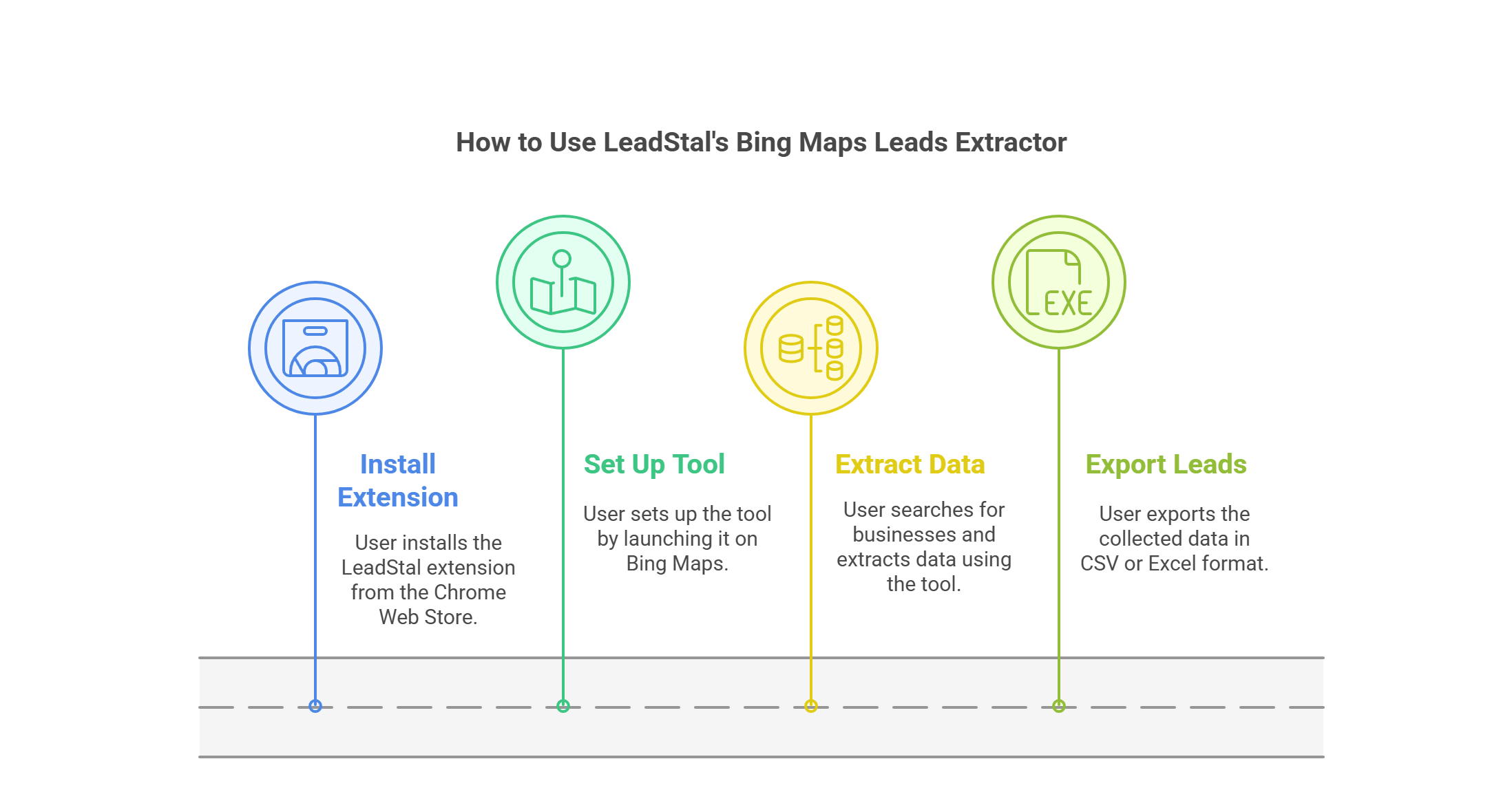
Pricing Plans for LeadStal’s Bing Maps Scraper
LeadStal offers flexible pricing options to suit different business needs:
- Free Plan: $0.00/month – Includes 20 credits per month.
- Standard Plan: $14.99/month – Offers 2,800 credits per month.
- Business Plan: $47.00/month – Provides 10,000 credits per month.
- Premium Plan: $250/month – Unlimited credits with advanced features.
These plans ensure affordability while offering high returns on investment for businesses.

Benefits of Using a Bing Maps Scraper
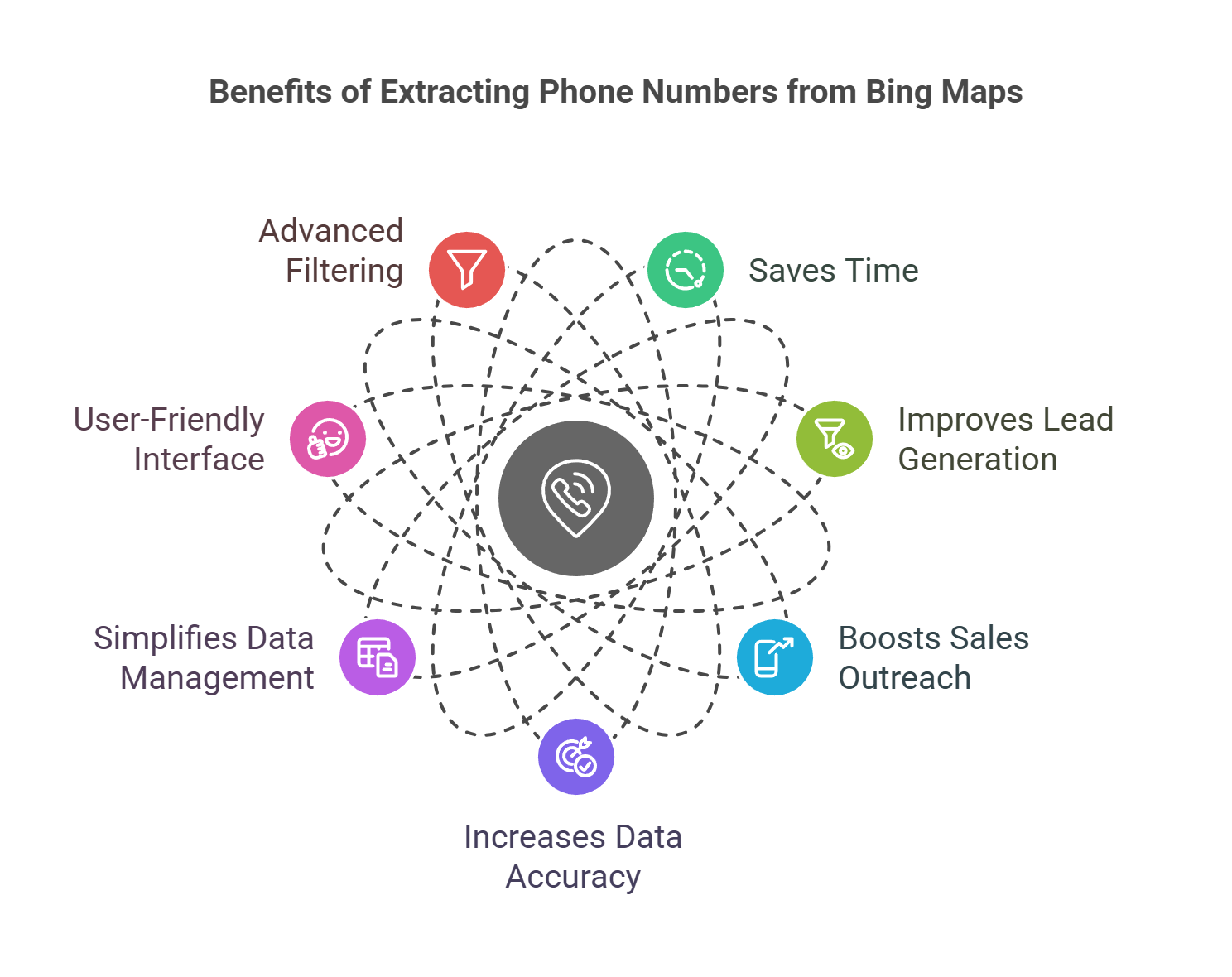
Who Benefits from Scraping Bing Maps Data?
Many industries rely on business data for outreach and marketing. Bing Maps Scraper benefits:
- Sales and Marketing Agencies
- Real Estate Professionals
- E-commerce and Retail Businesses
- Market Research Firms
- IT and Software Providers
- Healthcare and Financial Services
- Small and Local Businesses
Automated data extraction accelerates business growth and enhances market intelligence.
Final Thought
Scraping data from Bing Maps has never been easier with LeadStal’s Bing Maps Scraper & Extractor. This tool simplifies data collection, helping businesses automate lead generation, save time, and improve marketing outreach. With real-time data extraction and seamless export capabilities, LeadStal provides the best solution for businesses looking to enhance their market strategy.
For reliable and efficient lead generation, visit www.leadStal.com and start extracting high-quality business data today.
Frequently Asked Questions (FAQs)
LeadStal’s scraper extracts publicly available business data for legitimate marketing and research purposes.
Yes, the tool allows custom filtering by business type and geographic region.
LeadStal ensures 99.5% data accuracy with real-time extraction.
The extracted data is available in Excel and CSV formats.
Yes! LeadStal’s scraper is designed for ease of use, requiring no technical skills.
