How to Extract Business Data from Bing Maps?
Extract data from Bing Maps for free in just one click.
Quickly access detailed location information.How to Extract Business Data from Bing Maps?
Businesses rely on accurate data to improve marketing, outreach, and sales. Bing Maps provides a vast database of business listings, including crucial details such as contact information, addresses, and industry classifications. However, extracting this data manually is inefficient. Using Bing Maps extractor simplifies the process, helping businesses collect essential details quickly and efficiently.
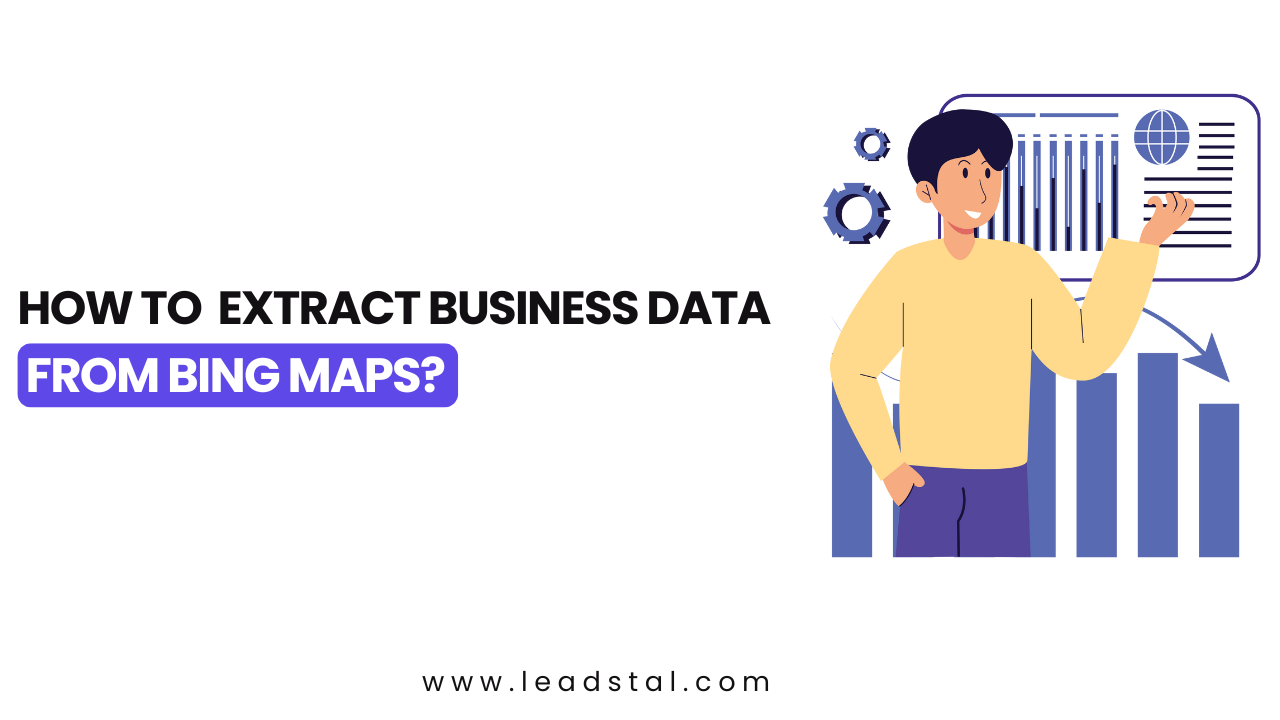
Why Extract Business Data from Bing Maps?
Extracting business data from Bing Maps allows companies to:
- Generate high-quality leads for marketing campaigns
- Enhance local and regional business outreach
- Identify new sales opportunities
- Automate data collection to save time and resources
With the right tool, businesses can collect thousands of records within minutes and export them into Excel or CSV format for further analysis.
Best Tool for Extracting Business Data from Bing Maps
LeadStal’s Bing Maps Scraper & Extractor is a powerful tool designed to automate the data collection process. It enables users to extract business information efficiently and organize it for sales, research, or marketing purposes.
Key Features:
- Bulk Data Extraction – Extracts thousands of records quickly
- Advanced Filtering Options – Search by location, category, and keywords
- High Data Accuracy – Ensures valid emails, phone numbers, and addresses
- Real-Time Data Retrieval – Provides the latest business information
- CSV and Excel Export – Streamlined data management for CRM integration
How to Install Bing Maps Scraper Chrome Extension
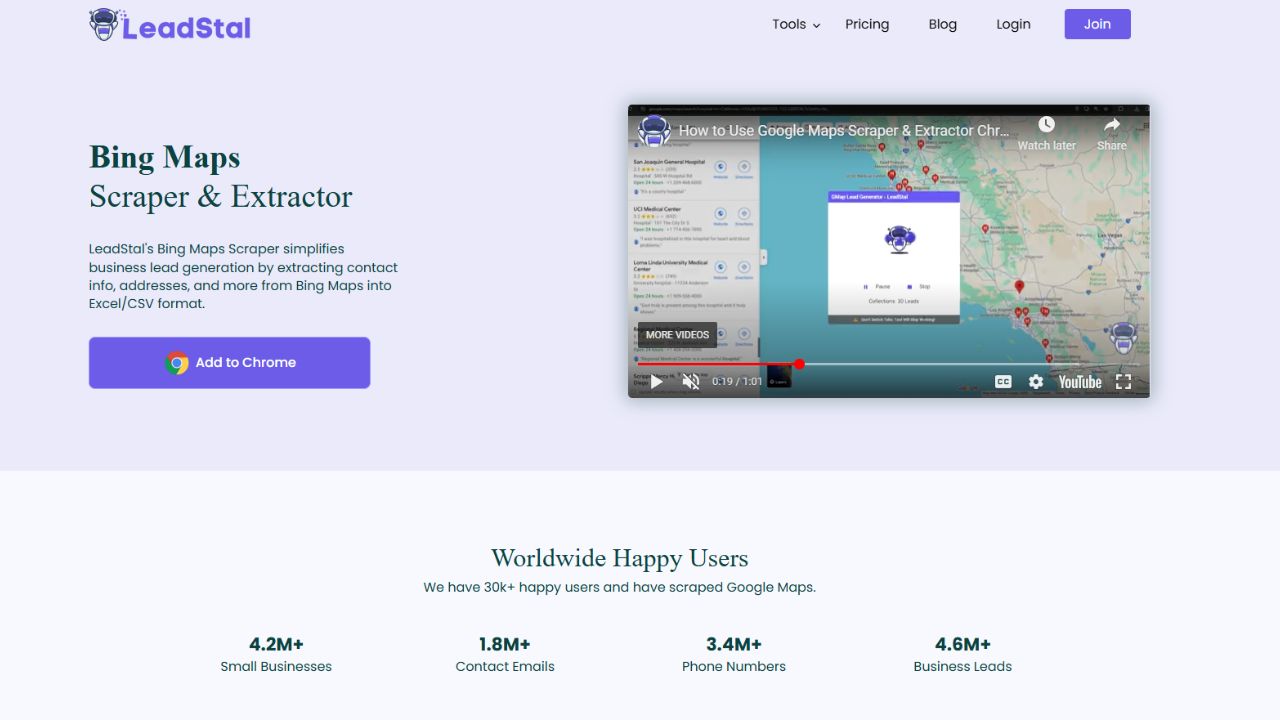
Installation Steps
- Open Google Chrome.
- Go to Chrome Web Store: chrome.google.com/webstore.
- Search: "Maps Scraper | Email Extractor by LeadStal".
- Click "Add to Chrome".
- Confirm: Click "Add Extension".
- Done: The extension icon will appear in your browser.
How to Use Bing Maps Leads Extractor
- Open Bing Maps: bing.com/maps.
- Search: Enter business names or categories.
- Generate Leads: Click the "Generate Leads" button.
- Auto Extract: The tool will collect data automatically.
- Export Data: Download leads in CSV or Excel format.
Pricing Plans for LeadStal’s Bing Maps Scraper
LeadStal offers flexible pricing to suit different business needs:
These options provide an affordable and scalable solution for businesses looking to extract valuable business data.
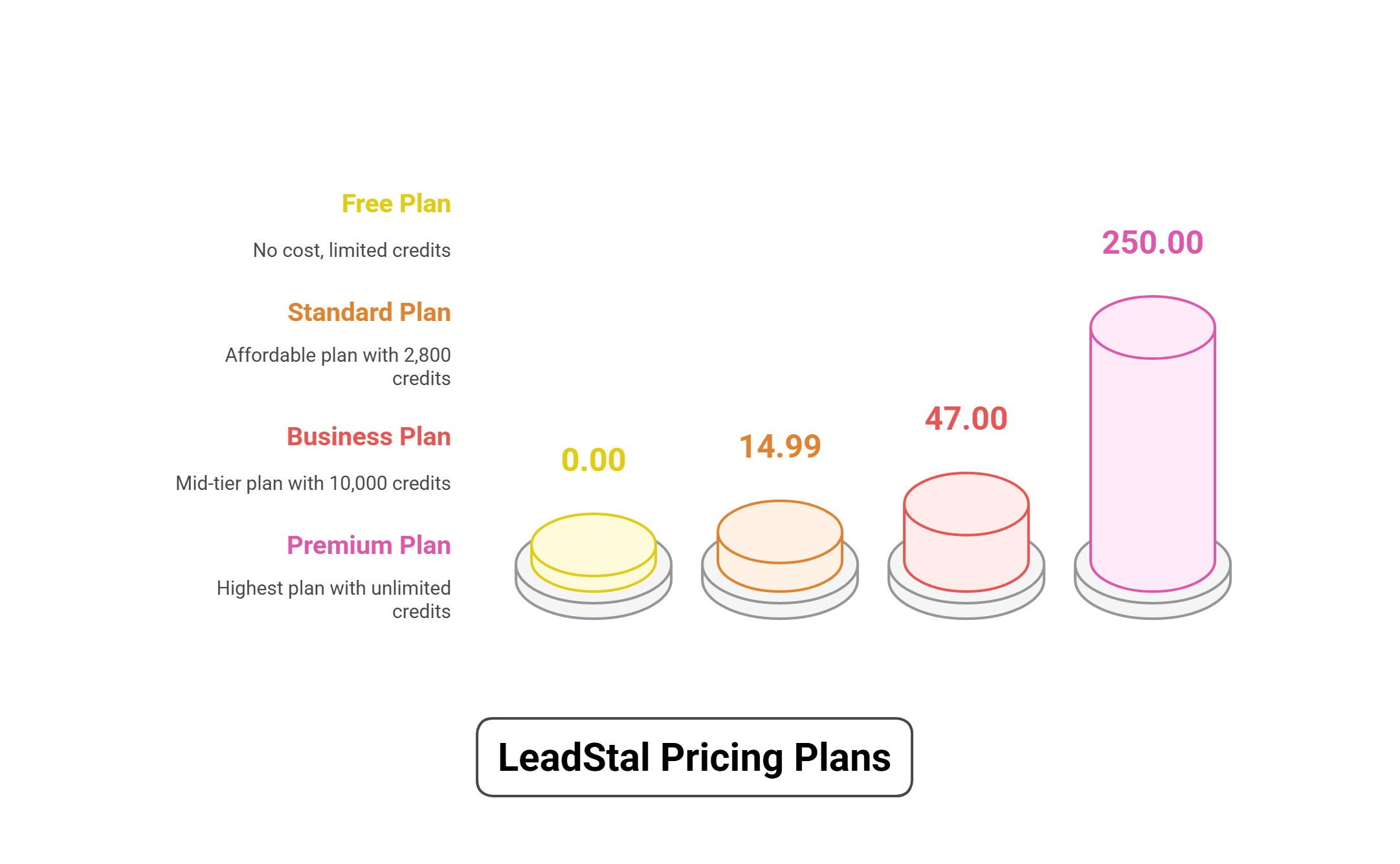
Benefits of Using LeadStal’s Bing Maps Extractor
- Fast and Efficient: LeadStal’s Bing Maps Extractor can pull thousands of business records within minutes. This saves you hours of manual work, allowing you to focus on more important tasks like converting leads into customers.
- Improves Lead Generation: Finding high-quality leads is easier with this tool. It collects verified business details, giving you accurate information to improve your outreach and boost your conversion rates.
- High Data Accuracy: With LeadStal’s extractor, you get up-to-date and precise contact information. This minimizes errors in your database and ensures your marketing campaigns reach the right people.
- Automates Data Collection: Say goodbye to the hassle of manual data entry. The tool automates the entire process, saving you time and reducing the chances of human errors while enhancing overall productivity.
- Cost-Effective Solution: Unlike expensive lead generation services, LeadStal offers an affordable way to gather business data. It’s a budget-friendly tool that delivers great value without compromising on quality.
- Flexible Export Options: The extracted data can be easily exported in Excel or CSV formats. This makes it simple to integrate the information into your CRM or marketing tools for seamless workflow management.
- User-Friendly Interface: No technical skills? No problem! The tool is designed with an intuitive interface that’s easy to navigate, making it accessible for everyone, even beginners.
- Customizable Search Filters: You can tailor your search based on specific criteria like location, industry, and business type. This helps you target the exact audience you’re looking for, improving lead quality.
- Real-Time Data Updates: The tool provides real-time business information, ensuring you always have the latest data. This keeps your lead database fresh and helps you make informed business decisions.
Who Benefits from Extracting Business Data from Bing Maps?
- Sales and Marketing Agencies
- Real Estate Companies
- E-commerce and Retail Businesses
- Market Research Firms
- IT and Software Providers
- Healthcare and Financial Services
- Local and Small Businesses
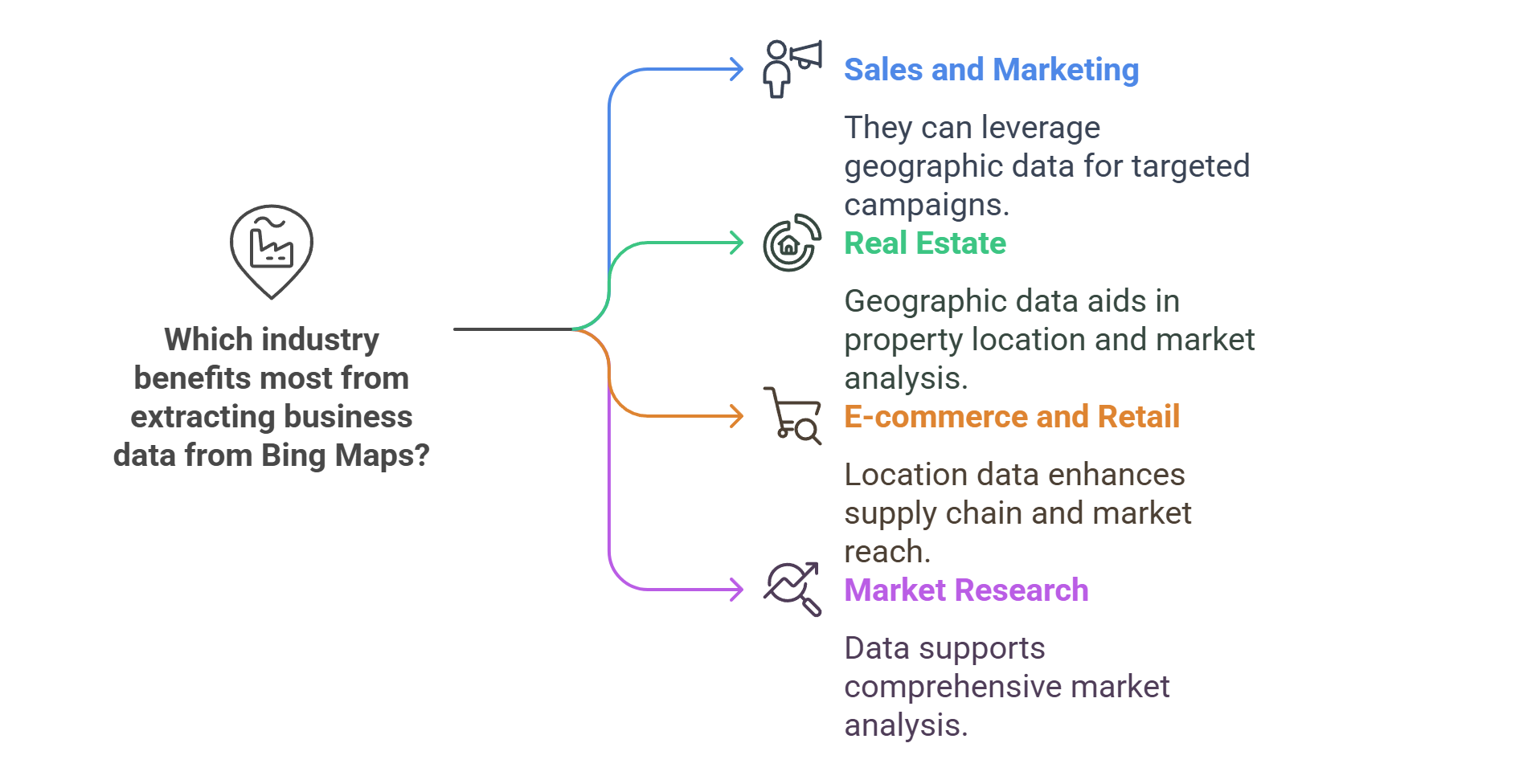
Automated data extraction boosts efficiency and accelerates business growth.
Final Thought
Extracting business data from Bing Maps is essential for lead generation, marketing, and sales strategies. LeadStal’s Bing Maps Extractor simplifies this process, allowing businesses to collect data faster, improve accuracy, and enhance outreach efforts.
For businesses looking to scale their lead generation strategy, LeadStal provides a cost-effective and reliable solution. Visit LeadStal.com today and start extracting high-quality business data effortlessly.
Frequently Asked Questions (FAQs)
It is a tool that extracts business data from Bing Maps, including names, contact details, and addresses, for lead generation.
It automates data collection, providing accurate and verified business leads for sales and marketing.
Yes, LeadStal’s extractor allows customized searches based on specific industries and geographic locations.
Yes, the tool ensures 99.5% accuracy, providing high-quality data for lead generation.
Extracted data can be exported in Excel or CSV format for easy organization and integration with CRM tools.
Yes! The tool is designed with a user-friendly interface, making it simple to extract and export business data.
Yes, the tool retrieves the latest available business details for immediate use.
