How LeadStal Turns Google Search into a Lead Goldmine
Extract data from Google Search for free in just one click.
Quickly access detailed location information.Finding high-quality leads is one of the biggest challenges businesses face today. Google Search, the world’s most powerful search engine, holds an incredible amount of data, but extracting useful leads from it can be a time-consuming task. LeadStal’s Google Search Email Finder transforms this process, turning Google into a reliable goldmine for leads. Let’s explore how LeadStal simplifies lead generation and helps businesses achieve their goals efficiently.

The Potential of Google Search for Lead Generation
Google Search offers access to millions of websites, business directories, and professional profiles. With the right approach, it’s possible to uncover valuable contact details, including email addresses, phone numbers, and social media profiles. However, manually searching through Google and extracting this information can be overwhelming. This is where automation tools like LeadStal become essential.
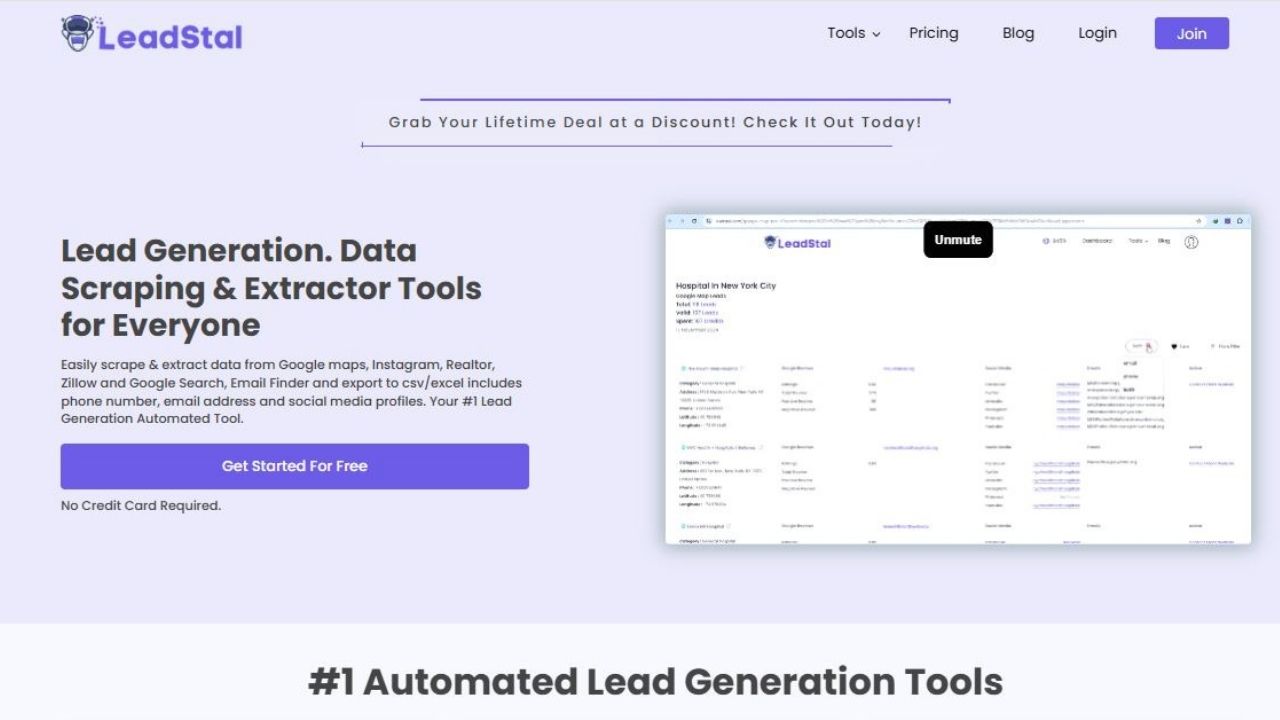
Why LeadStal Is a Game-Changer for Businesses
LeadStal’s Google Search Email Finder & Scraper automates the entire lead collection process, making it faster, easier, and more effective. Designed to extract data directly from Google search results, this tool provides businesses with accurate, organized leads that are ready for immediate use.
Key features of LeadStal’s Google Search Email Finder:
- Real-time data extraction ensures leads are always up-to-date.
- Email verification reduces bounce rates and enhances email marketing campaigns.
- Bulk data processing allows businesses to collect thousands of leads in minutes.
- Customizable filters enable targeted searches based on keywords, locations, and industries.
- Export options simplify the integration of leads into CRM tools or spreadsheets.
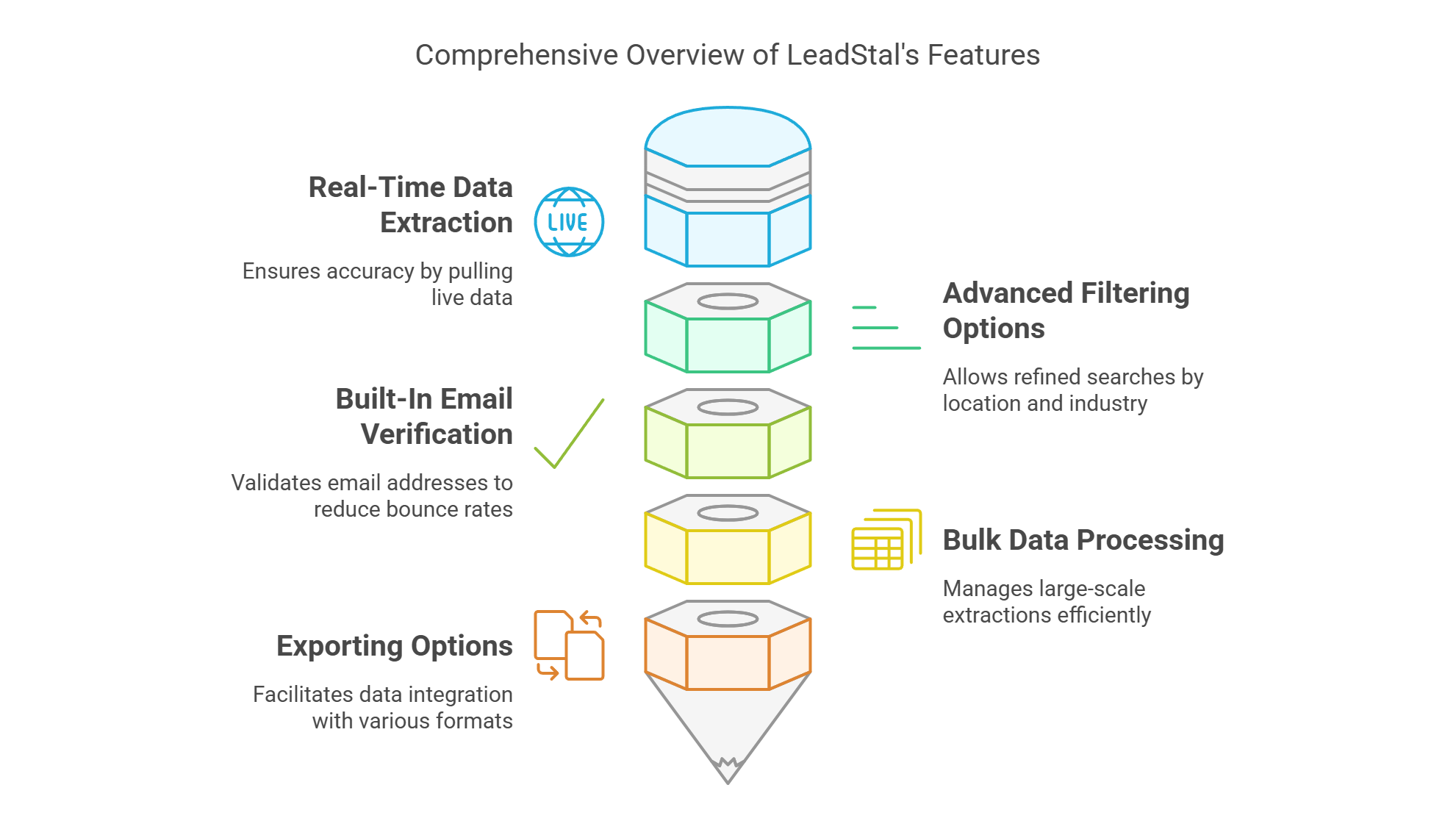
How LeadStal's Google Search Email Finder Simplifies Lead Generation
Lead generation doesn’t have to be complex or time-consuming. LeadStal’s Google Search Email Finder & Scraper transforms a traditionally manual process into an efficient, automated workflow. Here’s how the tool makes it happen:
Easy Setup and User-Friendly Interface
Getting started with LeadStal is simple. The tool’s Chrome extension is easy to install, and its intuitive design ensures that users of all experience levels can quickly begin generating leads. All it takes is a few clicks to set up your search criteria and start extracting data.
Advanced Filtering for Precise Targeting
One of LeadStal’s standout features is its ability to apply filters to your searches. These filters allow you to target specific industries, geographic regions, or business types. For example, if you’re looking for digital marketing agencies in California, LeadStal can quickly generate a list of relevant leads with verified contact details.
Bulk Lead Collection
Manually collecting leads from Google can take hours or even days. LeadStal’s bulk scraping feature lets you process large volumes of data in minutes. Whether you need 100 leads or 10,000, the tool delivers results without sacrificing accuracy.
Exporting Data for Seamless Integration
After generating leads, LeadStal allows you to export the data in CSV or Excel formats. This makes it easy to integrate the information into your CRM system, email marketing tools, or sales workflows. Organized data ensures that your team can focus on outreach rather than administrative tasks.
Benefits of Using LeadStal’s Google Search Email Finder
How to Get Started with LeadStal's Google Search Email Finder
Step 1: Sign Up for LeadStal
Before you can start scraping emails, you need to create an account on LeadStal. Follow these steps:
- Visit LeadStal’s official website.
- Click on the Sign Up button.
- Choose Google Account Sign-In for a fast and secure registration process.
- Once signed in, you will be redirected to your LeadStal dashboard.
Step 2: Install the Chrome Extension
To access LeadStal’s email scraping features, install the Chrome extension:
- In the LeadStal dashboard, navigate to Google Search Scraper & Email Finder.
- Click the "Add to Chrome" button.
- Confirm the installation by clicking "Add Extension" when prompted.
- Once installed, the LeadStal extension will be available in your Chrome browser.
Step 3: Enter Your Search Keywords
Now that the extension is installed, follow these steps to start scraping emails:
- Open Google Search in your Chrome browser.
- Type in keywords related to your target industry or audience.For example: if you’re targeting local businesses, you can search for “IT services in Los Angeles” or “marketing firms in Chicago.”
- Press Enter to load search results.
Step 4: Extract Emails from Google Search Results
Once the search results appear, use the LeadStal tool to collect email addresses:
- Select the "Generate Leads" button from the side panel.
- The tool will begin scanning the search results and extracting available email addresses along with additional details such as:
Step 5: Validate and Export Email Data
LeadStal ensures the accuracy of the extracted email addresses with built-in validation features:
- After email extraction, the tool automatically verifies the collected emails to remove invalid or inactive addresses.
- Once verified, click on "Export Data".
- Choose your preferred format: CSV or Excel.
- Download the file and upload it to your CRM or email marketing tool for outreach campaigns.

Tips for Maximizing Lead Generation with LeadStal
- Use Specific Keywords: Narrow your focus by using long-tail keywords to find niche leads.
- Leverage Filters: Apply filters to fine-tune your searches and target specific demographics.
- Validate Data Regularly: Ensure your database remains accurate by periodically re-verifying leads.
- Track Performance: Monitor the effectiveness of your outreach campaigns and refine your strategy based on results.
Frequently Asked Questions (FAQ)
LeadStal collects business titles, email addresses, phone numbers, website URLs, and social media profiles.
Yes, LeadStal’s user-friendly interface makes it accessible to users with varying levels of technical expertise.
LeadStal ensures 99.5% data accuracy and includes email verification to minimize invalid leads.
Yes, LeadStal is designed for bulk data processing, allowing you to generate thousands of leads in minutes.
LeadStal operates on a credit system, and the number of leads you can collect depends on your subscription plan.
Final Thoughts
Lead generation doesn’t have to be a tedious or expensive process. With LeadStal’s Google Search Email Finder, businesses can efficiently turn Google into a goldmine for leads. Its automation, accuracy, and affordability make it an essential tool for anyone looking to grow their customer base. Whether you’re a small business owner or part of a large enterprise, LeadStal offers the features and flexibility you need to succeed in today’s competitive market.
