Why Local Businesses Should Use Google Search Scraper
Extract data from Google Search for free in just one click.
Quickly access detailed location information.Lead generation is the backbone of every thriving business, especially for local businesses aiming to grow their customer base. Finding potential leads in a specific area can be challenging and time-consuming when using traditional methods. Google Search provides a wealth of information that local businesses can leverage, but extracting this data manually is inefficient. A tool like LeadStal’s Google Search Scraper makes this process seamless, enabling businesses to extract relevant leads quickly and accurately.

Why Lead Generation Matters for Local Businesses
Local businesses rely heavily on personal connections and targeted marketing to attract customers. Quality leads allow businesses to:
- Reach customers within their service area.
- Build lasting relationships with their audience.
- Increase sales and revenue through effective outreach.
Lead generation tools like LeadStal’s Google Search Scraper streamline this process by automating data collection and ensuring accurate, up-to-date information.
How Google Search Becomes a Powerful Lead Source
You can find a lot of company listings, customer reviews, contact information, and professional profiles on Google Search. Businesses in the area can use this to find new customers, business partners, and people to work with. Businesses can get highly relevant leads that are perfect for their needs by focusing on certain keywords and places.
Manual looks, on the other hand, take a lot of time and can go wrong. LeadStal's Google Search Scraper automatically pulls this information from search results, which saves time and makes things run more smoothly.
Key Features of LeadStal’s Google Search Scraper
Real-Time Data Extraction
The tool pulls data directly from live Google search results, ensuring accuracy and relevance. This feature eliminates the risk of relying on outdated or irrelevant information, which is critical for local businesses targeting specific areas.
Advanced Filtering Options
LeadStal allows users to refine their searches with filters based on location, industry, or business type. For example, a local bakery can search for nearby cafes, caterers, or event planners to create meaningful partnerships.
Built-In Email Verification
The tool’s integrated email verification system ensures that every email address collected is valid and active. This reduces bounce rates and improves the effectiveness of email marketing campaigns.
Bulk Data Processing
Whether a business needs 50 leads or 5,000, LeadStal’s bulk data processing capabilities handle large-scale extractions effortlessly. This is especially useful for businesses running multiple campaigns simultaneously.
Exporting Options
The tool allows data exports in CSV or Excel formats, making it easy to integrate with CRM systems or email marketing platforms. Organized data ensures a streamlined workflow for outreach campaigns.
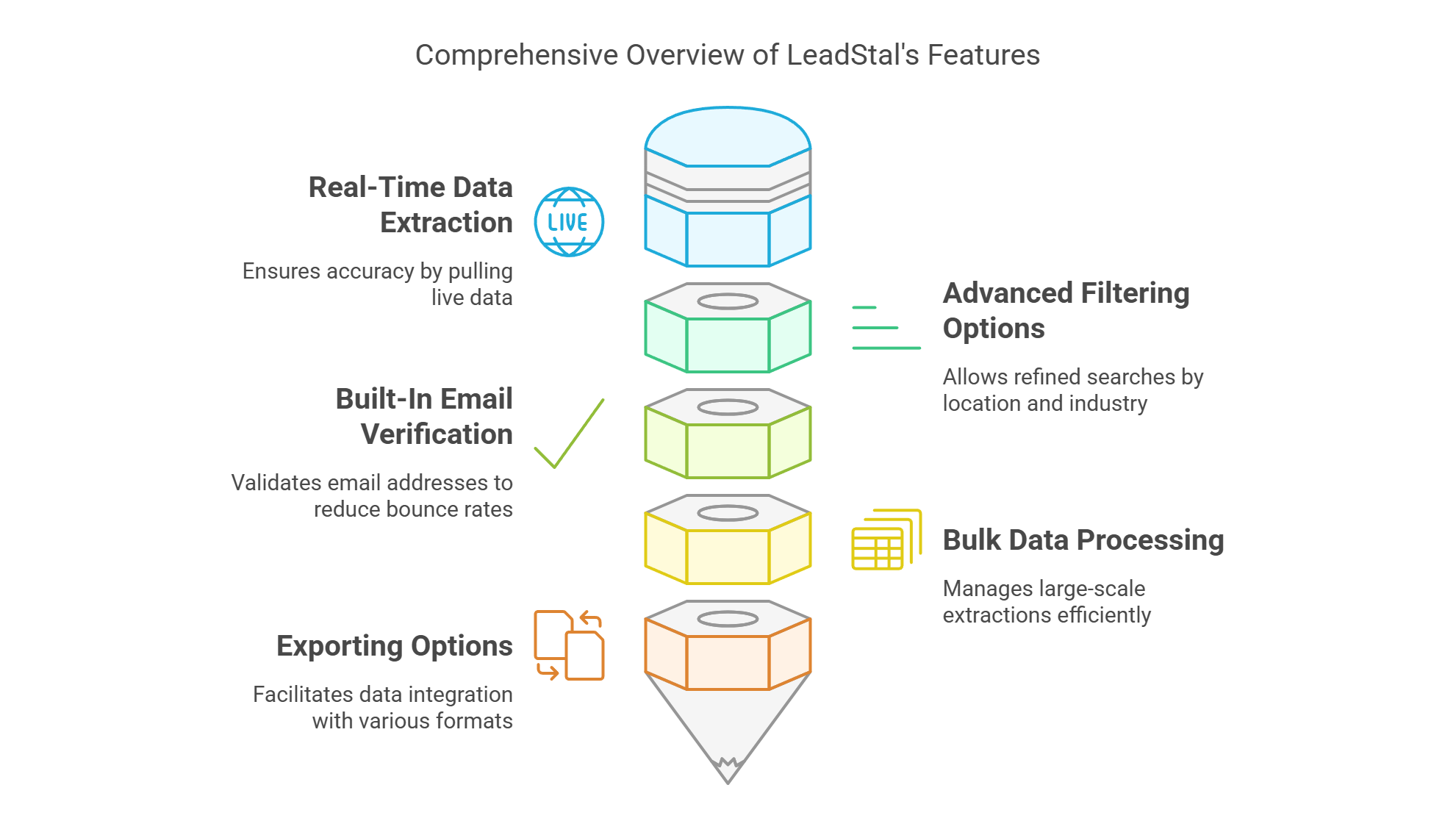
How Local Businesses Can Benefit from LeadStal’s Tool
Finding New Customers
LeadStal helps local businesses discover potential customers by extracting contact details from Google search results. For instance, a plumbing service can use the tool to find homeowners or property managers in need of their services.
Building Strategic Partnerships
Businesses often collaborate with other local companies to enhance their offerings. A florist could use LeadStal to find wedding planners or event organizers, creating mutually beneficial partnerships.
Targeted Email Marketing
With verified email addresses, businesses can launch targeted email campaigns that resonate with their audience. Personalized emails increase engagement rates and improve customer retention.
Saving Time and Resources
Manual lead generation can take hours or days to yield results. LeadStal automates this process, allowing businesses to focus on other critical tasks while the tool handles data collection.
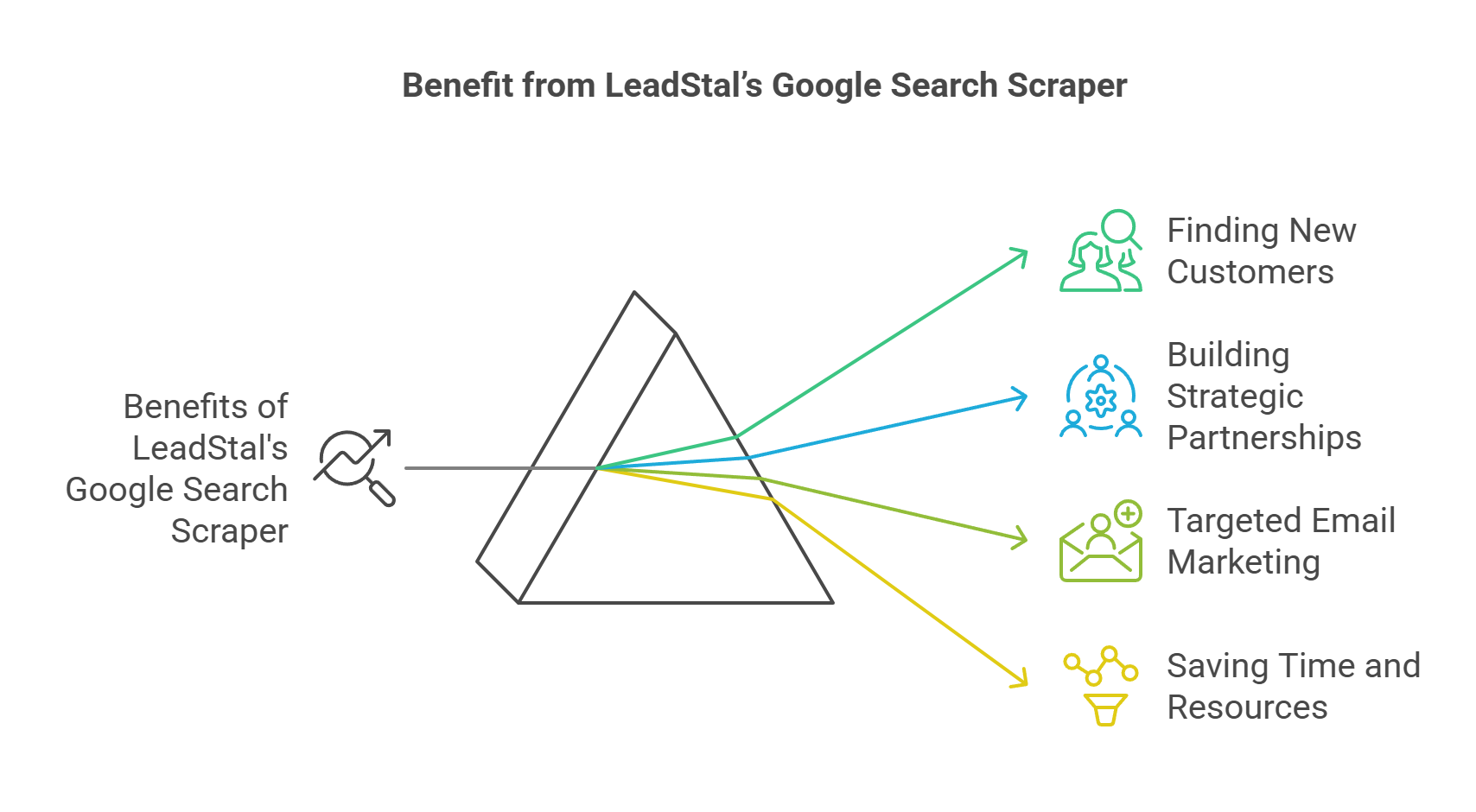
Steps to Use LeadStal for Local Lead Generation
Step 1: Sign Up for LeadStal
Before you can start scraping emails, you need to create an account on LeadStal. Follow these steps:
- Visit LeadStal’s official website.
- Click on the Sign Up button.
- Choose Google Account Sign-In for a fast and secure registration process.
- Once signed in, you will be redirected to your LeadStal dashboard.
Step 2: Install the Chrome Extension
To access LeadStal’s email scraping features, install the Chrome extension:
- In the LeadStal dashboard, navigate to Google Search Scraper & Email Finder.
- Click the "Add to Chrome" button.
- Confirm the installation by clicking "Add Extension".
- Once installed, the LeadStal extension will be available in your Chrome browser.
Step 3: Enter Your Search Keywords
Now that the extension is installed, follow these steps to start scraping emails:
- Open Google Search in your Chrome browser.
- Type in keywords related to your target industry or audience. such as “coffee shops in Seattle” or “healthcare providers in Austin.” Tailor your search to match your target audience.
- Press Enter to load search results.
Step 4: Extract Emails from Google Search Results
Once the search results appear, use the LeadStal tool to collect email addresses:
- Select the "Generate Leads" button.
- The tool will begin scanning the search results and extracting available email addresses along with additional details
Step 5: Validate and Export Email Data
LeadStal ensures the accuracy of the extracted email addresses with built-in validation features:
- After email extraction, the tool automatically verifies the collected emails to remove invalid or inactive addresses.
- Once verified, click on "Export Data".
- Choose your preferred format: CSV or Excel.
- Download the file and upload it to your CRM or email marketing tool for outreach campaigns.
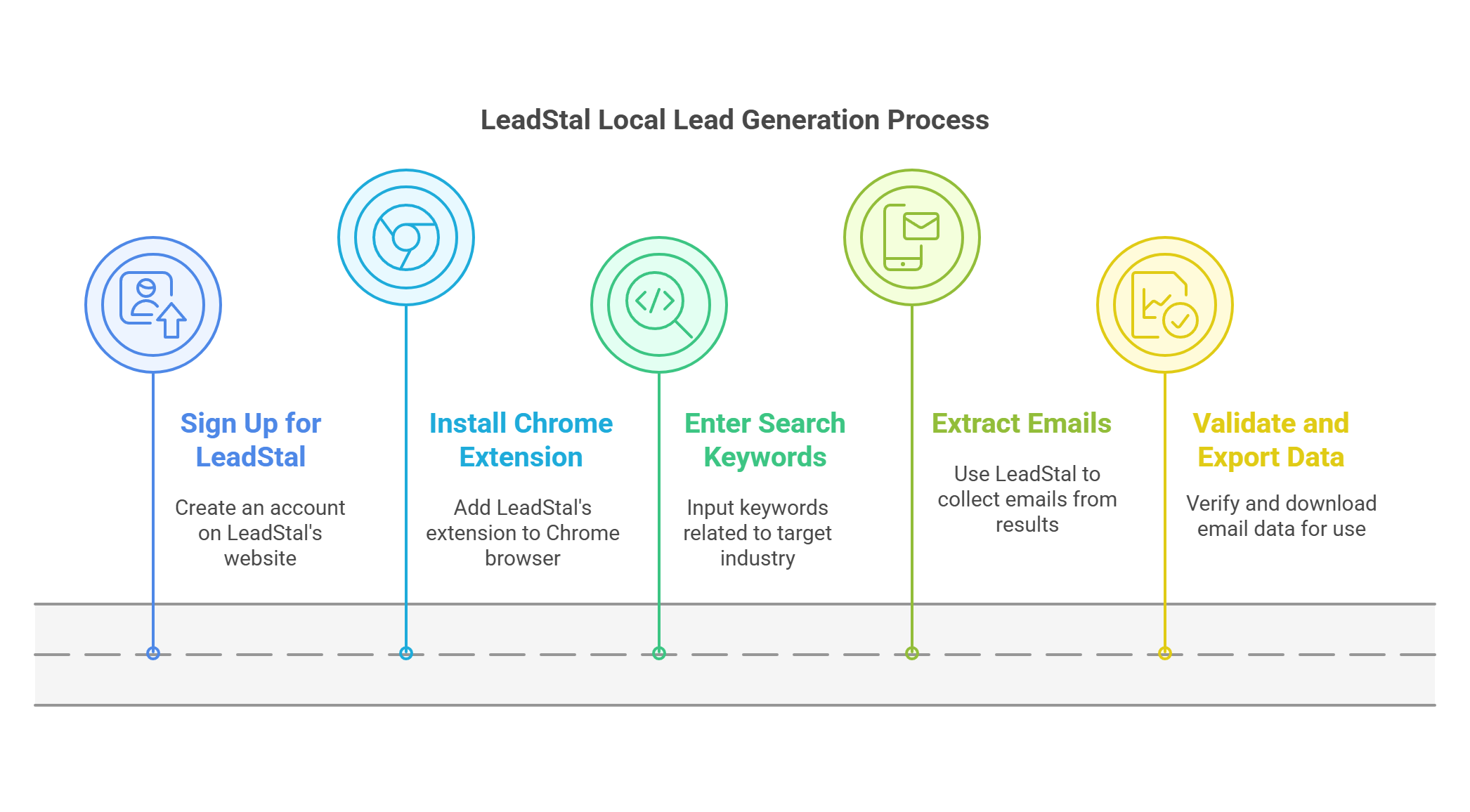
Real-Life Applications for Local Businesses
Restaurants and Cafes
Use LeadStal to find suppliers, event planners, or nearby businesses that could refer customers to you.
Retail Stores
Discover local customers, wholesalers, or potential collaborators for promotional events.
Service Providers
Identify homeowners, property managers, or other businesses that may require your services, such as cleaning, repair, or landscaping.
Healthcare Providers
Connect with patients, clinics, or other healthcare professionals to expand your network and reach.
Pricing Plans for LeadStal’s Google search Scraper
LeadStal offers flexible pricing plans designed for different business needs:
With LeadStal, businesses can scale their data extraction efforts efficiently.
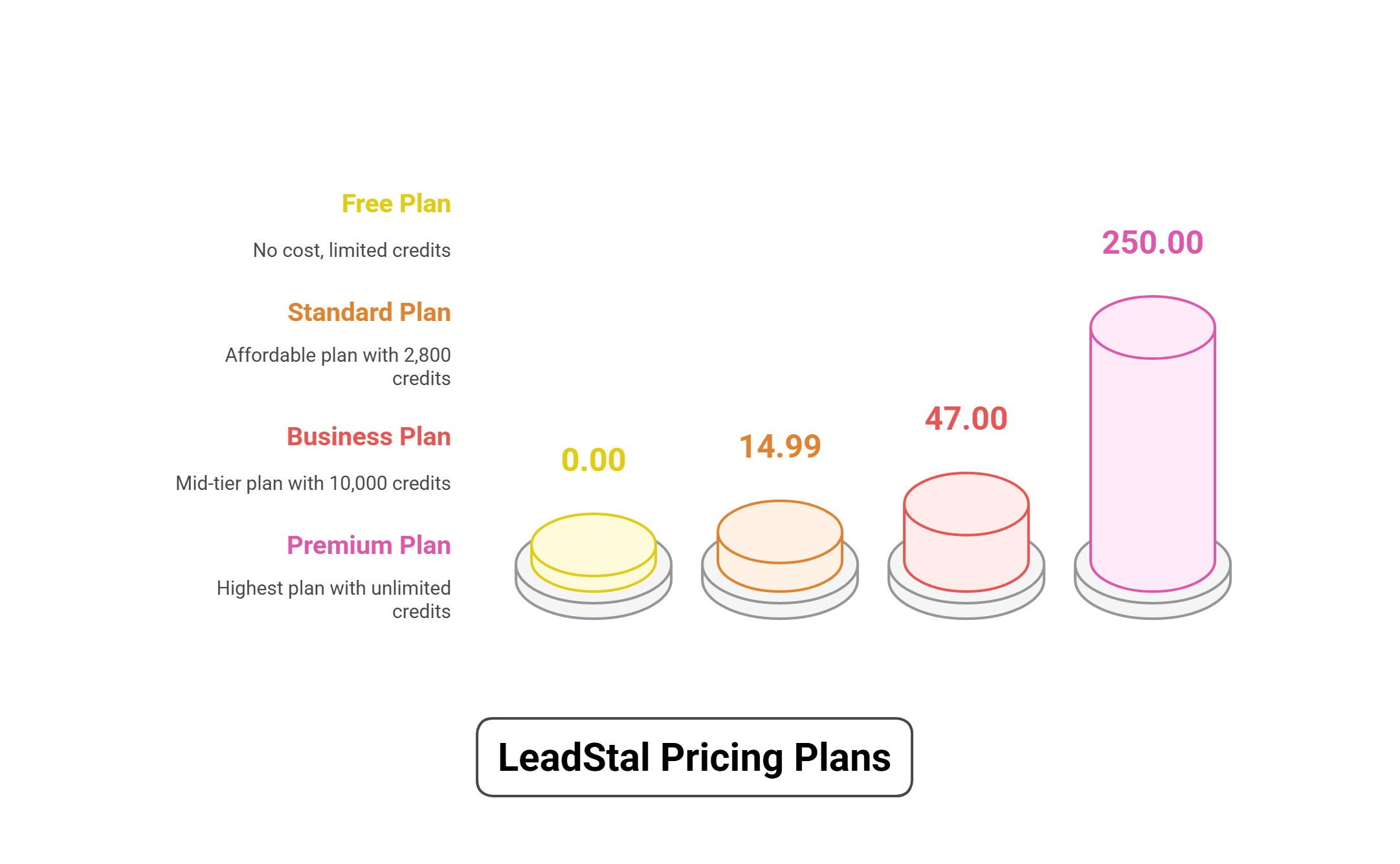
Frequently Asked Questions (FAQ)
The tool’s email verification system ensures that all collected leads are valid and ready for use.
Yes, LeadStal’s affordability and user-friendly interface make it ideal for businesses of all sizes.
Absolutely. LeadStal’s advanced filters allow users to focus on particular regions, making it perfect for local businesses.
LeadStal can extract thousands of leads in minutes, saving significant time compared to manual methods.
Data can be exported in CSV or Excel formats for seamless integration into other tools.
Final Thoughts
Local businesses thrive on connections and personalized marketing. LeadStal’s Google Search Scraper provides the tools needed to generate high-quality leads efficiently and accurately. By automating the lead generation process, businesses can focus on building relationships and driving growth. If you’re looking for a reliable way to find new customers and partners, LeadStal is the ultimate solution.
