How to Scrape Business Emails from Google Search
Extract data from Google Search for free in just one click.
Quickly access detailed location information.How to Scrape Valid Business Emails from Google Search Results with Google Search Scraper When it comes to finding accurate email addresses quickly, LeadStal's Google Search Scraper tool stands out. It simplifies the lead generation process, automates data collection, and ensures the accuracy of information. Let’s explore how you can use this tool to extract verified email addresses from Google search results efficiently.

What Makes LeadStal Google Search Scraper Special?
LeadStal’s Google Search Scraper is more than just an email extractor. It’s a comprehensive tool designed to simplify lead generation for businesses of all sizes. Here’s what sets it apart:
- Real-Time Data Collection: Extract updated and accurate email addresses directly from search results without manual effort.
- Multiple Data Points: Along with emails, the tool captures phone numbers, social media profiles, and website URLs.
- User-Friendly Interface: Easy setup and navigation ensure that even non-technical users can operate it effortlessly.
- Bulk Data Export: Organize your extracted leads by exporting them in CSV or Excel formats for seamless integration into marketing tools.
Cost-Effective Solution: Compared to traditional methods or hiring agencies, this tool reduces costs significantly, making it ideal for small businesses.
How to Scrape Emails Using Google Search Scraper & Email Finder : A Step-by-Step Guide
LeadStal is a powerful email scraping tool that helps businesses and marketers collect targeted email addresses effortlessly. This guide walks you through the process of setting up and using LeadStal to extract emails efficiently.
Step 1: Sign Up for LeadStal
Before you can start scraping emails, you need to create an account on LeadStal. Follow these steps:
- Visit LeadStal’s official website.
- Click on the Sign Up button.
- Choose Google Account Sign-In for a fast and secure registration process.
- Once signed in, you will be redirected to your LeadStal dashboard.
Step 2: Install the Chrome Extension
To access LeadStal’s email scraping features, install the Chrome extension:
- In the LeadStal dashboard, navigate to Google Search Scraper & Email Finder.
- Click the "Add to Chrome" button.
- Confirm the installation by clicking "Add Extension" when prompted.
- Once installed, the LeadStal extension will be available in your Chrome browser.
Step 3: Enter Your Search Keywords
Now that the extension is installed, follow these steps to start scraping emails:
- Open Google Search in your Chrome browser.
- Type in keywords related to your target industry or audience.For example: If you need contacts for digital marketing agencies, search for"digital marketing agencies in [your location]".
- Press Enter to load search results.
Step 4: Extract Emails from Google Search Results
Once the search results appear, use the LeadStal tool to collect email addresses:
- Select the "Generate Leads" button.
- The tool will begin scanning the search results and extracting available email addresses along with additional details such as:
Step 5: Validate and Export Email Data
LeadStal ensures the accuracy of the extracted email addresses with built-in validation features:
- After email extraction, the tool automatically verifies the collected emails to remove invalid or inactive addresses.
- Once verified, click on "Export Data".
- Choose your preferred format: CSV or Excel.
- Download the file and upload it to your CRM or email marketing tool for outreach campaigns.

Benefits of Using Google Search Scraper & Email Finder for Email Scraping
- Time Efficiency: Traditional email collection methods are time-consuming, yielding only 40-50 leads per hour. LeadStal collects over 2,500 leads per hour, significantly boosting productivity.
- High Accuracy: With a 99.5% data accuracy rate and 98% validation rate, you can trust the quality of your leads.
- Multi-Industry Application: Whether for real estate, e-commerce, or consulting, LeadStal’s versatility makes it suitable for various business needs.
- Scalable Solution: From startups to large enterprises, LeadStal caters to businesses of all sizes, ensuring scalability as your lead requirements grow.
Why Choose LeadStal Google Search Scraper & Email Finder Over Other Tools?
LeadStal’s focus on providing cost-effective, accurate, and user-friendly solutions makes it a standout choice for email scraping along with additional details such as:
- Website URL
- Business Title
- Phone Number
- Social Media Links
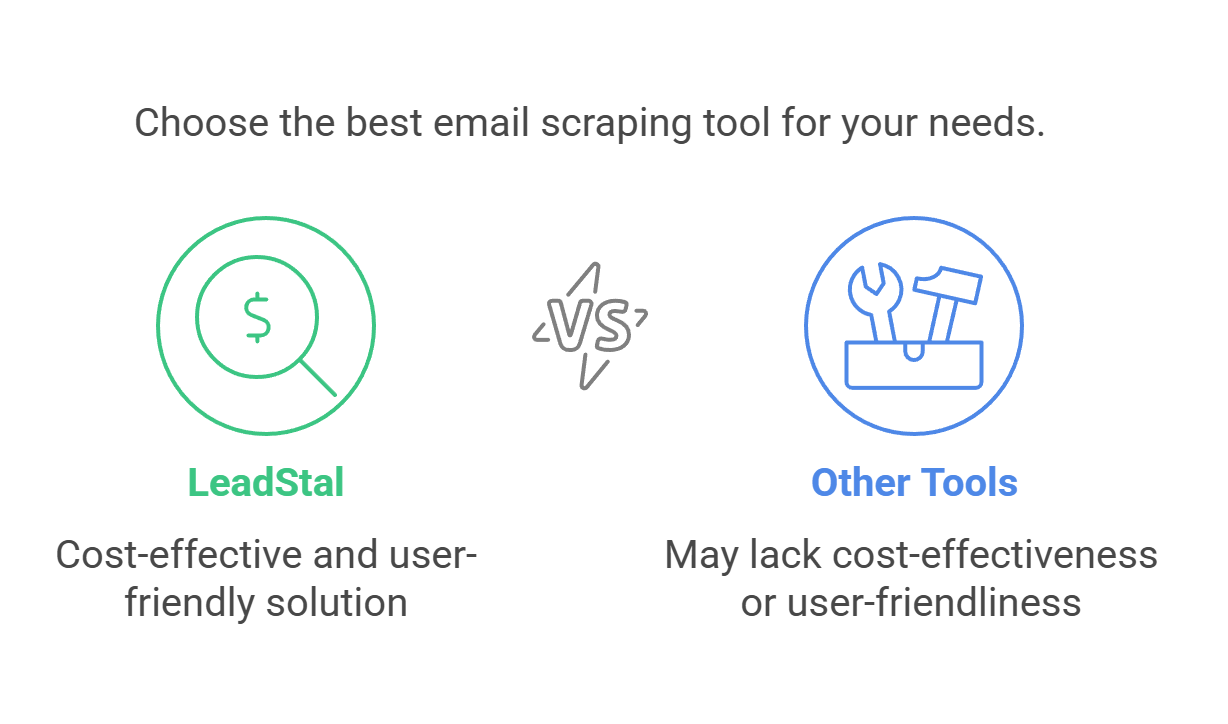
Competitor tools may charge significantly more or lack essential features like automatic validation and export formats. LeadStal ensures you only pay for valid leads only, which helps the Business maximize your ROI.
Pro Tips for Effective Lead Generation with LeadStal Google Search Scraper
- Use Targeted Keywords: Refine your search terms to focus on specific industries or locations for better results.
- Set Up Filtering Options: Customize your searches with LeadStal’s Google Search Scraper & Email Finder advanced filters to capture only the most relevant data.
- Avoid Overloading Searches: Spread out your search activities to avoid being flagged by Google’s anti-scraping policies.
- Combine with CRM Integration: Export data to your CRM system for seamless follow-up and lead management.
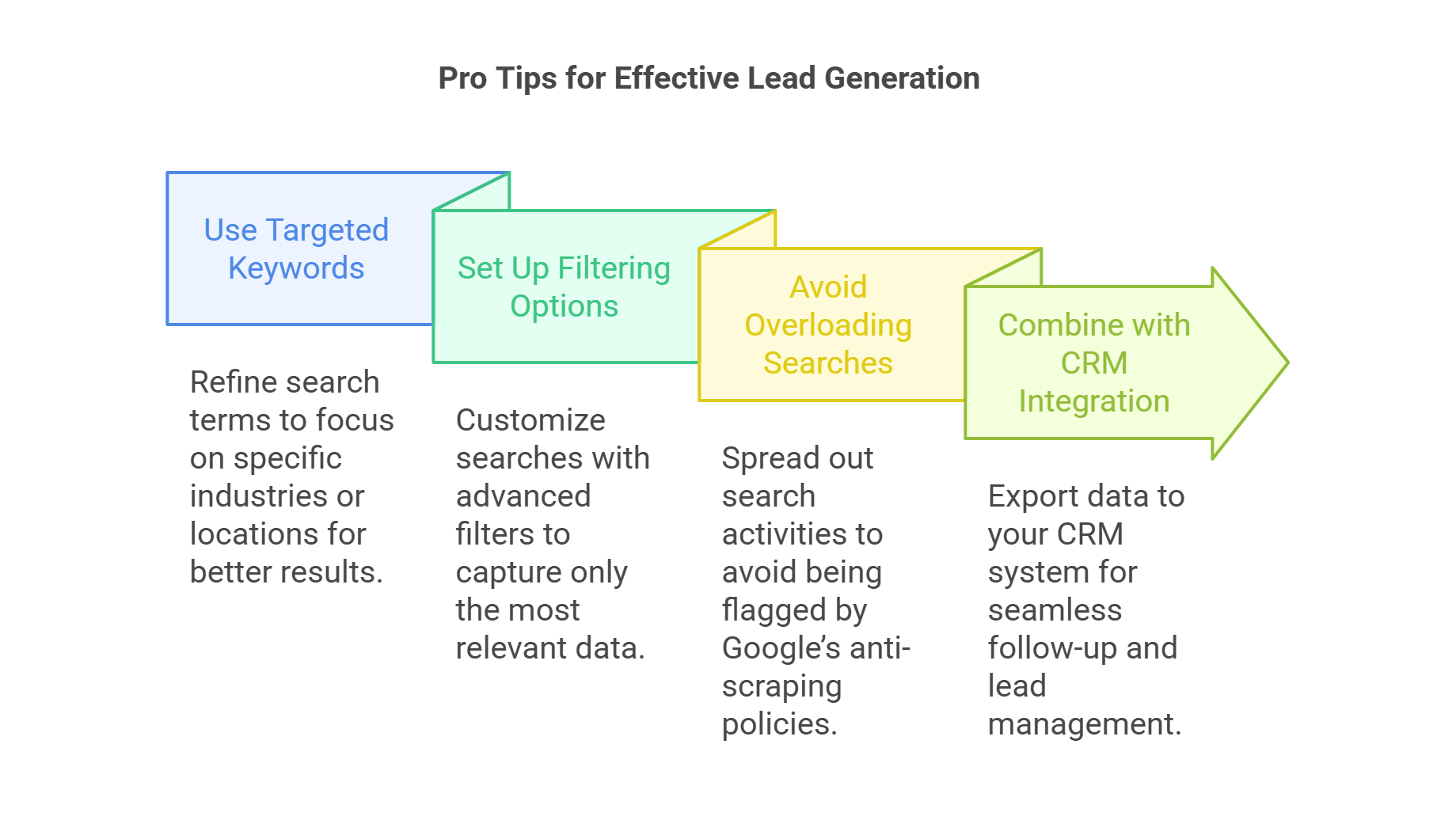
Frequently Asked Questions (FAQ)
One credit equals one valid lead. Invalid or incomplete leads do not consume credits, ensuring cost efficiency.
Yes, LeadStal’s bulk data processing capabilities make it ideal for agencies managing multiple campaigns or large client accounts.
Absolutely. LeadStal’s user-friendly interface ensures that even those with limited technical expertise can use it effectively.
LeadStal allows users to export data in CSV or Excel formats, making it easy to integrate with other tools and platforms.
LeadStal uses advanced algorithms and an integrated email verification system to deliver reliable and up-to-date information.
Final Thought
LeadStal’s Google Search Scraper & Email Finder is a game-changer for businesses looking to simplify and scale their lead generation efforts. By automating email extraction from Google search results, it saves time, reduces costs, and provides accurate, actionable data. Whether you're a marketer, sales professional, or small business owner, this tool empowers you to connect with the right prospects effortlessly.
