Best Maps Scraper Tool for Verified Emails: 2025 Review
Extract data from Google Maps for free in just one click.
Quickly access detailed location information.In 2025, verified emails are still the gold standard in B2B lead generation. And when it comes to scraping business data from map listings, you need a tool that delivers speed, accuracy, and simplicity. If you're looking for the best maps scraper tool to help you collect verified emails from platforms like Google Maps, Bing Maps, and others, you're in the right place.
This guide breaks down the top tools available, how they work, what makes them effective, and why LeadStal continues to lead the pack for marketers, freelancers, and agencies.
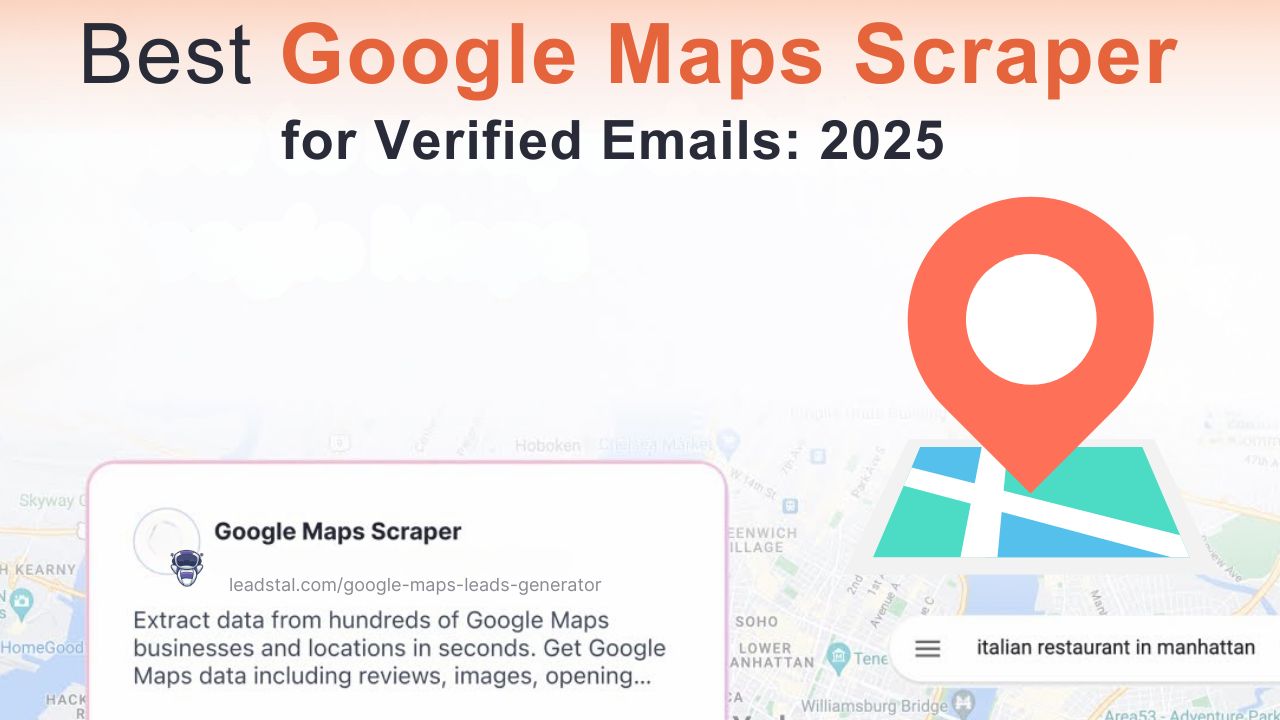
Why You Need a Maps Scraper Tool
Manually collecting business data from map platforms is time-consuming. A reliable maps scraper tool saves hours of work by automatically gathering:
- Business names
- Phone numbers
- Email addresses
- Websites
- Ratings and reviews
When the tool includes built-in email validation and export options, your workflow becomes even smoother. Let’s compare the best tools in 2025 to help you decide.
Feature Comparison Table: Best Maps Scraper Tools (2025)
✅ LeadStal stands out with multi-map support, email validation, and easy export.
1. LeadStal
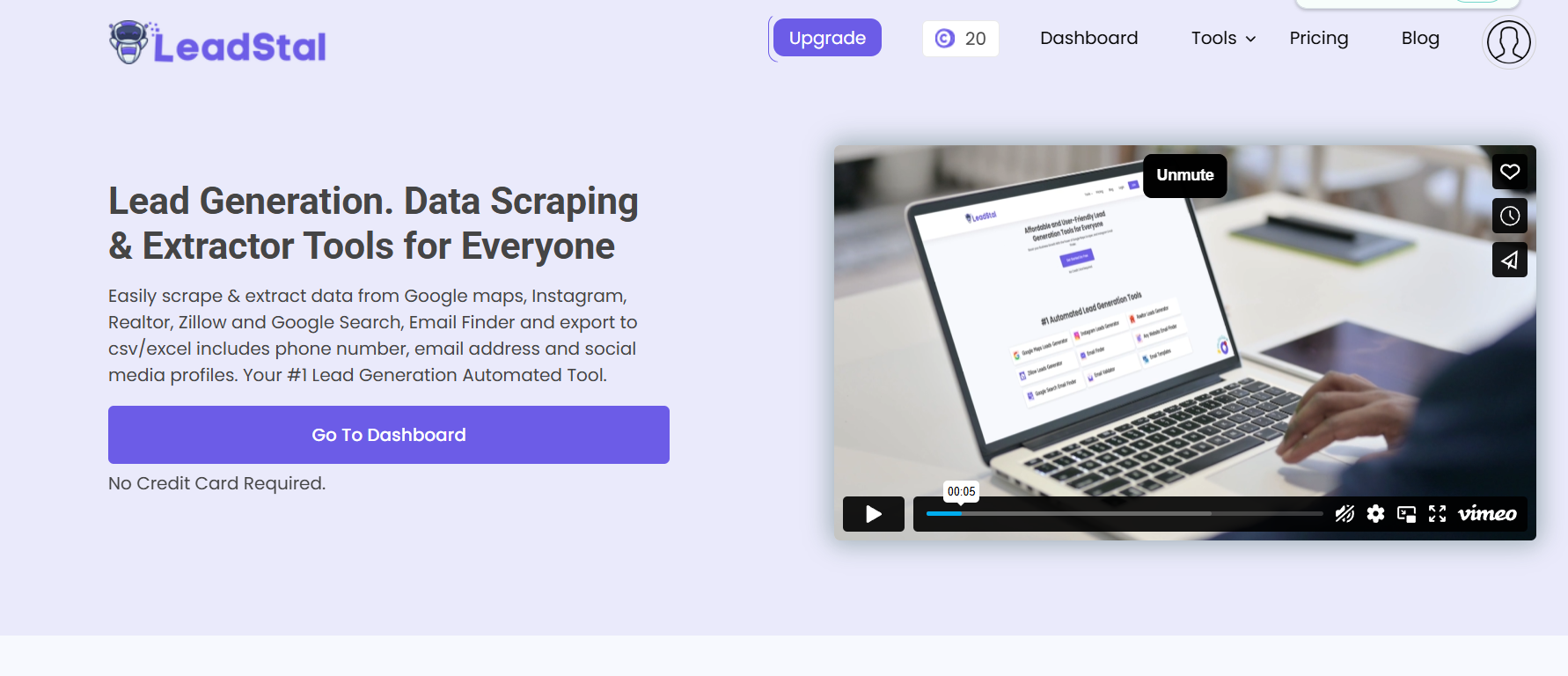
LeadStal makes map scraping efficient for anyone. Whether you’re a freelancer, small business owner, or sales rep — you’ll find it easy to extract business info and verified emails in minutes.
It’s more than just a scraper. LeadStal integrates several tools like Email Validator, Bulk Email Finder, and Email Templates to simplify lead generation from start to finish. It's made for people who want accurate leads without tech barriers.
Top Features:
- Google Maps Scraper
- Bing Maps Scraper
- Zillow Scraper
- Realtor Scraper
- Email Validator included
- Clean export in CSV or Excel
How to Use:
- Enter your keyword (e.g., "plumbers in Dallas")
- Choose map source (Google, Bing, etc.)
- Run the scraper
- Verify emails
- Export your list and start outreach
2. MapsScraper.com
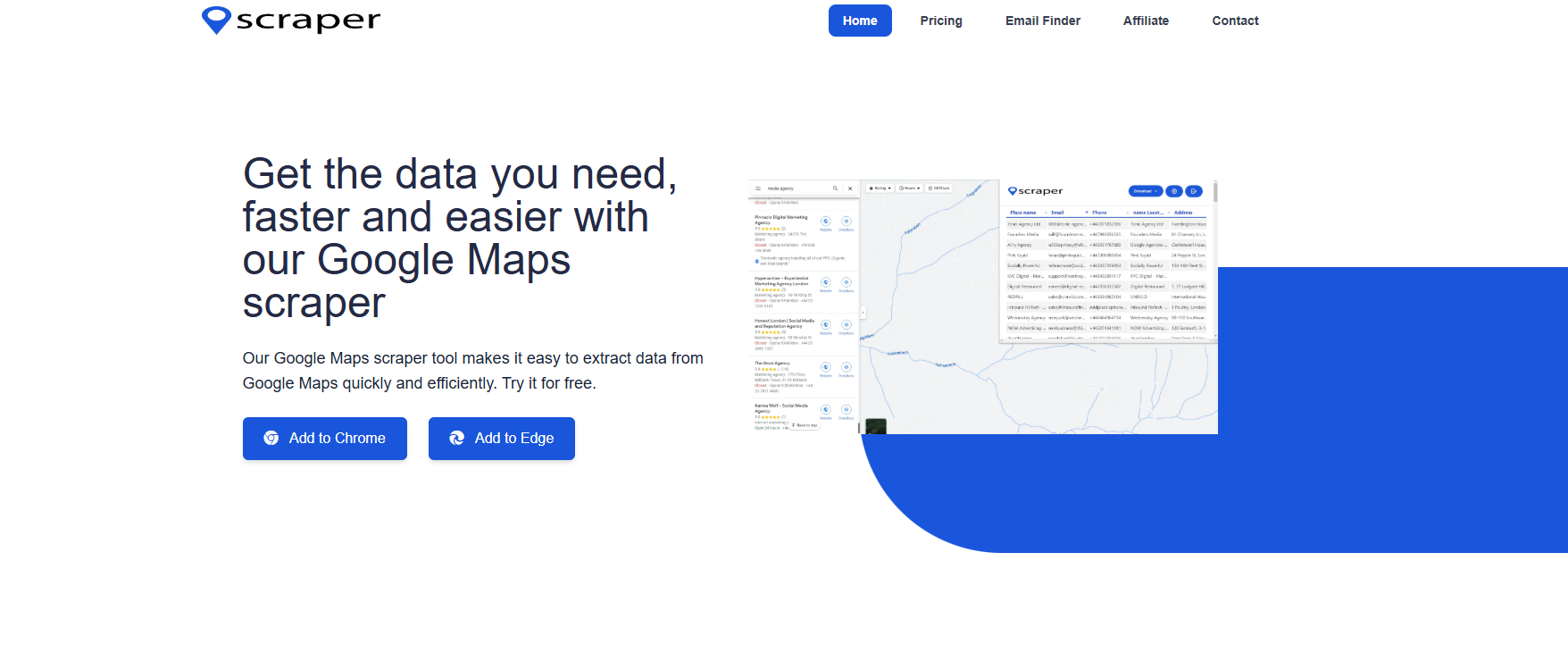
MapsScraper.com is simple and focused only on Google Maps data. It works well if your goal is to grab basic contact details fast without extra steps.
It’s great for users who just want business names, websites, and emails where available. But if you need verified data or extra features like Bing or Zillow scraping, it’s quite limited.
Pros:
- Simple tool
- Easy for new users
Cons:
- No email verification
- No Bing or Zillow support
3. Scrap.io
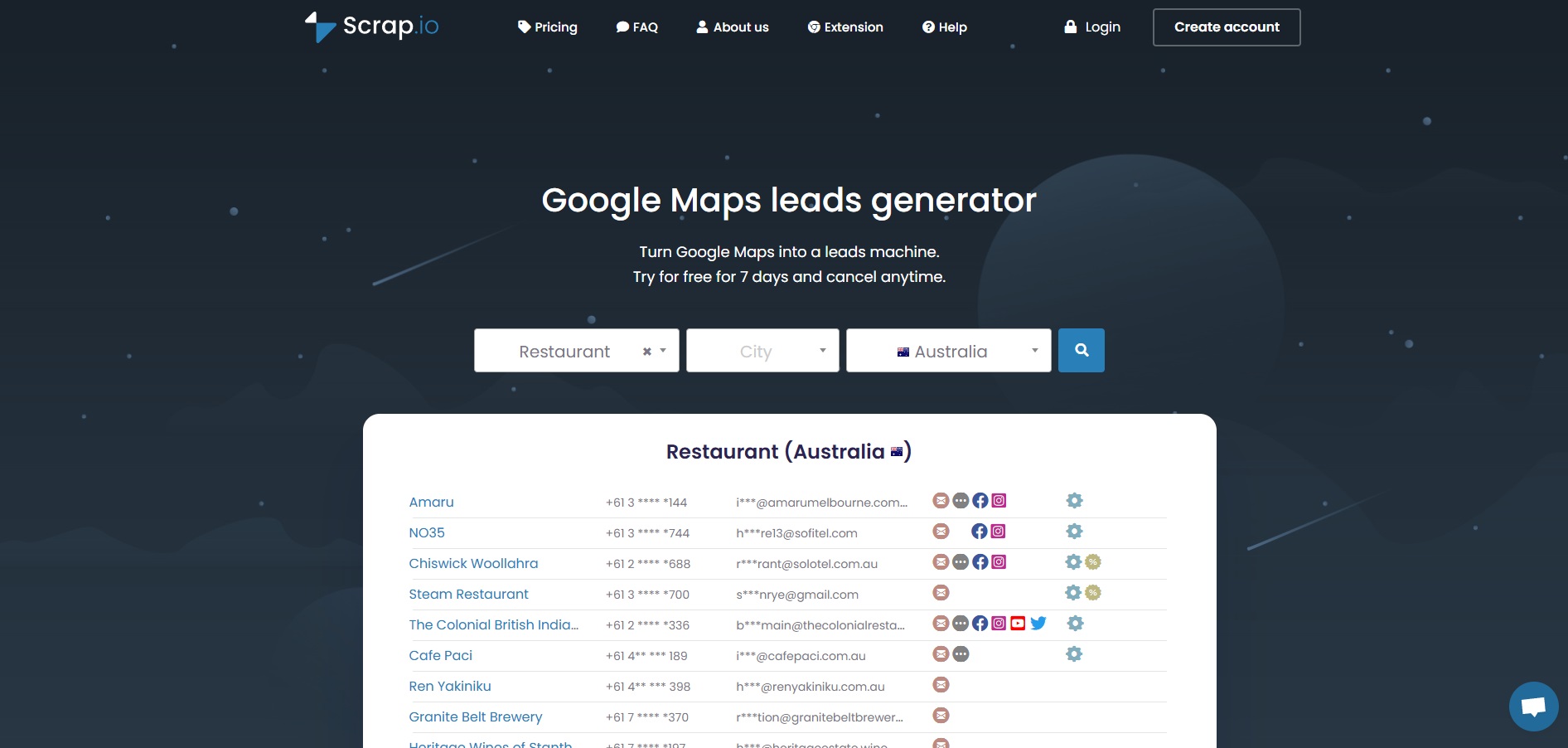
Scrap.io is made for users who want more control through APIs and custom setups. It’s a flexible tool, especially if you have development skills.
It can scrape different platforms, including Google Maps and custom sites. However, the interface is not built for beginners and doesn’t offer native email verification.
Pros:
- API available
- Useful for developers
Cons:
- No built-in email checking
- Not user-friendly for beginners
4. OutScraper
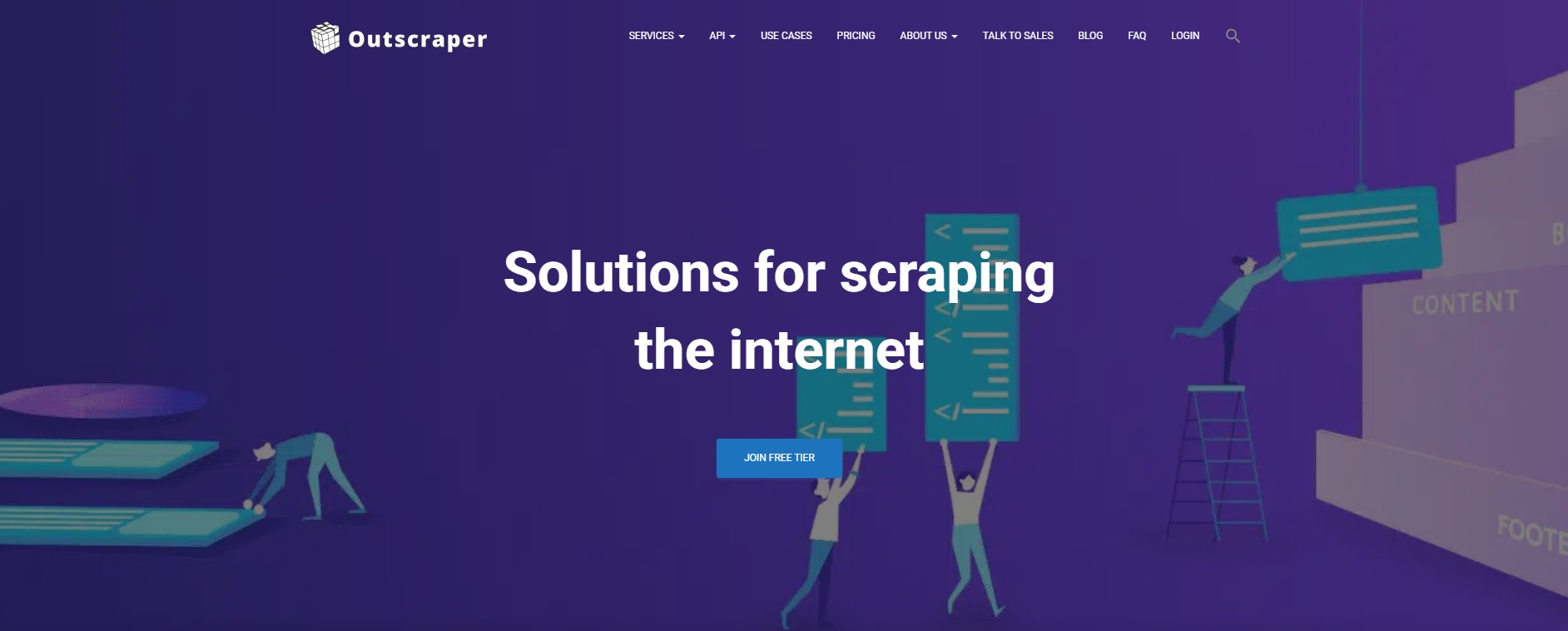
OutScraper supports map-based scraping at scale. It lets you gather detailed business data and supports various export formats.
It works best for enterprises or professionals who already know how to handle large amounts of data. However, email accuracy is not always guaranteed.
Pros:
- Broad dataset access
- Export in multiple formats
Cons:
- Price increases quickly
- Interface is not beginner-focused
5. LeadsGorilla

LeadsGorilla targets agencies that want to create reports for clients. It includes features for generating white-label lead reports.
While it provides lead data from Google Maps, its scraping depth is limited. It lacks built-in email validation and doesn’t support other platforms like Bing or Zillow.
Pros:
- Client-ready reports
- Branding support
Cons:
- No email validation
- Lacks scraping flexibility
6. Map Lead Scraper
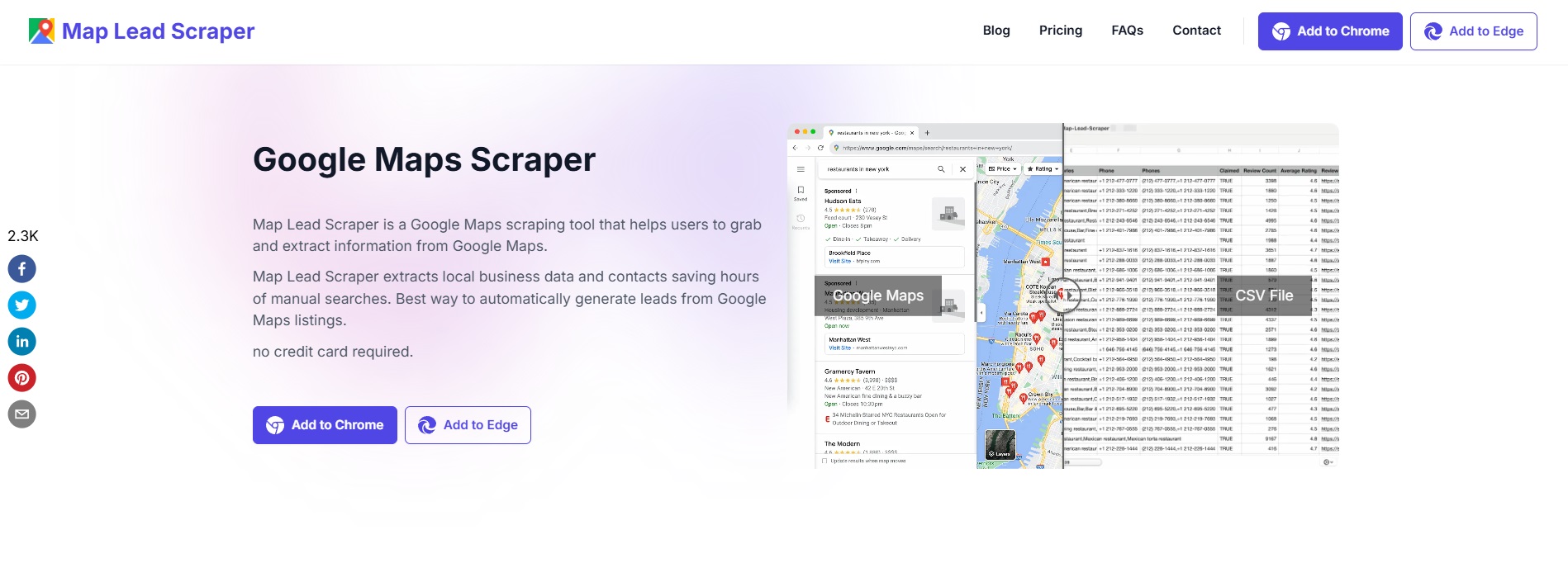
Map Lead Scraper is a simple Google Maps email extractor tool. It’s mainly for users who want very basic data with minimal setup.
However, its design is outdated, and it does not verify emails. It also lacks advanced filtering or export settings.
Pros:
- Basic scraping works
- Quick setup
Cons:
- No export flexibility
- Doesn’t verify contacts
Real Use Case: Marketing Agency in Texas
A local marketing agency wants verified contact info for roofing businesses in Houston.
With LeadStal:
- Use Google Maps Scraper
- Search “roofing company Houston”
- Collect email and phone details
- Use Email Validator
- Send campaigns with Email Templates
You’re done in under 30 minutes.
Why LeadStal is More Effective
- Fast setup – No coding or complex installs
- Email accuracy – Uses built-in verification tools
- All-in-one – Connects to tools like Single Email Finder, Person Email Finder, and Email Extractor Extension
- Pricing – Lower cost with high output (Check Pricing)
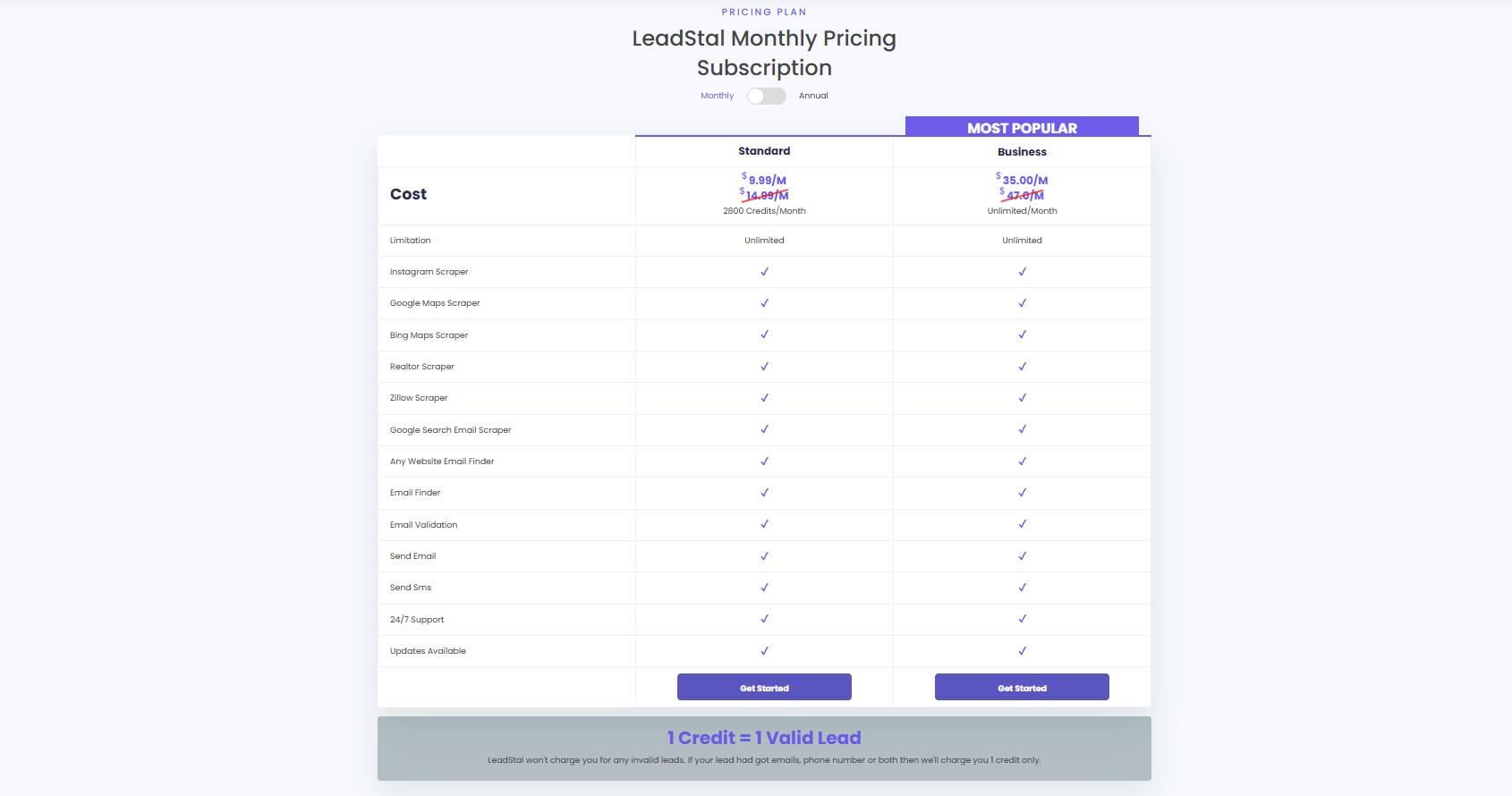
Final Thought
When it comes to collecting verified business emails from map platforms, you want a tool that works fast, doesn’t require coding, and gives you accurate results. LeadStal stands ahead in 2025 for all the right reasons.
It’s time to stop wasting hours on manual research. Get leads faster, cleaner, and smarter.
FAQs
LeadStal offers the best mix of features, speed, and email verification.
Yes, use the Google Maps Scraper tool.
Yes, because LeadStal offers email verification and more scraping sources.
Yes, LeadStal supports both.
No, it's beginner-friendly.
Yes, use the built-in Email Validator.
Yes, as long as you follow public data use guidelines.
Yes, you can export to CSV.
Plans start affordably. See pricing page for options.
Yes, you can test before upgrading.
Want more scraping guides? Visit the full LeadStal blog.
