No Code Scraping Google Maps
Extract data from Google Maps for free in just one click.
Quickly access detailed location information.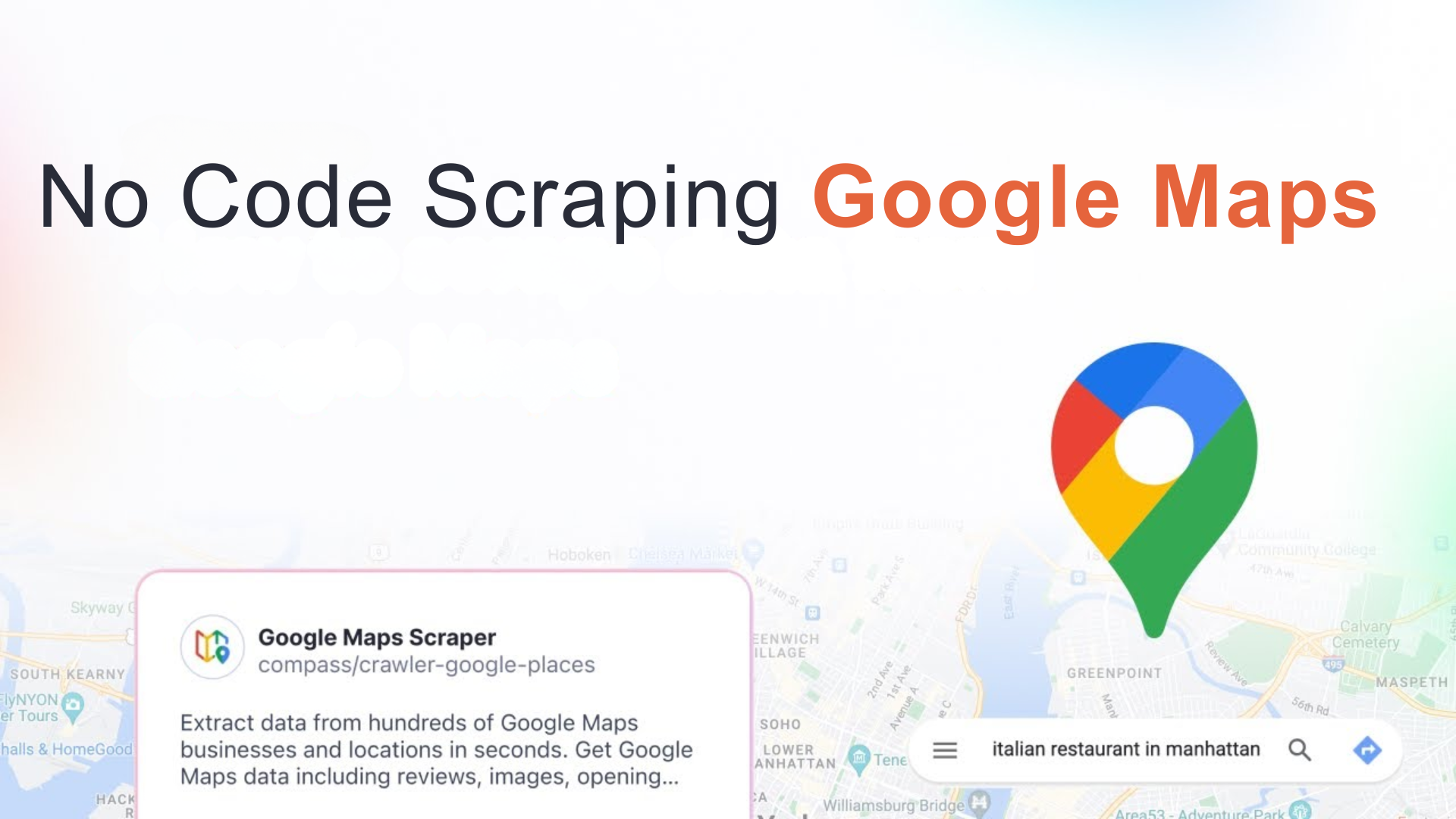
No-code Google Maps scraping allows users to extract valuable location data without programming skills. This approach uses tools and platforms that provide easy-to-use interfaces for gathering business names, addresses, contact details, ratings, and reviews. It eliminates the need for coding knowledge, making data collection accessible to marketers, researchers, and business owners. With just a few clicks, you can retrieve insights to analyze competitors, find leads, or plan marketing strategies effectively.
Scraping data from Google Maps no longer requires coding expertise, thanks to LeadsStal’s user-friendly tools. Whether you’re building a contact list, conducting market research, or tracking competitors, LeadsStal enables you to extract structured data seamlessly. Its automation features allow users to capture essential business insights like operating hours, ratings, and service categories. This helps businesses identify trends and target potential customers effectively without relying on developers or complex software.
LeadsStal transforms data scraping into a no-code experience by providing intuitive tools to extract information from Google Maps. Users can filter and download data sets in formats like CSV and Excel files. With LeadsStal, businesses can streamline their lead generation strategies, focusing more on engagement and conversion rather than manual data collection. This solution is perfect for businesses of all sizes looking to leverage location-based insights without technical barriers.
Why Scrape Google Maps?
Google Maps is a rich source of location-based data that businesses and researchers can leverage for growth and insights. From identifying nearby competitors to gathering contact details, reviews, and ratings, scraping Google Maps provides access to valuable information. It helps businesses improve their marketing strategies, locate potential clients, and make data-driven decisions based on geographic trends.
Google Maps is one of the most comprehensive sources of location-based data, making it a valuable resource for businesses, marketers, and researchers. It provides detailed information about businesses, including names, addresses, phone numbers, websites, reviews, and ratings.
Scraping G Maps data allows businesses to gather insights for lead generation, competitor analysis, and customer outreach. It helps marketers build contact lists, identify potential clients, and analyze local market trends. Researchers can use the data for mapping studies, geographic analysis, and urban planning.
For sales teams, Google Maps scraping simplifies the process of finding qualified leads based on specific industries or regions. By extracting structured data, businesses can save time and resources, enabling more focused marketing campaigns and data-driven decisions.
With no-code tools like LeadStal, even non-technical users can extract Google Maps data without programming knowledge. This opens up opportunities for businesses of all sizes to leverage the platform’s rich data for growth and development. Whether you’re tracking competitors, exploring new markets, or collecting contact details, scraping Google Maps provides a competitive edge in today’s data-driven environment.
Simplify Google Maps Data Extract with No-Code Tools
Coding is no longer a barrier to extracting data from Google Maps. With modern no-code tools, tasks that once required programming skills can now be done effortlessly.
Traditionally, Google Maps data scraping involved languages like Python, Go, Ruby, Node.js, PHP, or Java. However, not everyone has the time or expertise to learn these technologies.
This is where no-code platforms, like LeadStal, step in. LeadStal’s Google Maps Data Scraper is designed for users who prefer simplicity and efficiency. It eliminates the need for coding knowledge and provides a clean, user-friendly interface results.
With LeadStal, extracting business names, addresses, phone numbers, and reviews from Google Maps is quick and hassle-free. Whether you need data for lead generation, market research, or competitor analysis, LeadStal’s no-code scraper delivers accurate results without requiring technical expertise.
Benefits of No-Code Google Maps Scraping
No-code scraping tools make data extraction easier for non-programmers. These tools eliminate the need for coding knowledge, enabling anyone to collect structured data from Google Maps quickly. Key benefits include time savings, affordability, and accessibility. Businesses can gather leads, monitor market competition, and generate reports without investing in expensive software or hiring developers.
Tools and Techniques for No-Code Google Maps Scraping
Popular no-code tools like Leadstal Chrome Extension simplify data extraction. They allow users to input search parameters, select data points, and export results in spreadsheets. These tools often include built-in templates, automation features, and cloud storage for seamless data handling.
What kind of Data Can You Extract?

No-code Google Maps scraping tools allow you to collect a wide range of useful information. These tools can extract structured data that businesses can use for lead generation, market research, and competitor analysis.
Common Data Points You Can Collect:
- Business Names – Identify company names listed on Google Maps.
- Addresses – Gather detailed location data, including street addresses and postal codes.
- Contact Numbers – Collect phone numbers for direct communication.
- Websites and Emails – Access business websites and email addresses for outreach.
- Ratings and Reviews – Analyze customer feedback and overall ratings to assess reputation.
- Categories and Services – Identify industries and services offered by businesses.
- Coordinates – Collect latitude and longitude for mapping purposes.
How Does This Data Help?
- Lead Generation – Build targeted lists for marketing campaigns.
- Market Research – Analyze trends, customer preferences, and competitors.
- Location-Based Strategies – Plan business expansions or deliveries using geographic data.
- Competitor Analysis – Track competitors’ presence and customer ratings.
With tools like LeadStal, extracting and organizing this information becomes fast and hassle-free, providing businesses with actionable insights to grow and stay competitive.
How to Extract Data Using a No-Code Google Maps Scraper?
No-code Google Maps data scrapers make it simple to collect valuable business information without programming knowledge. Here’s a step-by-step guide to get started:
Follow these simple steps to start using LeadStal’s G Maps Scraper for quick and hassle-free data extraction:
Step 1: Sign Up for an Account
Visit LeadStal’s website and create a free account.
Complete the registration process to access the tool.
Step 2: Install the Chrome Extension
Download and install the Google Maps Scraper Extension from the Chrome Web Store.
Ensure the extension is enabled in your browser settings.
Step 3: Set Search Parameters
Open the extension and enter keywords related to your target businesses, such as “restaurants” or “real estate agents.”
Specify the location or region to narrow down your search.
Step 4: Start the Scraping Process
Click the generate leads button to initiate data extraction.
Monitor the progress directly from the dashboard as the tool scrapes information.
Step 5: Export and Analyze Data
Apply filters like email, phone, website, social, ratings, or service types if needed.
Once the scraping is complete, export the data in CSV or Excel formats.
Use the extracted data for lead generation, competitor analysis, or marketing strategies.
Additional Support
For step-by-step instructions, refer to LeadStal’s official video tutorial, available on their website.
LeadStal’s Google Maps Scraper is a budget-friendly, efficient tool designed to streamline data collection, making it perfect for businesses focused on growth and data-driven decision-making.
Conclusion
LeadStal’s Google Maps Scraper is a powerful, no-code solution for businesses looking to simplify data extraction without technical expertise. It enables users to gather valuable information such as business names, contact details, and reviews directly from Google Maps.
With its user-friendly interface, customizable filters, and export options, LeadStal makes lead generation, competitor analysis, and market research more accessible and efficient. Whether you’re a marketer, researcher, or business owner, this tool helps you save time, reduce costs, and make data-driven decisions.
By following the easy setup steps—signing up, installing the extension, configuring searches, and exporting data—anyone can start scraping data within minutes.
For further assistance, LeadStal also provides video tutorials and support to guide you through the process. Start using LeadStal’s Google Maps Scraper today and take your data collection and marketing strategies to the next level!
A Google Map Extractor is a tool that automates the process of collecting business information, such as names, addresses, phone numbers, websites, and ratings, from Google Maps. It is used for lead generation, market research, and data analysis.
No, most Google Map Extractors, including LeadStal’s Google Maps Scraper, are designed for no-code use. They come with user-friendly interfaces, making it easy for anyone to collect data without programming knowledge.
You can extract various types of data, including: Business names Addresses and postal codes Contact numbers and emails Websites Ratings and reviews Operating hours Categories and services
You can export the extracted data in CSV, Excel formats. Simply complete the scraping process, select your preferred format, and download the file for analysis or integration with other tools.
Yes, using a Google Map Extractor is legal, as long as you comply with Google’s terms of service and privacy policies. Ensure the data you collect is used ethically and in accordance with privacy regulations.
Yes, most tools, including LeadStal, allow you to target multiple locations and business categories simultaneously. This helps save time and improves efficiency.
Industries like real estate, digital marketing, hospitality, healthcare, and retail benefit the most. These tools assist in lead generation, local SEO optimization, and market research.
The data is directly sourced from Google Maps, ensuring high accuracy. However, it’s recommended to verify data periodically, as businesses may update their details.
Yes, most tools allow you to apply filters based on emails, phone number, website, social link, ratings, and service categories, giving you highly targeted results.
Simply sign up on LeadStal’s website, install the extension, configure your search parameters, and start extracting data. The process is fast, easy, and beginner-friendly.
