How to Extract Addresses from Google Maps?
Extract data from Google Maps for free in just one click.
Quickly access detailed location information.Extract Addresses from Google Maps
Google Maps Address Scraper is a tool designed to accurately find various business addresses, making it highly valuable for your business. With this tool, you can quickly and effortlessly gather information about businesses located in a specific area. It not only provides addresses but also delivers other essential details related to each business, such as phone numbers, emails, website links, ratings, and locations.
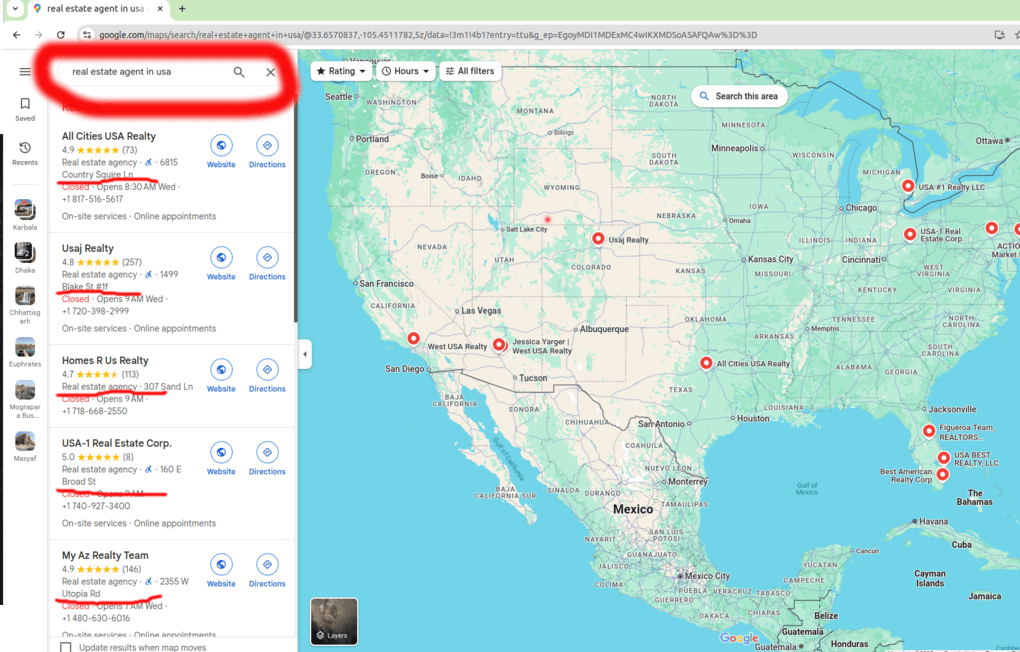
This tool allows you to thoroughly evaluate a specific business. For instance, by reviewing a business’s reviews, social media links, and customer satisfaction ratings, you can easily determine how well it aligns with your needs. It saves time and helps you connect with the right businesses. As an effective medium for analyzing business information, it enhances your strategies and contributes to your overall success.
Best Google Maps Address Extractor Tools
Google Maps Extractor is an excellent choice for beginners who may not have much experience with data extraction tools. Its user-friendly interface makes it incredibly easy to use, even for those with no prior technical skills. With this tool, finding addresses is straightforward, as it simplifies the process for anyone. Additionally, it is highly cost-effective compared to other options, often allowing users to extract data from Google Maps without any fees. The tool also provides a comprehensive guide, ensuring that users can navigate and work with it effortlessly.
When it comes to extracting addresses and other valuable data from Google Maps, tools like Google Maps Extractor truly stand out for their efficiency and accuracy. These tools are designed to help gather essential business or location details, such as addresses, phone numbers, emails, and ratings, without hassle. They streamline the process of acquiring critical data, making them ideal for tasks like lead generation, market analysis or business planning. Combining ease of use and functionality, tools like this are indispensable for users at any skill level.
Why Should Someone Use a Google Maps Address Extractor?
Using a Google Maps Address Extractor is essential for anyone looking to gather accurate location data quickly and efficiently. Here are some key reasons why this tool can be invaluable:
Updated customer data is essential:
You will gain new customers and build deeper relationships, leading to better business growth. To achieve this, using tools like G Maps Extractor or G Map Scraper is essential for accurate and efficient data collection.
Maintain a Record of Competitors:
Keeping a detailed record of competitors is vital for staying ahead in business. It helps analyze their strategies, strengths, and weaknesses, enabling you to refine your plans and gain a competitive edge.
Store various types of information:
A Google Maps scraper allows you to store various types of information, such as business names, addresses, phone numbers, emails, ratings, and websites, enabling efficient data collection for analysis or marketing.
Discover Insights About Your Area:
Know your area better using a G Maps scraper. If you're planning to start a new business in an unfamiliar location, this tool helps gather essential data about local businesses, competitors, and customer demographics.
Hepls Your Sales Department:
Utilized by the Sales Department, a Google Maps Extractor helps gather valuable business data like addresses, contact details, and ratings, streamlining lead generation and enhancing outreach efforts.
Gather Social Media Details:
Use a G Maps Extractor to collect business social media information, including links to their profiles, enabling better engagement, competitor analysis and targeted marketing strategies.
Use For Market Research:
Utilize a Google Maps scraper for market research to collect essential data on businesses, competitors and customer demographics, helping you make informed decisions and refine your strategies.
Provide the Authentic Reviews :
A Google Maps scraper provides authentic reviews and ratings for businesses, helping you analyze customer feedback, assess credibility and make informed decisions for your strategies.
How do you extract addresses from Google Maps?
To extract addresses from Google Maps, you can use various methods depending on your needs and technical expertise. Here's how you can do it:
Download the latest version extension free. After setup, you can upgrade to a Pro account from within the software at any time.
Visit the Official Website:
Go to the official LeadStal website or the specific page for the Google Maps Scraper.
Download the Extension
Find the Download button for the scraper tool and click on it.
A .zip file containing the extension will download to your computer.
Extract the File
Navigate to the downloaded .zip file on your computer.
Right-click the file and select Extract or Unzip to extract its contents.
This will create a folder containing the necessary extension files.
Open Chrome Extensions Management Page
Open your Google Chrome browser.
Type chrome://extensions/ in the address bar and press Enter to open the Extensions Management page.
Enable Developer Mode
At the top-right corner of the Extensions Management page, toggle Developer Mode to ON.
Load the Extension
Click the Load Unpacked button.
Browse to the folder where you unzipped the extension and select it.
The LeadStal Google Maps Scraper will be installed in your browser.
How do you get a list of addresses on Google Maps?
How to Use Google Maps Scraper and Extractor Chrome Extension
Open Google Maps and enter relevant keywords for the businesses or locations you want to target, such as "law firms in New York" or "marketing agencies in London." Once the search results are displayed, activate the G Maps Extractor. The tool will analyze the listings and automatically collect addresses and additional details, allowing you to save the data for future use.
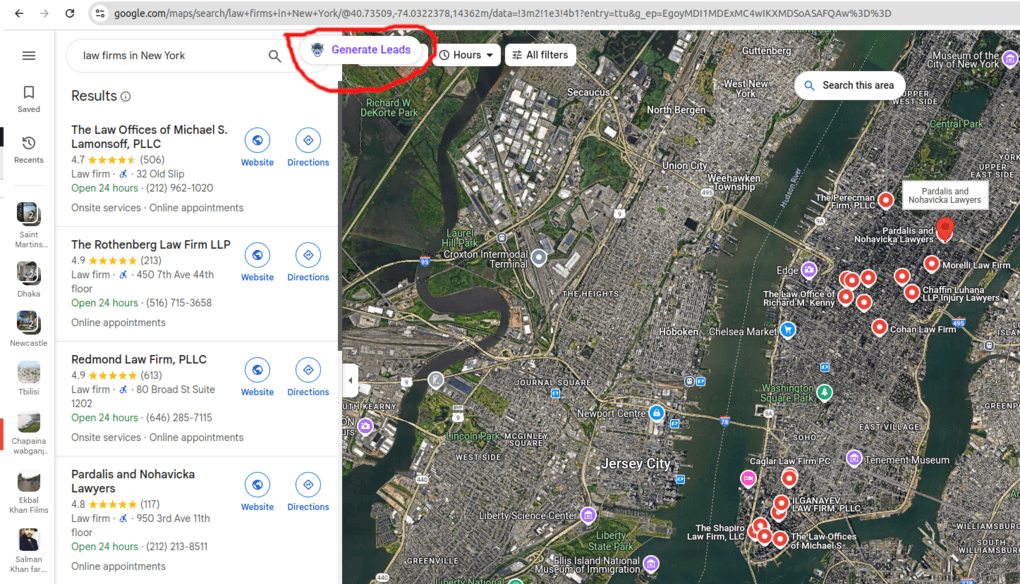
Extracting Addresses from Google Maps is the process of gathering location details, such as business or residential addresses, from Google Maps. This can include additional information like contact numbers, ratings, websites, emails and more. It is commonly used for lead generation, market research, logistics and event planning. You can manually copy the address or use tools like Google Maps scrapers to automate the process and export the data to formats like CSV or Excel.
To extract contacts from Google Maps, search for businesses or locations, then view their details to manually copy information like phone numbers or emails. For bulk extraction, use tools like Google Maps scrapers, which automate data collection and export contacts, addresses, and ratings into a file.
A Google Maps scraper is a tool that automates the process of extracting data such as addresses, phone numbers, emails and ratings from Google Maps listings.
Some scrapers offer free versions with limited features. while others require a subscription or one-time payment for advanced functionalities like bulk extraction.
Download the scraper tool or browser extension. Unzip the downloaded file (if applicable). Load it into your browser (e.g., through chrome://extensions for Chrome). Activate the tool and start extracting.
Yes, the Google Maps Places API can be used to programmatically retrieve address data. However, it requires programming skills and may involve usage costs depending on the number of requests.
Scraping may violate Google’s terms of service and could be illegal depending on your location. Always ensure compliance with data protection laws and ethical guidelines.
Using a scraper, you can extract data like business names, addresses, phone numbers, email IDs, ratings, reviews, websites and social media links. This helps with lead generation, market analysis and research.
Cross-check the extracted data directly on Google Maps.Use reputable tools that prioritize accuracy and regular updates.Regularly update your database with fresh extractions.
The Google Maps Scraper Tool by LeadStal is a data extraction tool designed to help users gather valuable business information from Google Maps efficiently. It automates the process of collecting data such as business names, addresses, phone numbers, emails, ratings, reviews, websites, and more. This tool is ideal for lead generation, market research, and business analysis, as it simplifies data collection and saves time compared to manual methods. With its user-friendly interface and advanced features, the LeadStal Google Maps Scraper is a valuable resource for businesses looking to enhance their outreach and decision-making strategies.
