How to Extract Data from Google Maps?
Extract data from Google Maps for free in just one click.
Quickly access detailed location information.In today’s competitive market, accessing accurate business data is crucial for marketing and lead generation. Google Maps data extractor tools provide a fast and efficient way to gather valuable business information, including email addresses, phone numbers, reviews, websites and social media profiles(e.g instagram, facebook, twitter, youtube, pinterest). Google Maps Scraper tool help businesses streamline marketing strategies and improve outreach efforts.
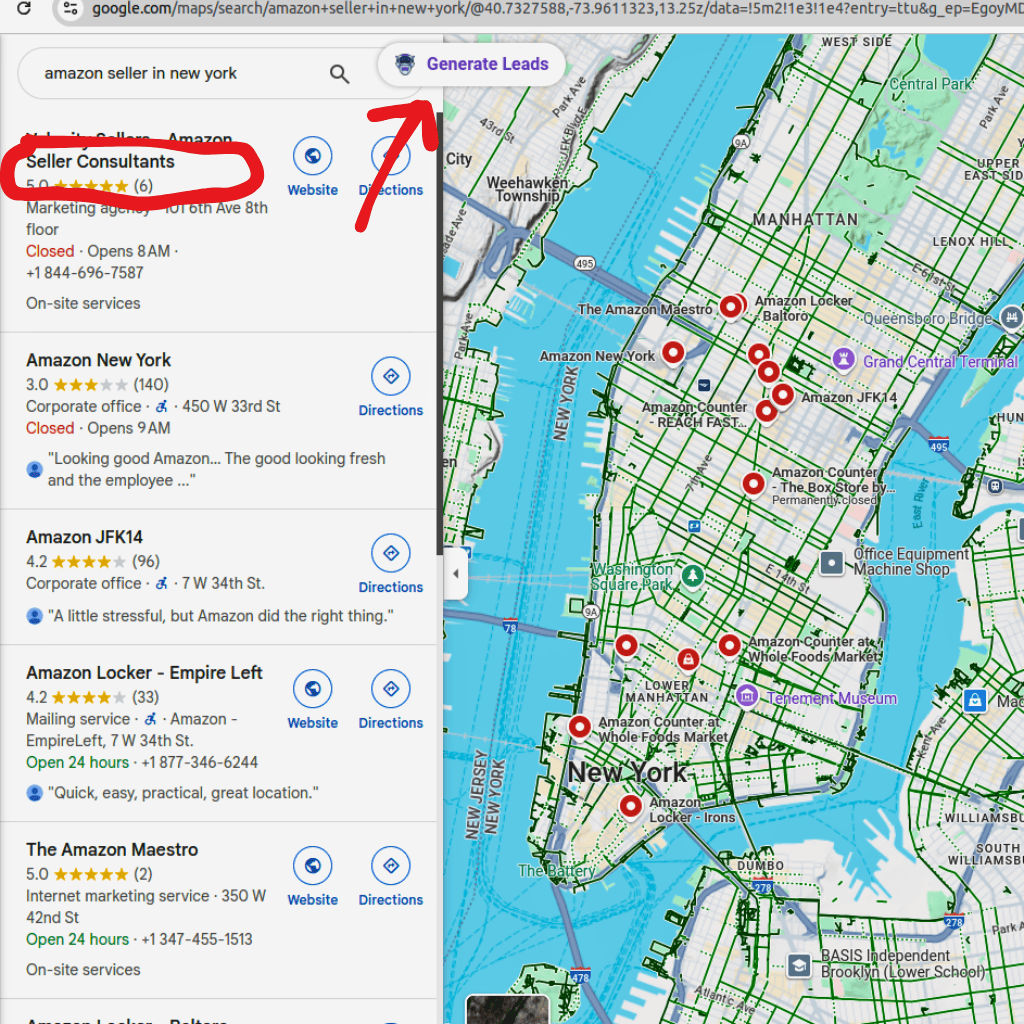
This blog will be highly useful for your business. It saves time and serves as a guide for using your Google Maps scraper efficiently.
Best Google Maps Data Extractor Tools for Business Leads and Marketing Success!
Extracting data from Google Maps is simple and effective when you have the right tool. G Maps Extractor is a leading platform that allows users to scrape vital information quickly and effectively.
One of its standout features is its user-friendly design, making it an excellent option for beginners without technical expertise. Even those with no prior experience can retrieve data in just a few clicks. The extracted information is well-organized into pages and can be easily exported as a CSV file for further use.
G Maps Extractor is also budget-friendly and provides the ability to gather business data at no cost. Its intuitive interface, complete with guided instructions and demo options, ensures users can operate the tool without complications.
To learn more and explore its features, visit leadstal.com today.
Why Use Google Maps Data Extractor Tools?
Google Maps is a treasure trove of business information, but manually gathering data can be tedious and time-consuming. With Benefits of Using Google Maps Data Extractor Tools:
1. Saves Time and Effort
Quickly collects business data without manual searching, saving valuable time.
2. Provides Accurate Information
Extracts valid and up-to-date details like phone numbers, emails, and addresses.
3. Helps in Finding Targeted Leads
Filters and identifies the best leads based on specific keywords and locations.
4. Boosts Business Growth
Provides high-quality data to enhance marketing strategies and expand your business.
5. Easy Data Organization
Exports data in organized formats such as CSV or Excel for quick analysis.
6. Supports Local and Global Search
Finds business details both locally and internationally for broader outreach.
7. Enhances Marketing Campaigns
Delivers contact information for personalized marketing and email campaigns.
8. Simplifies Competitor Analysis
Extracts competitor details to help analyze strategies and improve performance.
9. Saves Costs
Reduces expenses by automating data collection instead of hiring manual researchers.
10. Improves Decision-Making
Provides rich data insights to help businesses make informed marketing and sales decisions.
Key Data You Can Collect with G Maps Extractor
G Maps Extractor is a powerful tool designed to simplify the process of gathering essential business information from Google Maps. It provides accurate and well-organized data, making it a valuable resource for marketers, researchers, and businesses. Here is what you can expect to extract:
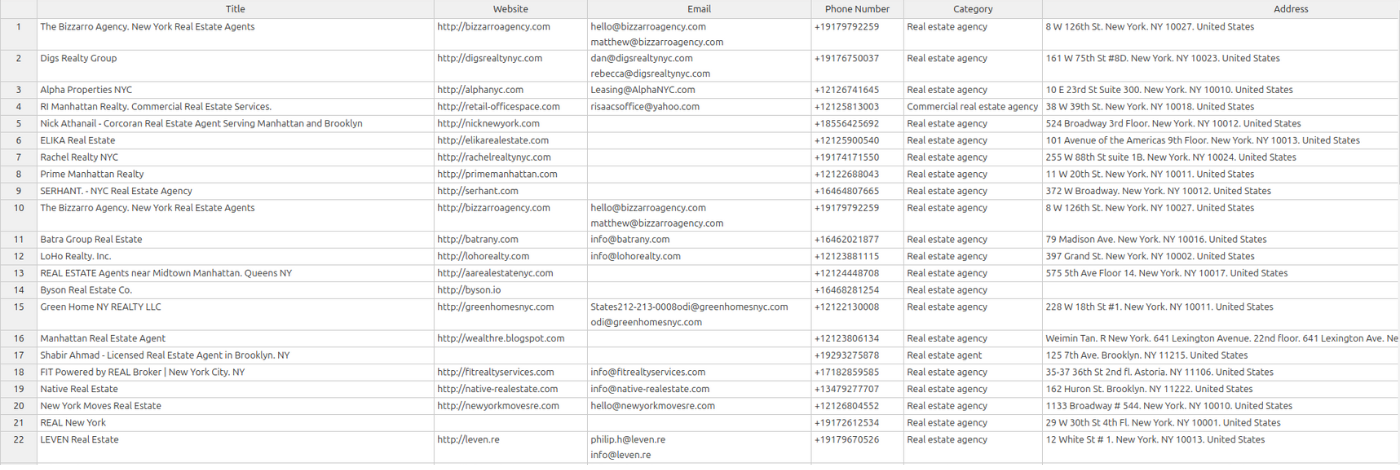
How to Extract Google Maps Data Using the G Maps Extractor Tool?
Simple and Quick Installation of G Maps Extractor.
G Maps Extractor provides a user-friendly and straightforward process for extracting data from Google Maps. No technical expertise is required, making it accessible to everyone. Once you have the tool, it takes less than a minute to complete the entire process.
How to Install G Maps Extractor Chrome Extension Manually?
- Download the Extension – Visit the official website and download the Google Maps Scraper Chrome extension file.
- Unzip Download Files to ZIP format, then unpack the files into their own directory.
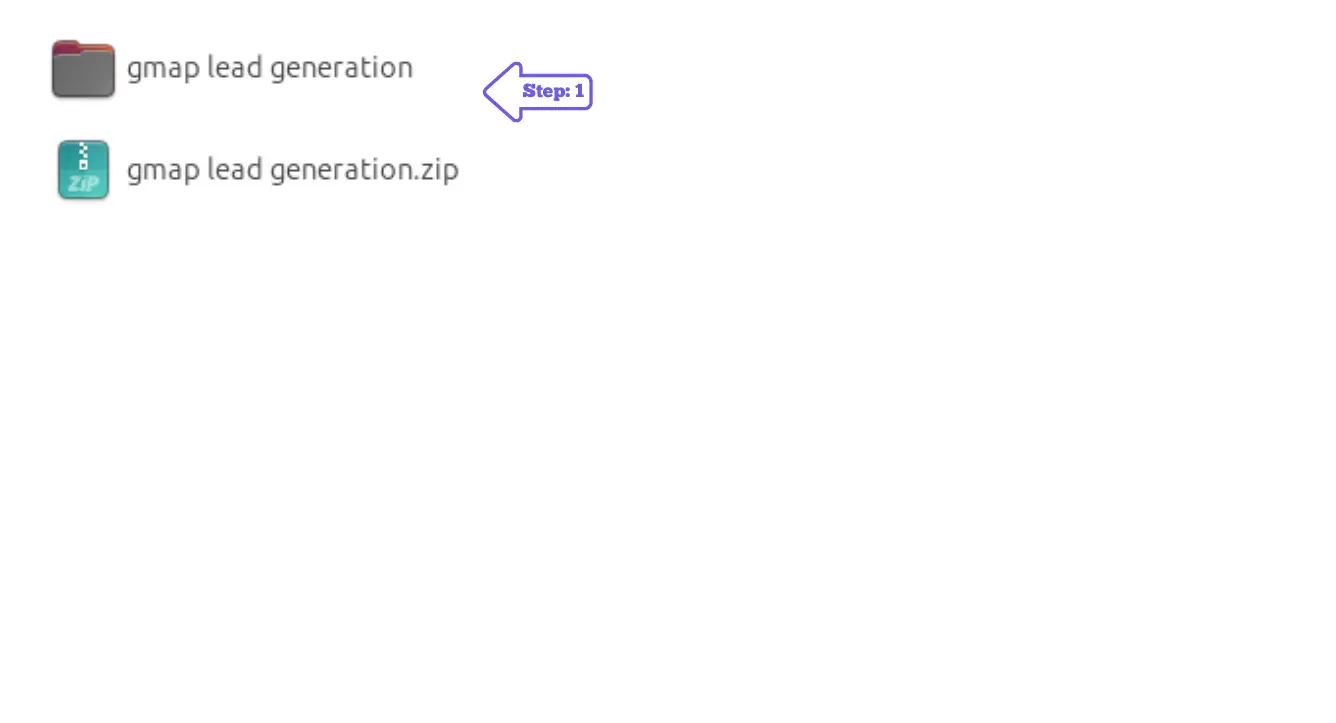
- Open Chrome Extensions Page – Go to your Chrome browser and type chrome://extensions in the address bar.
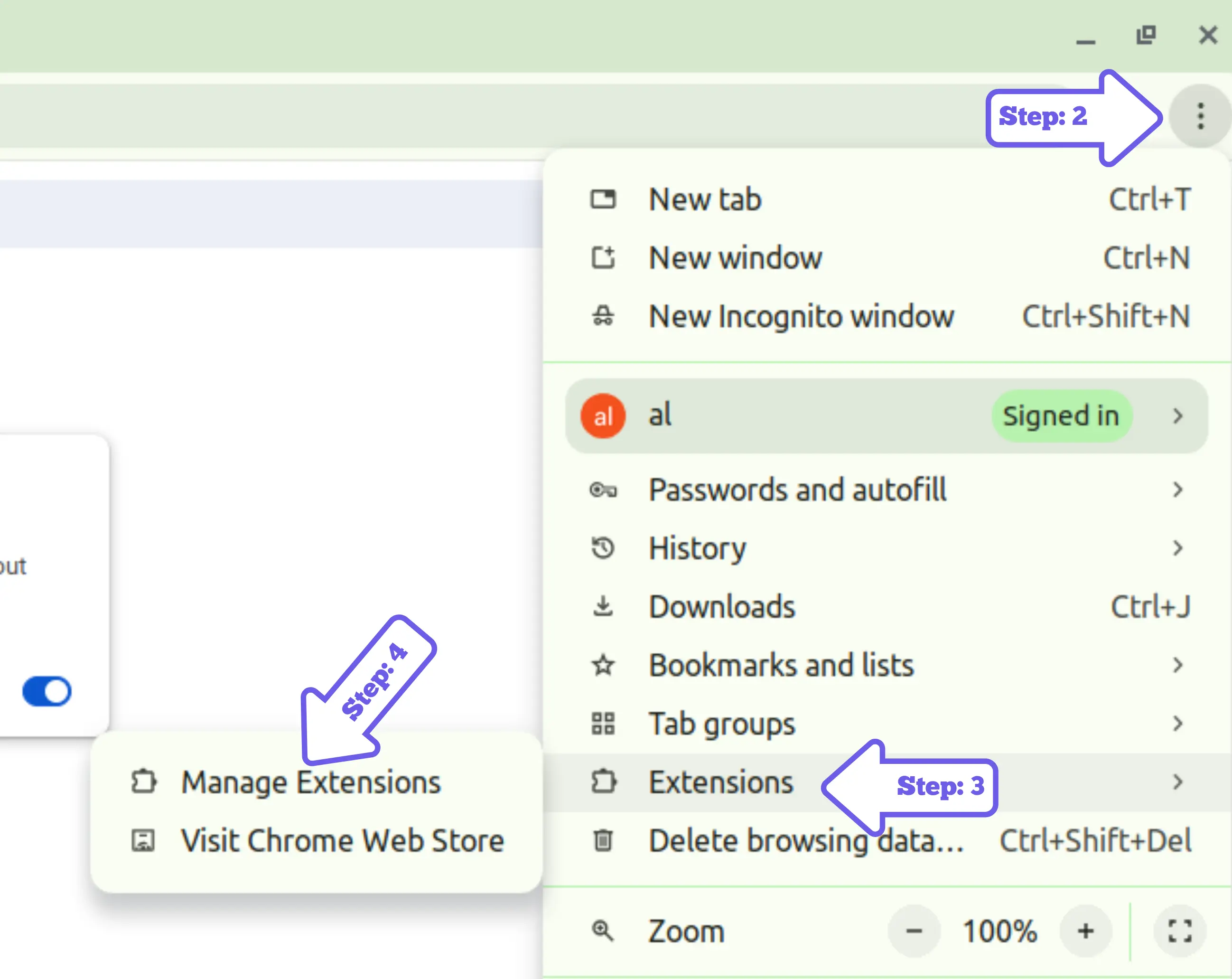
- Enable Developer Mode – Toggle the Developer Mode option at the top-right corner of the page.
- Load the Extension – Click on Load Unpacked and select the folder containing the downloaded extension file.
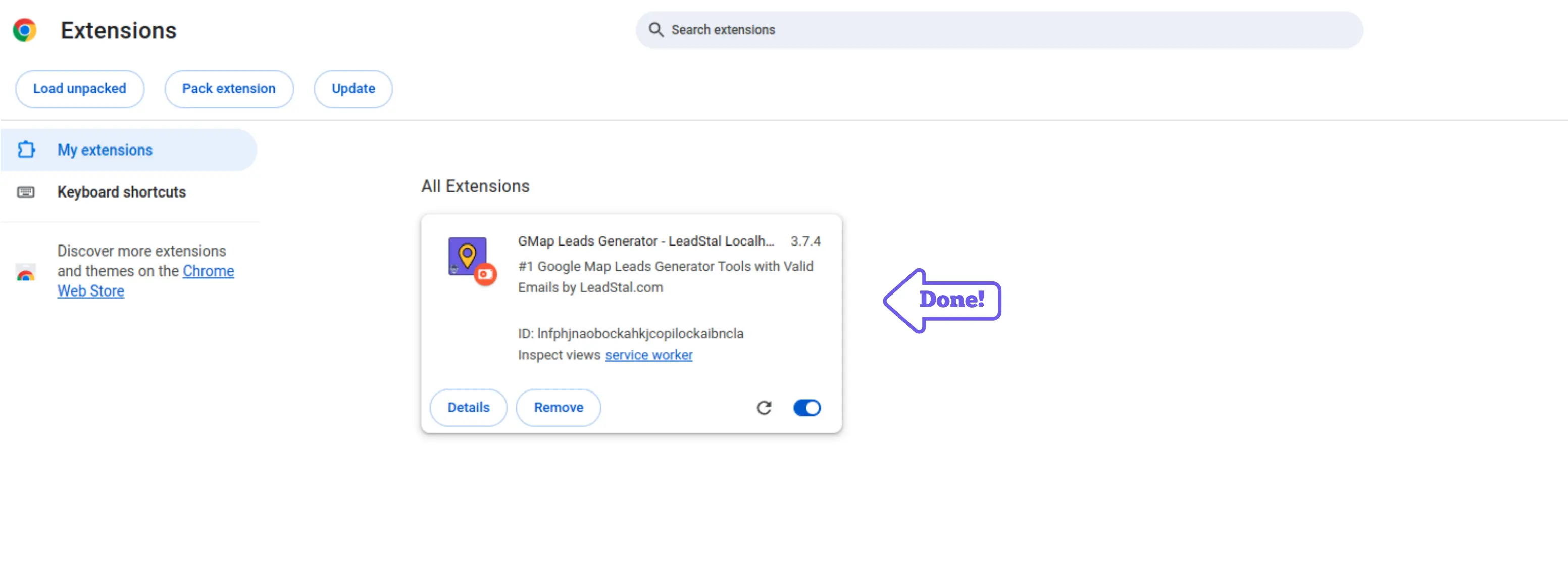
Usage: Extracting Data from Google Maps
After successfully installing G Maps Extractor, follow these steps to extract data into Excel or CSV format:
- Open Google Maps – Visit Google Maps and search for your desired business or location.
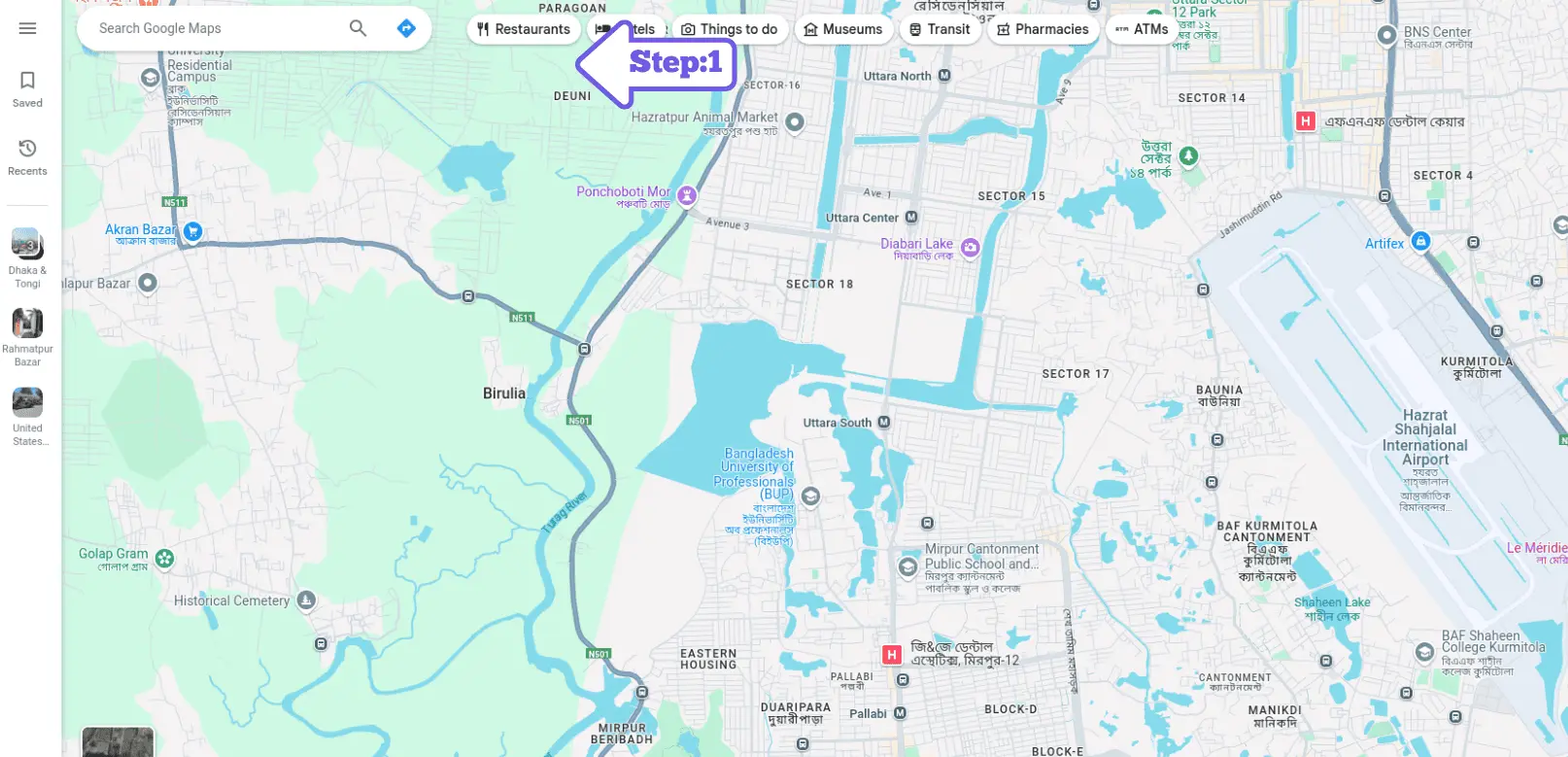
- Activate the Extension – Click on the G Maps Extractor Button Generate Leads in your browser.
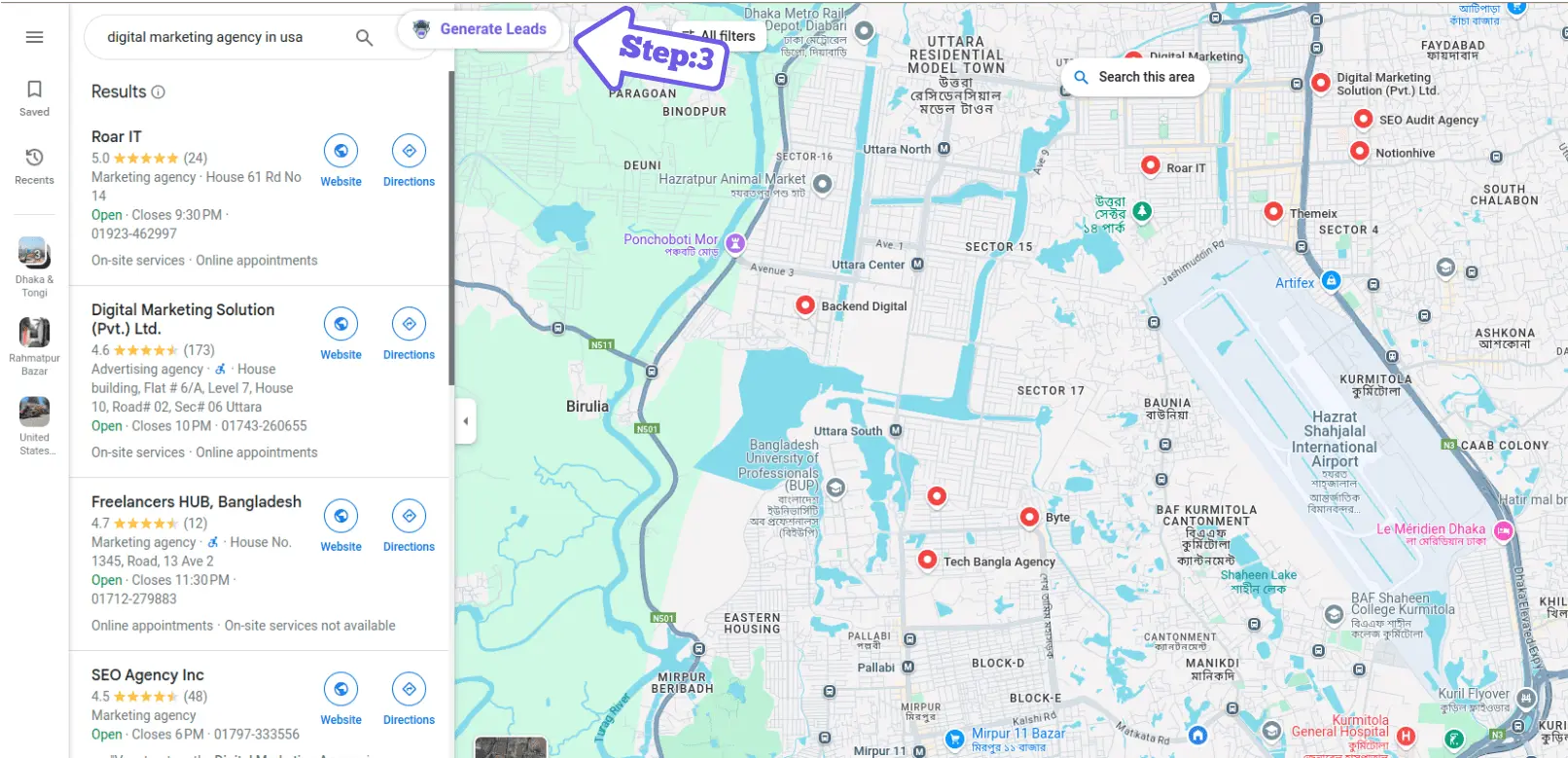
- Extract Data – The tool will automatically fetch details, including business names, addresses, emails, phone numbers, websites, social media profiles, reviews, Categories and ratings.
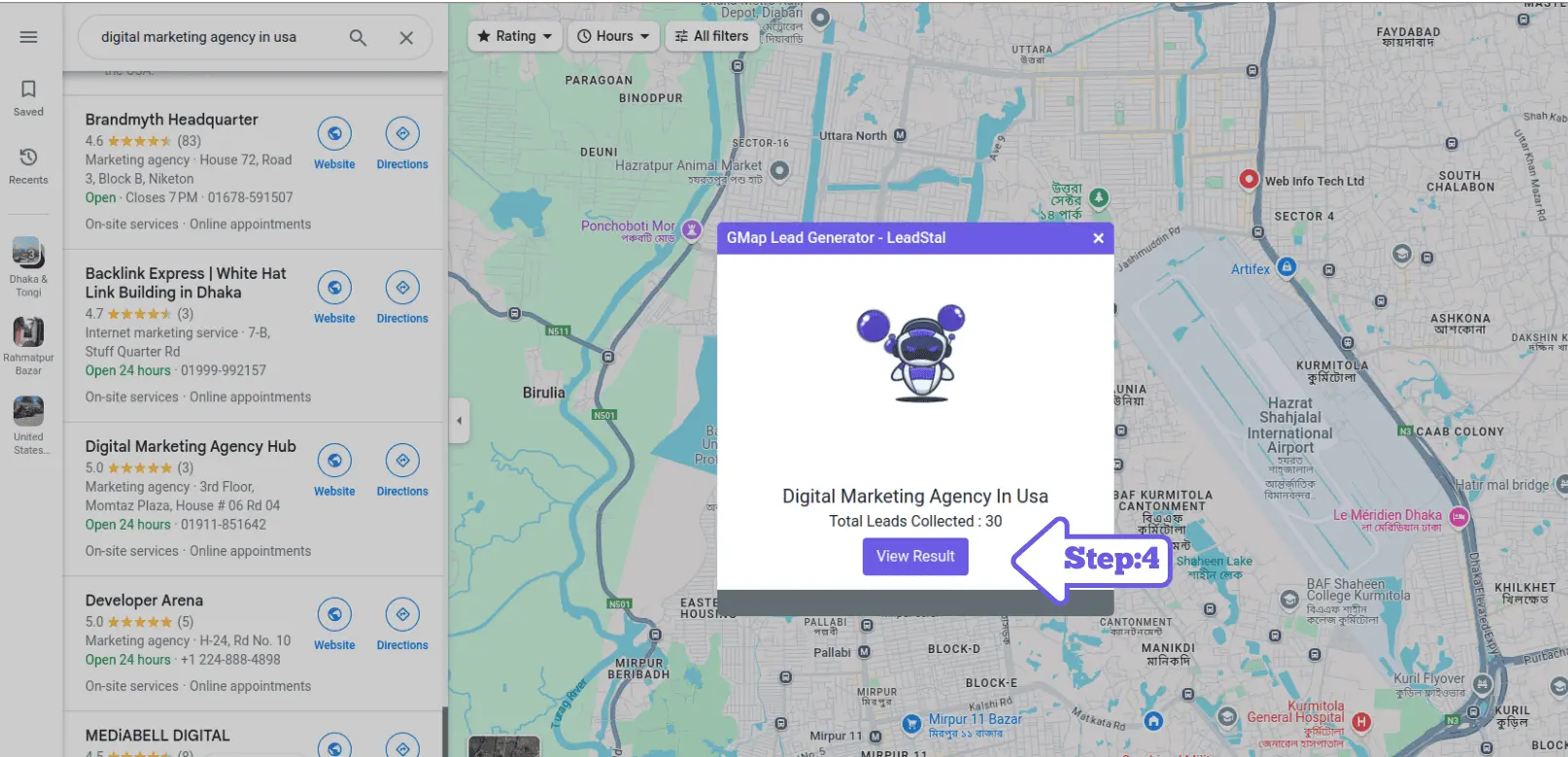
- Download the Data – Click View Result and Export the extracted information as a CSV or Excel file for easy access and analysis.
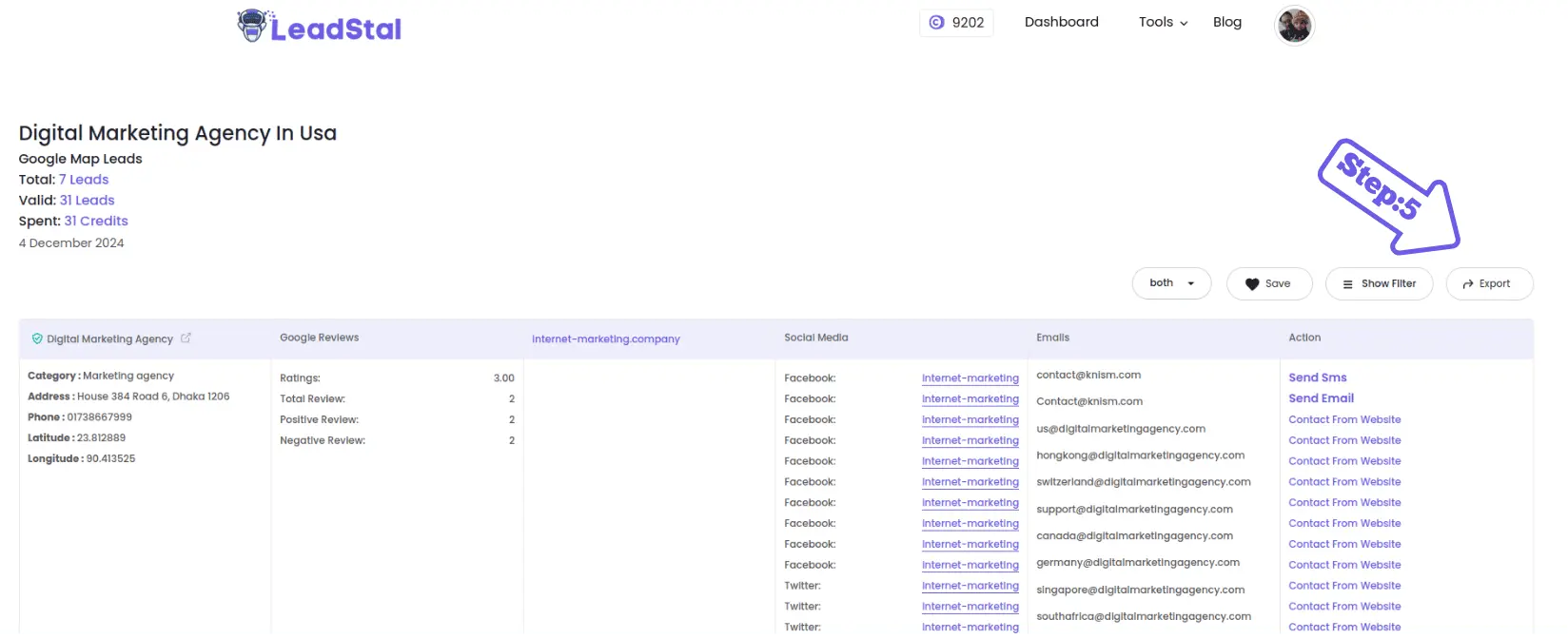
Why Should You Use Google Map Extractor?
There are several reasons why extracting information from Google Maps using the Google Maps Crawler extension can be highly useful. Here are some key benefits:
- Build or Update Customer Profiles – Gather essential details such as names, addresses, emails, and phone numbers to create or improve customer databases.
- Track Competitors – Maintain organized records of your competitors in one sheet to analyze performance and focus on growth strategies.
- Secure Data Collection – Easily collect specific information, such as hospital phone numbers or business contacts in a chosen area.
- Explore New Locations – Learn more about your surroundings and nearby businesses when you move to a new area.
- Boost Sales Efforts – Sales teams can use the tool to find phone numbers and email addresses of potential leads for outreach campaigns.
- Social Media Profiles in One File – Extract and store social media profiles of restaurants, clubs, or businesses for marketing purposes.
- Market Research – Collect data such as domains and regional websites to support research and analysis on specific topics.
- Analyze Reviews and Ratings – Access authentic reviews and average ratings to evaluate customer satisfaction and business reputation.
Whether you are conducting market research, managing sales, or exploring business opportunities, Google Maps Crawler simplifies data extraction and helps streamline your workflow.
Conclusion
In today's fast-paced and competitive business environment, having quick and reliable access to accurate data is crucial for growth and success. G Maps Extractor simplifies the process of extracting valuable business information from Google Maps, offering a user-friendly and cost-effective solution. Whether you need details like business names, addresses, emails, phone numbers, social media profiles, reviews, or ratings, this tool makes data collection seamless and efficient.
With its easy installation, intuitive interface, and ability to export data in CSV or Excel formats, G Maps Extractor saves time, reduces manual effort, and enhances marketing strategies. It also supports lead generation, competitor analysis, and market research, making it an ideal choice for businesses, marketers, and researchers.
If you're looking to streamline your data collection process and improve outreach efforts, Google Maps Extractor is the perfect tool to meet your needs. Visit leadstal.com today to explore its features and experience the benefits firsthand.
A Google Maps scraper is a tool that automates the extraction of data from Google Maps. It gathers business details such as names, addresses, phone numbers, emails, websites, and ratings. These tools are often used for lead generation and market research. Businesses rely on them to collect contact information and analyze competitors. LeadStal’s Google Maps Scraper provides a user-friendly interface to extract data quickly and export it to Excel or CSV files. It supports large-scale data scraping while adhering to ethical practices and legal standards, ensuring compliance.
A Google Maps data scraper works by using web-scraping techniques to visit Google Maps pages, extract specific information, and organize it into structured formats like CSV or Excel. LeadStal’s Google Maps Scraper simplifies this process with advanced algorithms, enabling users to define filters such as location, category, and keywords. After the data is fetched, it allows easy export and sorting. This saves businesses hours of manual work and enhances their marketing strategies with actionable insights, such as identifying high-performing competitors or targeting specific geographic areas.
Scraping data from Google Maps can be legal if done in compliance with Google’s terms of service and privacy policies. It is crucial to avoid violating copyright laws or infringing personal privacy. LeadStal’s Google Maps Scraper is designed to focus only on publicly available data intended for business purposes, such as contact details, operating hours, and website links. Users should use the scraper responsibly, respecting regulations and ethical practices while leveraging the tool for lead generation, sales, and research.
A Google Maps scraper can extract a variety of data points, including business names, addresses, phone numbers, emails, websites, ratings, reviews, and categories. LeadStal’s scraper also supports capturing latitude and longitude coordinates, which are useful for location mapping and geographic analysis. Additionally, users can filter results by location, keywords, and business types. Exporting this data into spreadsheets allows businesses to create organized lead databases and plan their outreach strategies effectively.
Yes, most Google Maps scraping tools, including LeadStal’s Google Maps Scraper, allow users to export data to Excel or CSV formats. After running a search query, the scraper organizes the results into rows and columns, making it easy to analyze and share. LeadStal’s tool also includes features to remove duplicate entries, merge CSV files, and process data for email marketing campaigns. With a single click, businesses can access structured and clean data, ready for integration with CRM or marketing systems.
A Google Maps leads extractor is a tool that pulls contact information such as emails, phone numbers, and addresses from Google Maps listings. It simplifies lead generation by targeting businesses based on industry, location, and keywords. LeadStal’s extractor helps sales teams and marketers collect high-quality leads efficiently without manual searching. It also supports exporting this data for CRM integration, allowing businesses to run campaigns quickly. This tool is ideal for generating leads for local businesses, franchises, or niche markets.
A Google Maps scraper directly extracts data by visiting Google Maps web pages, while the Google Maps API provides controlled access to Google’s database through programming. Scrapers are typically easier to use and do not require coding knowledge. LeadStal’s Google Maps Scraper offers a more straightforward and cost-effective approach for non-developers. It allows quick data extraction without writing code, making it a preferred choice for marketers, sales teams, and small businesses focused on lead generation and competitor analysis.
Businesses can use a Google Maps scraper to generate leads by extracting data on local businesses, including their contact details and service categories. LeadStal’s scraper allows filtering by location, industry, and keywords to target specific groups. For example, marketers can focus on cafes, salons, or repair shops within a city and create email or SMS campaigns based on the extracted information. The data can also be exported to CRM systems, ensuring seamless follow-ups and sales conversion strategies.
No, LeadStal’s Google Maps Scraper is designed for ease of use and does not require any programming or technical expertise. Users simply enter keywords, set filters, and start scraping. The tool automates the data extraction and organizes results into an Excel or CSV file. It also includes a step-by-step guide and customer support to assist beginners. Whether for sales teams, freelancers, or entrepreneurs, LeadStal’s scraper provides a user-friendly interface and efficient functionality without a learning curve.
LeadStal’s Google Maps Scraper ensures data accuracy by utilizing advanced algorithms to capture only the latest and publicly available information. The tool automatically detects incomplete entries and highlights duplicates, enabling users to clean the data before exporting it. It also allows real-time data updates, ensuring businesses access fresh leads. With integrated error-handling mechanisms, LeadStal minimizes inconsistencies and offers a high success rate in extracting accurate business details for marketing, research, and outreach activities.
