How to Extract Phone numbers from Google Maps?
Extract data from Google Maps for free in just one click.
Quickly access detailed location information.Google Maps Scraper is one of the most comprehensive platforms for finding business information, including phone numbers. Businesses list their contact details, including addresses and phone numbers, making it a valuable resource for lead generation. However, manually extracting phone numbers can be time-consuming. This is where tools like LeadStal come in, offering an automated solution to gather data quickly and efficiently.
LeadStal stands out as one of the best phone number extractors because of its accuracy, speed, and ease of use. It is designed to filter and collect only relevant data, ensuring high-quality leads for businesses. With advanced features like keyword-based searches, location filters, and automated data extraction, LeadStal makes it easy to build targeted contact lists. It also supports exporting data into formats like Excel and CSV, allowing seamless integration with CRM systems or marketing platforms.
The tool is especially useful for small businesses and startups that want to scale without spending a fortune on lead generation. By leveraging LeadStal, users can focus on closing deals rather than searching for prospects. It is an ethical and compliant solution that follows data privacy laws, ensuring safe and responsible data usage. For anyone looking to expand their customer base and improve marketing campaigns, LeadStal offers an affordable and reliable way to access verified phone numbers from Google Maps.
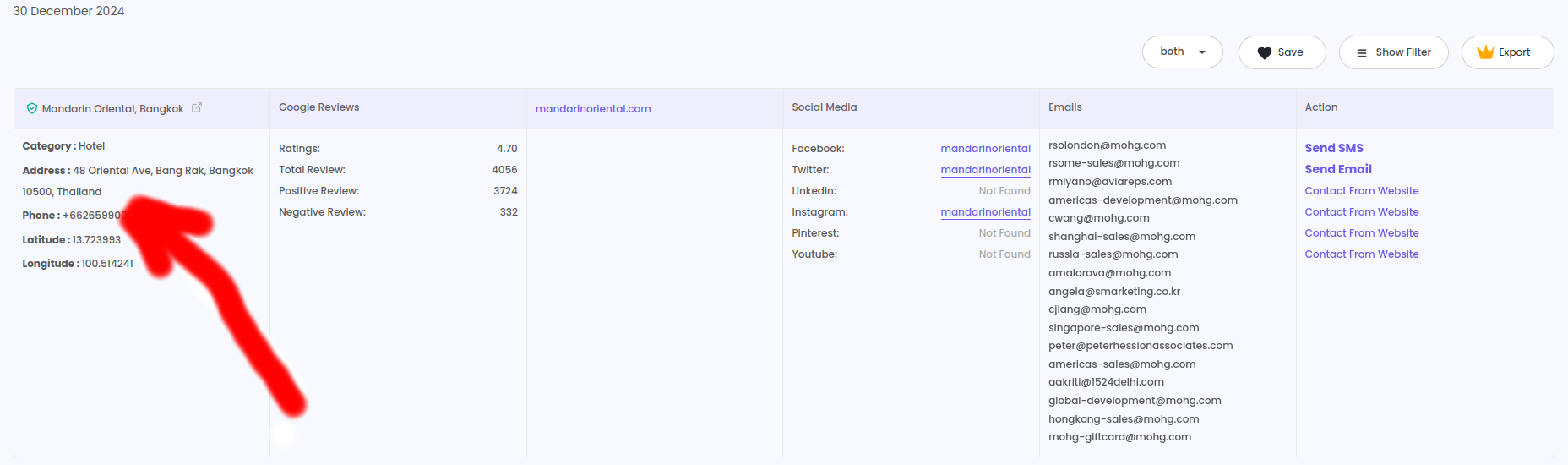
Google Maps Scraper - Best Google Maps Phone Number Extractor
Google Maps serves as more than a simple navigation platform; it is a valuable resource for businesses to display their contact information. Many businesses list their phone numbers, making Google Maps a goldmine for lead generation. This blog explores how a Google Maps Scraper can help extract phone numbers effectively, saving time and effort while enhancing marketing strategies.
Simplify Phone Number Extraction with Ease
Manually collecting phone numbers from Google Maps can be exhausting and inefficient. A Google Maps Scraper automates this process, allowing businesses to extract hundreds of phone numbers within minutes. It eliminates the need for repetitive manual work and ensures accurate data collection. By leveraging this tool, companies can focus more on engaging with leads and developing marketing campaigns instead of spending hours on data gathering.
Boost Growth Through Automation
For businesses seeking rapid growth, a Google Maps Phone Number Extractor is a game-changing solution. Instead of copying and pasting numbers manually, this tool automates the task and delivers results instantly. Whether you need phone numbers for cold calling, SMS marketing, or customer follow-ups, this tool helps you create contact lists efficiently. It enables businesses to reach out to prospects faster and stay ahead in a competitive market.
A Practical Tool for Modern Businesses
Investing in a G Maps Scraper is a wise decision for businesses aiming to scale their operations. It simplifies lead generation, minimizes errors, and provides accurate data in downloadable CSV or Excel formats for seamless integration. The tool features an intuitive interface and step-by-step instructions, making it user-friendly for both beginners and professionals. With its ability to deliver verified phone numbers quickly, it is a must-have tool for businesses looking to grow their customer base effectively. Visit leadstal.com to learn more and access a demo today.
Why Extract phone Number from Google Maps?
Extracting phone numbers from Google Maps provides businesses with direct access to potential clients, enabling faster communication for sales, marketing, and networking. It simplifies lead generation by offering verified contact details, saving time and effort. Companies can use these numbers for targeted outreach, personalized pitches, and follow-ups, improving conversion rates. It also supports customer service by allowing quick responses to queries. Automated tools make the process cost-effective and scalable, helping businesses of all sizes grow without manual data collection. Additionally, organized data enhances market research, competitor analysis, and campaign planning, ensuring effective communication strategies and better business outcomes.
Lead Generation - Google Maps is packed with business listings, making it a valuable source for leads. By extracting phone numbers, businesses can directly contact prospects, introduce their services, and build relationships effectively.
Marketing Campaigns - Phone marketing remains a powerful tool for reaching potential customers. With a verified list of phone numbers, businesses can create targeted marketing campaigns based on industries and regions, maximizing outreach success.
Sales Outreach - Sales teams can leverage extracted phone numbers to initiate personalized calls, connect with decision-makers, and increase conversion rates through direct communication.
Customer Support - Extracted phone numbers make it easier to provide follow-ups, resolve queries, and strengthen relationships with potential clients, improving customer satisfaction and trust.
Networking Opportunities - Building strong networks is essential for growth. Access to phone numbers enables businesses to reach out to industry professionals and form partnerships that support business expansion.
Market Research - Extracting phone numbers helps analyze competitors and market trends. Businesses can track patterns in communication and adapt their strategies for a competitive edge.
Time-Saving Process - Collecting data manually is time-consuming and inefficient. Automated tools streamline phone number extraction, saving time and enabling businesses to focus on growth activities.
Cost-Effective Solution - Tools like LeadStal provide affordable options for extracting phone numbers, making them accessible to businesses of all sizes without requiring extra manpower.
Data Organization - Extracted phone numbers can be arranged into spreadsheets, making it easy to sort, filter, and manage data effectively for marketing and sales operations.
Scalability - Whether a business needs 10 or 10,000 phone numbers, automated tools can handle bulk extraction, supporting scalable operations without delays.
Enhanced Outreach Strategies - Organized phone number lists allow businesses to segment their audience and tailor messages to suit specific needs, improving engagement and response rates.
Job Applications - Extracted phone numbers also assist job seekers in contacting businesses directly for employment opportunities, making the application process faster and more personalized.
How To Install The Google Maps Extractor On Your Browser?
Steps to Add the G Maps Extractor to Your Browser
Adding the G Maps Extractor to your browser is simple and does not require technical expertise. Follow the steps below to install and set it up manually for Google Chrome.
How to Install Google Maps Scraper & Extractor Chrome Extension ?
How to Use Google Maps Scraper & Extractor Chrome Extension
Collect Emails and Phone Numbers from Google Maps Using the G Maps Extractor.
Once the G Maps scraper extension is added to your Chrome browser, gathering business details becomes quick and hassle-free. With just a few clicks, you can extract emails, phone numbers, and other relevant data from Google Maps.
This powerful tool is designed to save time while delivering accurate results in under a minute. It is perfect for lead generation, marketing campaigns, and business outreach. Simply set your search parameters, and the extractor will efficiently compile the required information, streamlining your workflow.
How to Use Google Maps Scraper Chrome Extension ?
How to Choose the Best Google Maps Phone Number Extractor?
Simple and Intuitive Interface
The Google Maps Phone Number Extractor offers a user-friendly dashboard, making it easy to operate without requiring technical expertise. Step-by-step video tutorials are available on the official website to help users navigate the tool effortlessly.
Affordable Pricing Plans
This extractor provides budget-friendly pricing options suitable for businesses of all sizes. A free version is available for testing, allowing users to evaluate its features before upgrading to premium plans with unlimited access and advanced tools.
Quick and Easy Installation
Setting up the Phone Number Extractor is simple and hassle-free. It can be added as a browser extension on Microsoft Edge and installed manually on Google Chrome through a guided setup process. Even non-technical users can complete the installation within minutes.
Fast and Accurate Data Retrieval
The tool is designed for high-speed data extraction, providing results within seconds. Businesses can quickly collect phone numbers and contact details, saving time and enhancing productivity.
Well-Organized Data Reports
Extracted data is automatically structured into clear and detailed Excel reports containing business names, phone numbers, emails, and addresses. These reports can be saved for offline access, ensuring businesses have organized data for lead generation campaigns.
Advanced Filters for Targeted Searches
With smart filtering options, users can narrow down searches based on categories, ratings, and specific locations. This feature helps businesses focus on leads that match their target audience and marketing goals.
Bulk Extraction for Large Data Needs
The extractor supports bulk data collection, enabling businesses to process multiple listings at once. This feature significantly reduces the time required for lead generation tasks.
Flexible Export Options
Users can export data in multiple formats, including CSV and Excel, ensuring compatibility with different marketing tools and platforms.
Real-Time Data Accuracy
The Phone Number Extractor retrieves live data directly from Google Maps, guaranteeing accurate and up-to-date contact information for businesses.
Secure and Reliable Usage
Built with data privacy in mind, the tool adheres to strict security standards to safeguard user information. Businesses can rely on it for secure and uninterrupted operations.
This Google Maps Phone Number Extractor is an ideal solution for businesses looking to streamline lead generation, improve marketing campaigns, and boost sales productivity effectively.
Conclusion
Extracting phone numbers from Google Maps can be an effective strategy for businesses and marketers aiming to connect with potential clients. However, it is essential to follow legal and ethical guidelines to ensure compliance with data privacy laws and avoid any violations.
Key Takeaways
Manual Search – Users can manually browse business listings on Google Maps to find phone numbers displayed in profiles or linked websites.
Automation Tools – Tools like Google Maps Phone Number Extractors streamline the process, saving time and effort. However, these tools should be used responsibly to avoid breaching terms of service.
Legal Compliance – Always ensure data collection complies with local privacy laws such as GDPR and CAN-SPAM Act to prevent fines or legal issues.
Efficiency – Automated tools can quickly extract large volumes of data, but manual verification may be needed to confirm the accuracy and relevance of the contacts.
Alternative Sources – Verifying phone numbers through official websites and social media profiles improves credibility and accuracy for outreach campaigns.
FAQs:
Extracting phone numbers from Google Maps must comply with privacy laws and Google’s terms of service. Always follow regulations like GDPR and CCPA to ensure legal and ethical data collection.
Yes, you can visit individual business listings on Google Maps and copy phone numbers listed under the Contact Information section.
Tools like LeadStal and G Maps Extractor can automate phone number extraction. Ensure you use these tools ethically and follow legal guidelines.
Some tools offer free trials or limited versions, such as D7 Lead Finder and Leads Extractor, for basic phone number extraction.
No, most tools are user-friendly and do not require coding skills. However, advanced users can use Python scripts or APIs like the Google Places API for custom extraction solutions.
Accuracy depends on whether businesses have listed their contact numbers publicly. It’s recommended to cross-check data for accuracy and reliability.
Yes, but only use trusted tools to maintain data security and avoid violating terms of service.
Yes, but you must obtain explicit consent before making marketing calls or sending promotional messages to comply with anti-spam laws like CAN-SPAM Act and GDPR.
Yes, you can use platforms like LinkedIn, Yelp, and Yellow Pages to find business phone numbers legally.
Always respect privacy laws, avoid spam practices, and ensure your data collection methods meet ethical standards to build trustworthy relationships with leads.
