What Is a Google Maps Scraper? and Top Tools in 2025
Extract data from Google Maps for free in just one click.
Quickly access detailed location information.What Is a Google Maps Scraper?
A Google Maps scraper is a tool that extracts business listing data—like names, addresses, ratings, emails, and phone numbers—directly from Google Maps search results. It's ideal for marketers, agencies, and freelancers in b2b lead generation looking to build targeted contact lists quickly.
Rather than manually visiting each page and copying details, these scrapers automate the process: you enter your search criteria (e.g., "IT services Dhaka"), hit search, and export the results in CSV or spreadsheet format. The result is more leads in less time—and fewer errors.

Why Scrape Google Maps for b2b Lead Generation?
- Fresh data: Scrapers pull real-time info from Google Maps listings.
- Precision: Filter leads by location, category, reviews, etc.
- Efficiency: Skip manual data entry—scraping does it for you.
- Verified contacts: Many tools include email validation, ensuring quality.
Top Google Maps Scraper Tools
1. LeadStal Google Maps Scraper
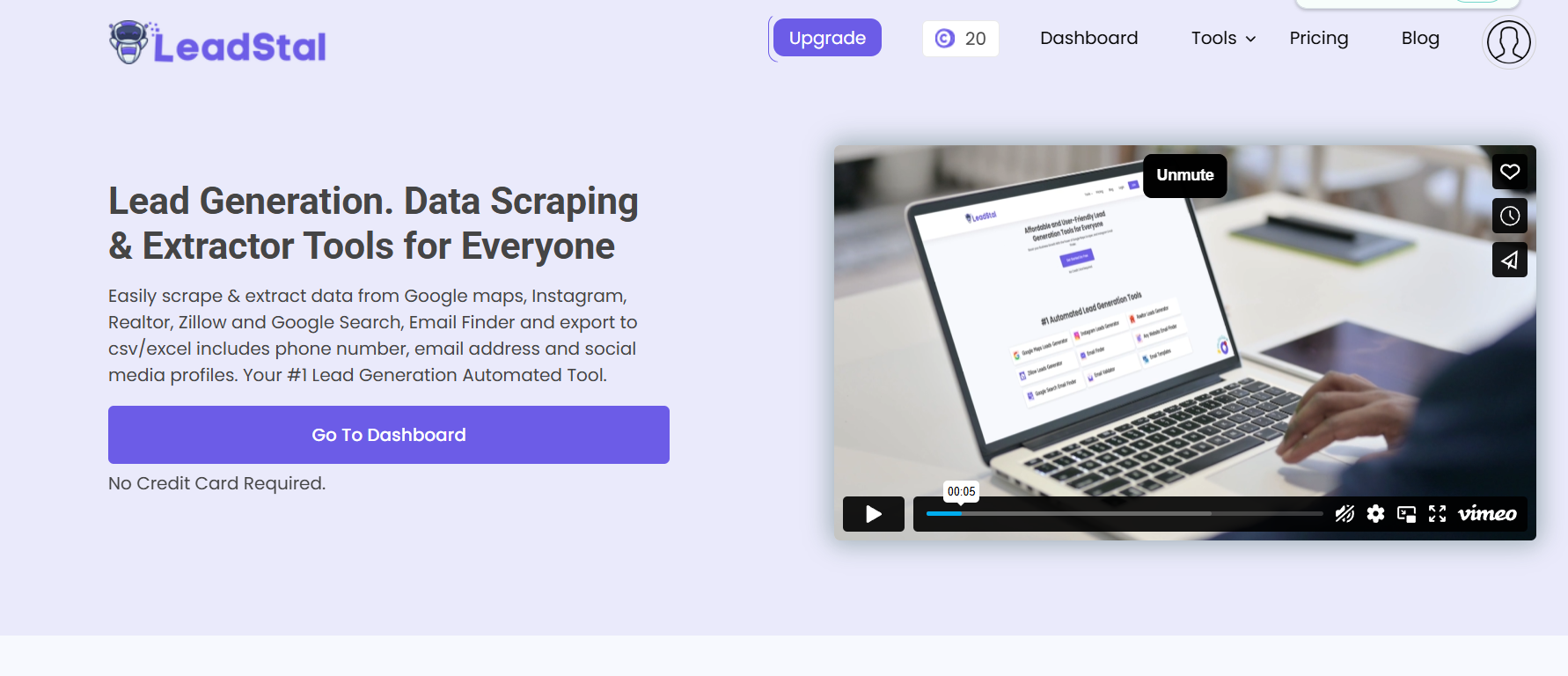
LeadStal makes scraping smooth and practical. Start by entering your location and category. Within minutes, you'll have business names, addresses, phone numbers, and email addresses.
Then pass the data through their Bulk Email Finder and use Email Validator to ensure every lead is active. Finally, browse templates to start an outreach campaign—all in one interface.
Why it works: Simple setup, Chrome extension and web dashboard, verified emails, export-ready CSV, and integrated outreach tools make it easy to run a full b2b campaign.
Use Case: A marketing consultant in Dhaka searches “digital marketing agencies,” filters for 4+ star businesses, exports data, verifies emails, and sends outreach—all in under an hour.
2. MapLeadScraper / Scrap.io
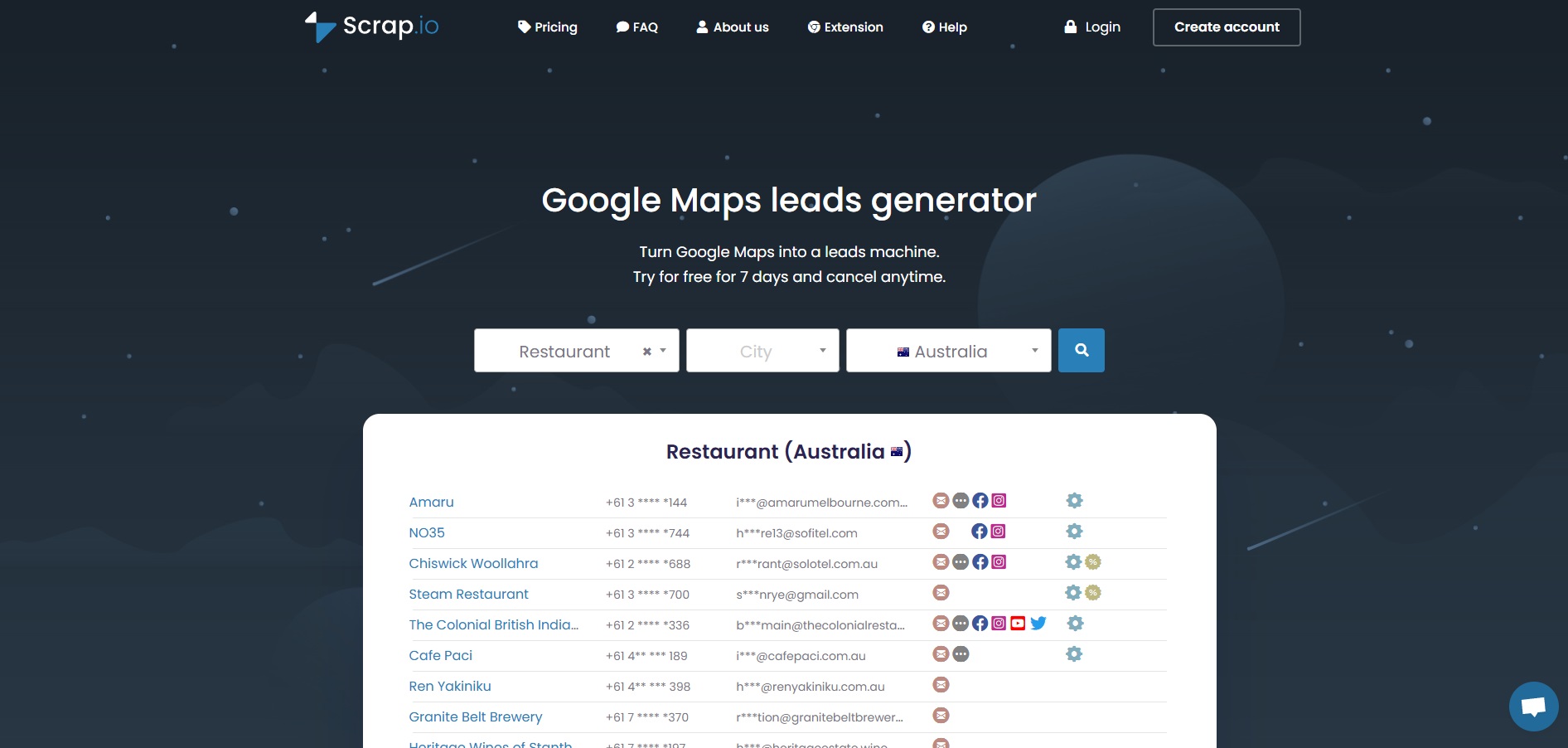
MapLeadScraper is built for speed and scale. It extracts thousands of business listings quickly and offers advanced filters like those for ratings and photo counts.
Why it works: Real-time scraping ensures current data, filters let you dial in on quality listings, and API access suits custom workflows.
Use Case: A recruiter pulls dental clinics with emails in Dhaka, filters for those without social pages, and finds fresh leads loyal to offline marketing.
3. SearchScraper.io
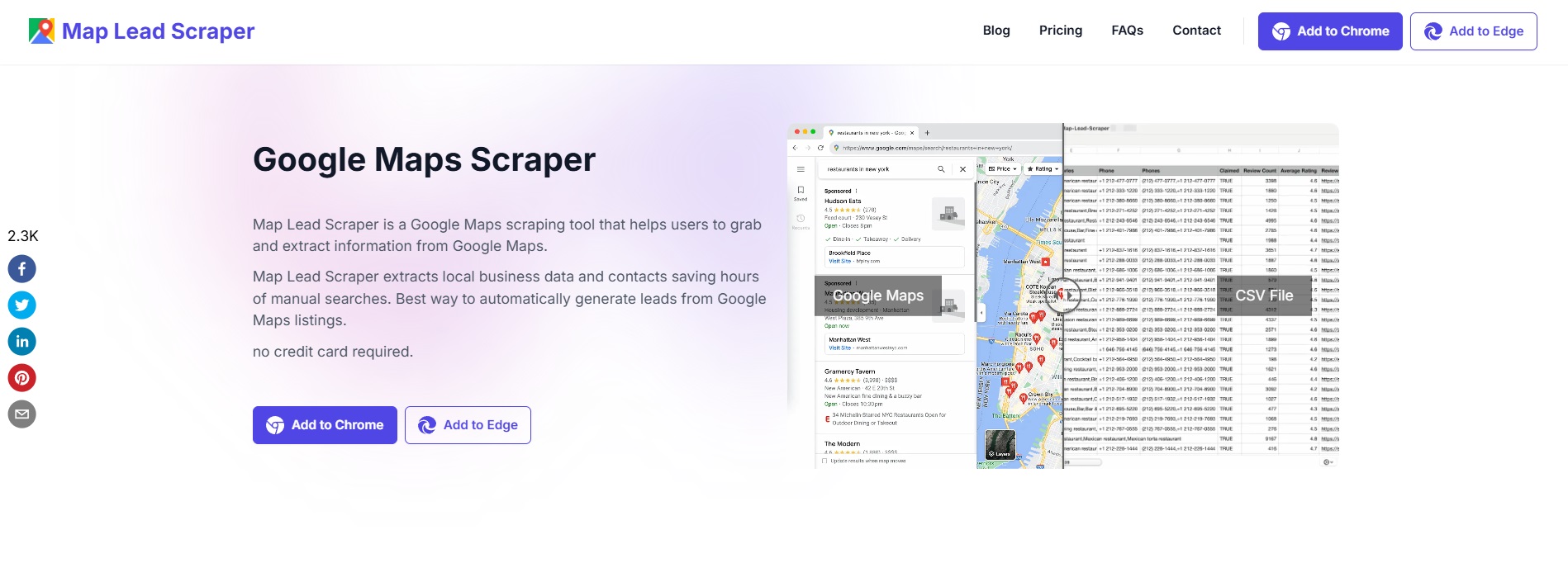
This tool scrapes Google Maps, image results, news—outputting clean spreadsheets. Its cloud setup means no installations or VPNs are needed.
Why it works: Handy for geographic targeting and central data storage. Scalable results with easy-to-read formats.
Use Case: A small agency gathers cafe listings in Sylhet, exports addresses and phone numbers, and exports to Google Sheets—ready for email building or cold call lists.
4. Leads Sniper
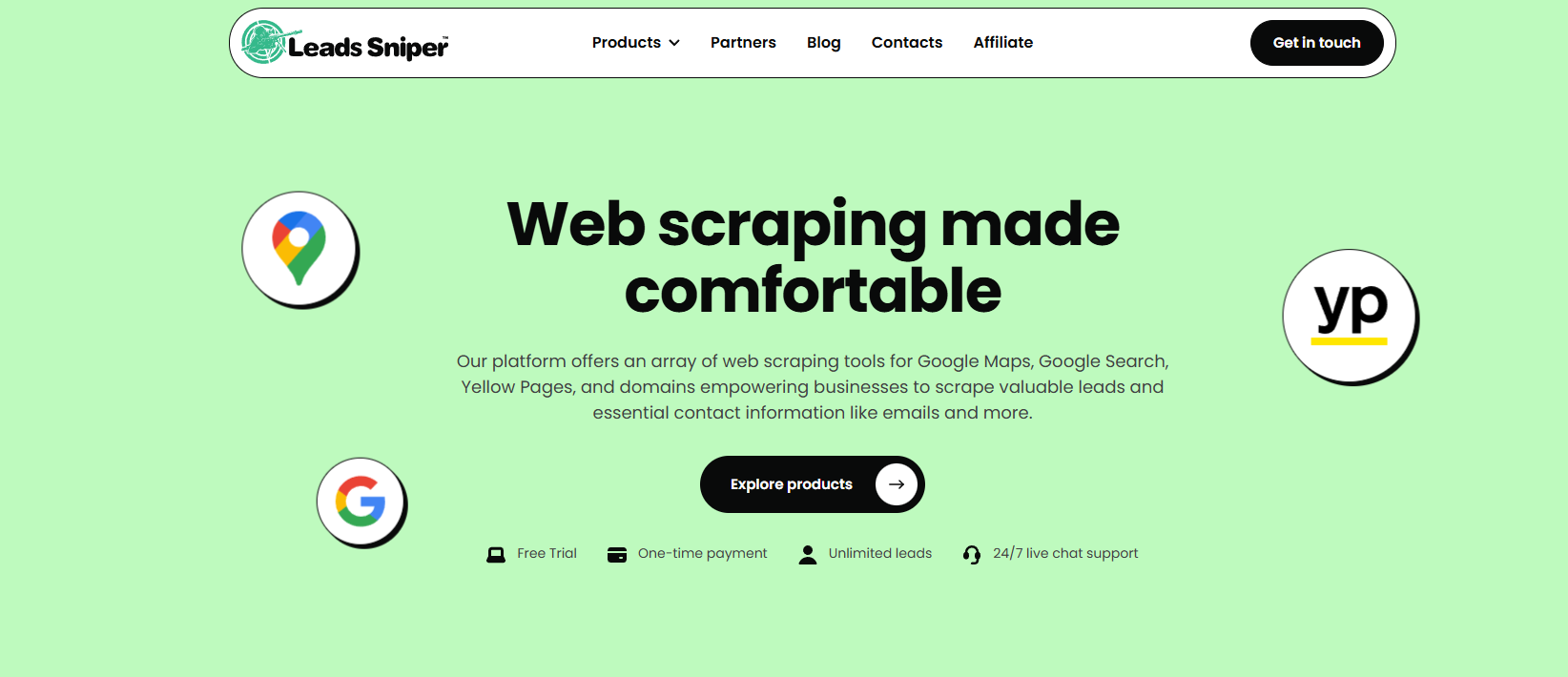
Leads Sniper scrapes Google Maps, Yellow Pages, and other directories. Good for straightforward use, with a friendly interface.
Why it works: Great for small businesses needing a basic, no-frills tool. Lifetime plans make it affordable, but lack fine-tuned filters.
Use Case: An e-commerce setup scrapes hardware stores in Rajshahi and builds a list to pitch website redesigns.
5. Outscraper
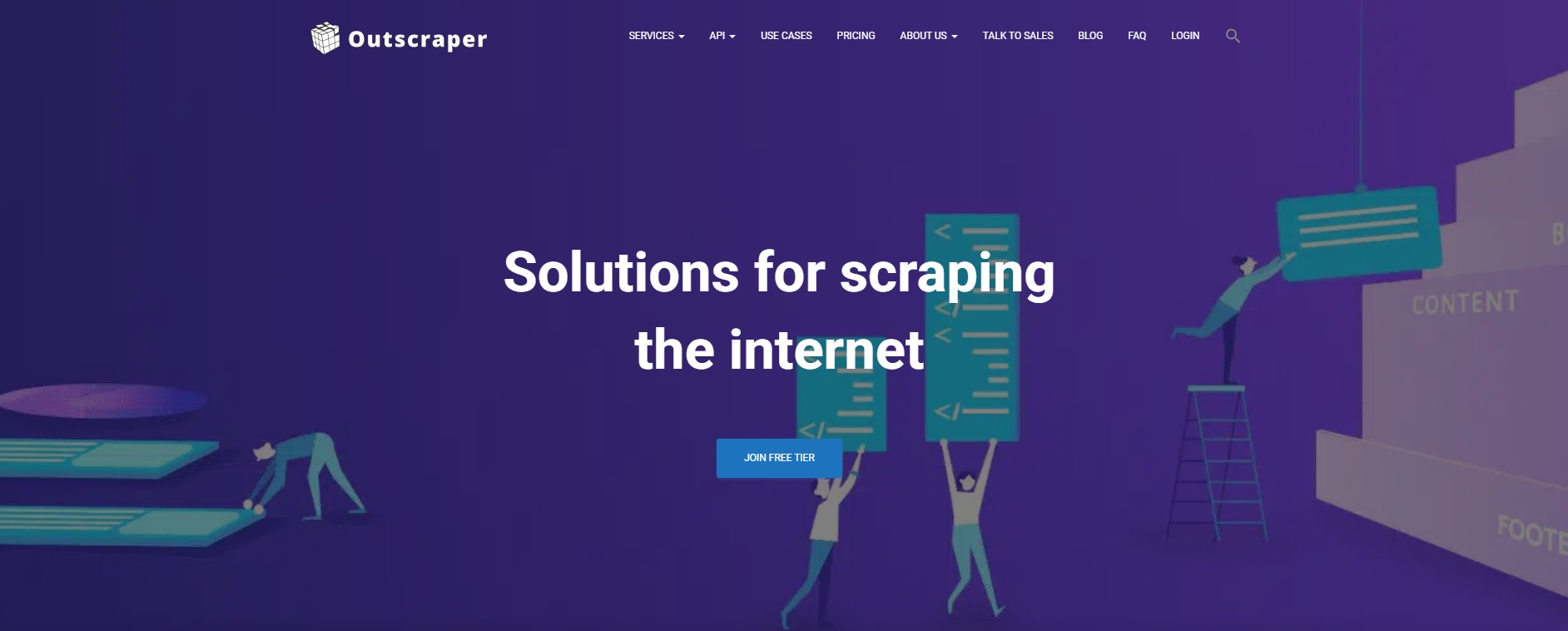
Outscraper covers Google Maps and niche data types like realtor listings or doctors. It offers API and batch export options.
Why it works: Ideal when you need diverse business data and programmatic access. One-off pricing keeps cost predictable.
Use Case: A health-tech startup pulls clinics in multiple Bangladesh divisions to generate a list of doctor contacts for outreach.
6. Octoparse
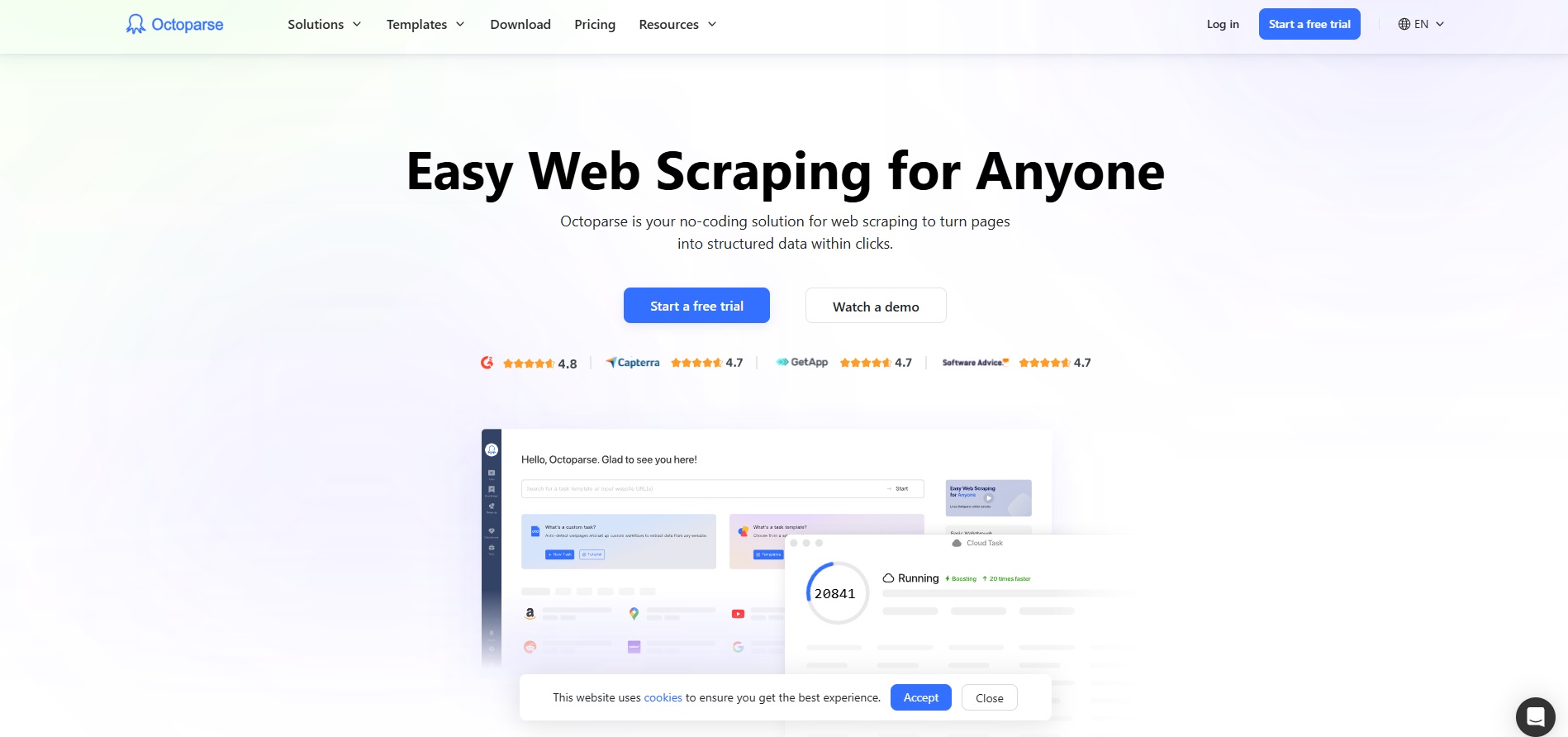
Octoparse is a general-purpose web scraper with a visual builder. Set up city+category searches and scrape multiple results.
Why it works: Offers drag-and-drop setup and scheduled runs. Not specialized for b2b, but flexible.
Use Case: A lead strategist grabs listings from several categories in Chittagong, then fine-tunes lists with email enrichment tools.
Feature Comparison Table
How to Choose the Best Tool for Your Business
- Need emails along with listings? → Go for LeadStal or MapLeadScraper.
- Do you need email verification? → LeadStal includes it all-in-one.
- Are you tech-savvy? → Outscraper or Octoparse could suit custom workflows.
- Want more features (e.g., Bing Maps, Instagram) too? → LeadStal offers multiple scrapers in one place.
How to Use LeadStal for Google Maps Leads
- Install the Google Maps Scraper.
- Enter a city + category (e.g., “Dhaka restaurants”).
- Run scrape, filter for ratings or missing social pages.
- Export list and run through Email Validator.
- Pick outreach copy from Email Templates and start sending.
Use-Case Scenarios
Agency Lead Builder
A growth agency targets “fitness centers in Dhaka.” They scrape over 500 listings, verify 400 emails, and convert 30 new clients in two weeks—using integrated tools and email sheets.
Local Consultant
A freelancer offers social media management. They scrape cafes in Chittagong, verify contacts, run outreach with email templates, and land three ongoing contracts.
Final Thoughts
If you're serious about b2b lead generation, you need correct data, verified contact info, and a fast, simple workflow. While general scrapers cover a lot of ground, LeadStal stands out by offering verified contacts, multi-platform scraping, and outreach support—all without complex setup.
For those focused on Google Maps leads, LeadStal is an efficient, practical option. You avoid switching tools, painful learning curves, or manual hygiene steps—and get straight to building relationships.
10 FAQs
Scrapers use publicly visible data. To stay within limits, respect usage policies and avoid excessive requests.
For recent accuracy, re-run scrapes quarterly and rerun email verification regularly.
LeadStal includes filters such as rating, email presence, phone number, and more.
Yes—export to CSV and import into tools like HubSpot or Zoho.
LeadStal's Email Validator uses real-time checks to avoid bounce risks.
Yes—the scraper runs best with the extension and dashboard working together.
Anywhere the Google Maps service works, including international cities like Dhaka.
Use personal emails, limit daily volume, and send targeted outreach using real names.
Visit LeadStal pricing for current plan options and credits.
See LeadStal blog for guides, case studies, and tool walkthroughs.
Start building your b2b list today? Check out the LeadStal homepage to sign up for a free trial, test the Google Maps Scraper, and launch fresh, verified outreach—all in one place.
